In my last post, I showed how to find the Star Wars easter egg on Windows. Windows certainly isn’t the only OS to have some easter eggs. Here are a few found on Mac OS X.
1: Dear Kate/Here’s to the Crazy Ones. When the logo for TextEdit is blown up, you can see writing on the page. Here’s what it says:
Dear Kate,
Here’s to the crazy ones.
The misfits. The rebels.
The troublemakers. The round
pegs in the square holes – the
ones who see things differently.
They’re not fond of rules and
they have no respect for
the status quo. You can praise
them, disagree with them,
quote them, disbelieve them,
glorify or vilify them.
About the only thing that you
can’t do is ignore them.
Because they change things.Take care,
John Appleseed
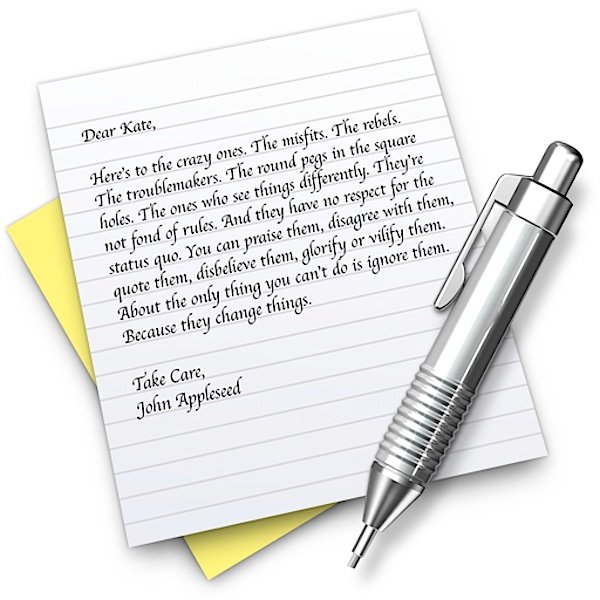
As some Mac fans may know, John Appleseed is the name used by Apple when demonstrating a new program.
2: emacs- Tetris via terminal. Launch Terminal (Applications > Utilities > Terminal) and type emacs and hit Enter. Then, press Esc + X simultaneously. Type tetris or pong and hit Enter to play Tetris or pong, respectively. Because this is an emacs easter egg, and not only a Mac easter egg, it will work on linux too.
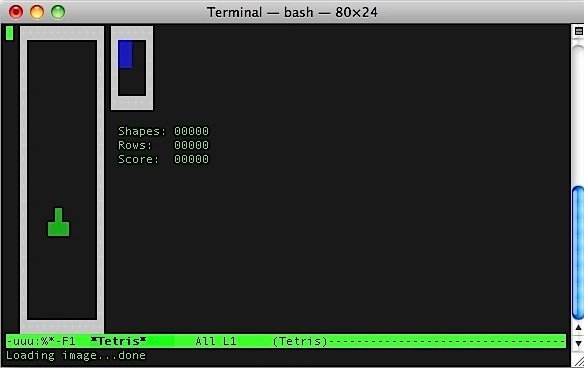
3: emacs- yow. By following the steps above but replacing tetris or pong with yow, a random sentence (occasionally obscene) will appear.
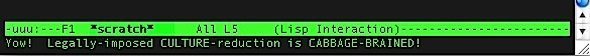
4: Going back in time. Open Terminal (Applications > Utilities > Terminal) and type launchctl load -w /System/Library/LaunchDaemons/com.apple.atrun.plist or copy and paste. Hit enter, and then type at term, and hit Enter again. You will get a message about going back in time.
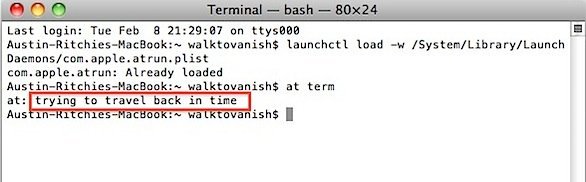
Enjoy!