Microsoft has released a major new update for their Xbox app for iOS and Android with a complete redesign, new profiles, game hubs, activity feeds, Facebook friend finder and more.
Microsoft has dropped the ‘Smartglass’ from the app name and it is now known as just ‘Xbox’. The app looks just like its Windows counterpart on both iOS and Android, with the same hamburger menu, friends list on the right side, and activity feed in the middle. The features are also the same as the Windows Xbox app with the addition of Game hubs, Activity feed, Friends list, updated profile designs and so on.
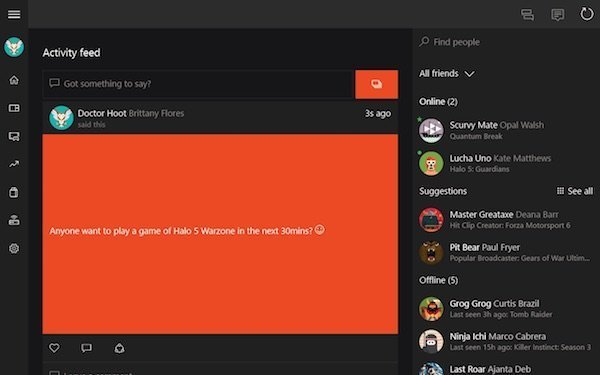
Here is the complete change log for version 3.1606, for iOS and Android:
- Updated home – The Activity Feed is the home of the Xbox app
- Activity feed updates – More personalized activity feed
- Added Trending content – Find out what’s popular on Xbox Live
- Facebook friend finder – Add your Facebook friends who are also on Xbox
- Contact list friend finder – Use your phone’s contact list to add friends to Xbox Live
- Real name sharing – Be able to share your real name with your friends
- Game hubs – Game Hubs now added to Xbox app
- Connection destination – Updated the Xbox One navigation and media control of your Xbox One from the app
- Updated profiles – Redesigned user profiles in Xbox app
If you are an Xbox One owner, the app is a must have to stay in touch with your gaming community.