Developed by Marcos Tanaka, the YouTube companion app ‘Play’ has received a major update that adds several new features, including the ability to follow channels, organize videos into folders, and use powerful filters to stay up-to-date with new content.
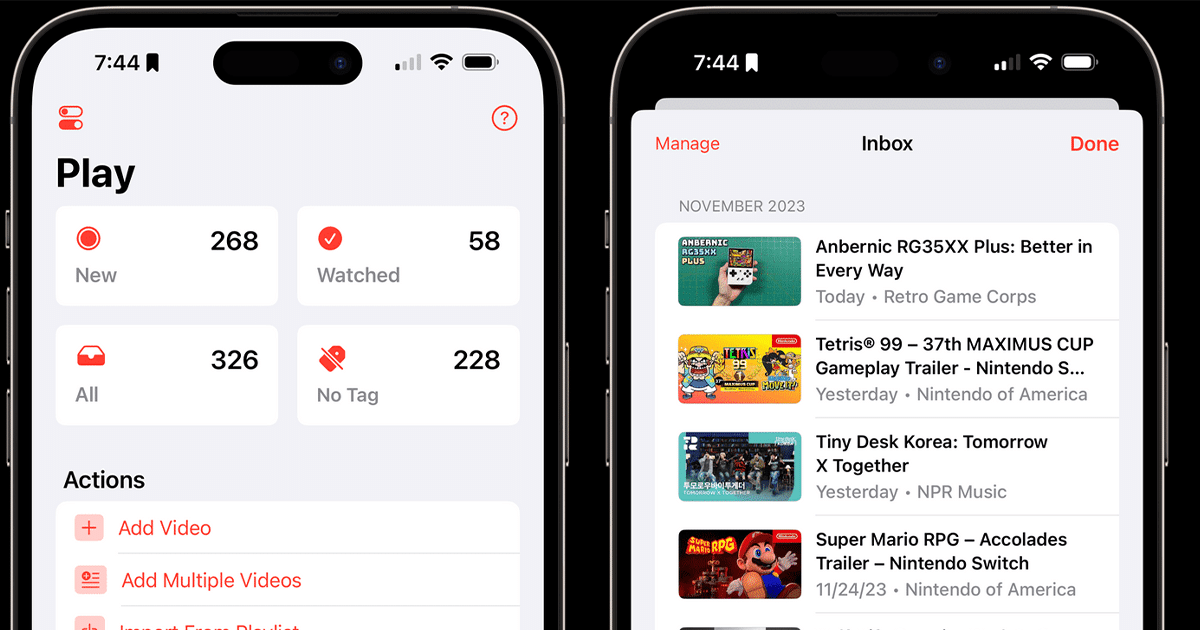
The ‘Play’ app also gets a redesigned home screen to make it easier to find contents
The update, which bumps the ‘Play’ app to version 2.0 gives users the ability to manually add videos to the app. The update also includes a new design that is more in line with YouTube’s other apps. The app is now available in dark mode, and the home screen has been redesigned to make it easier to find the content you’re looking for.
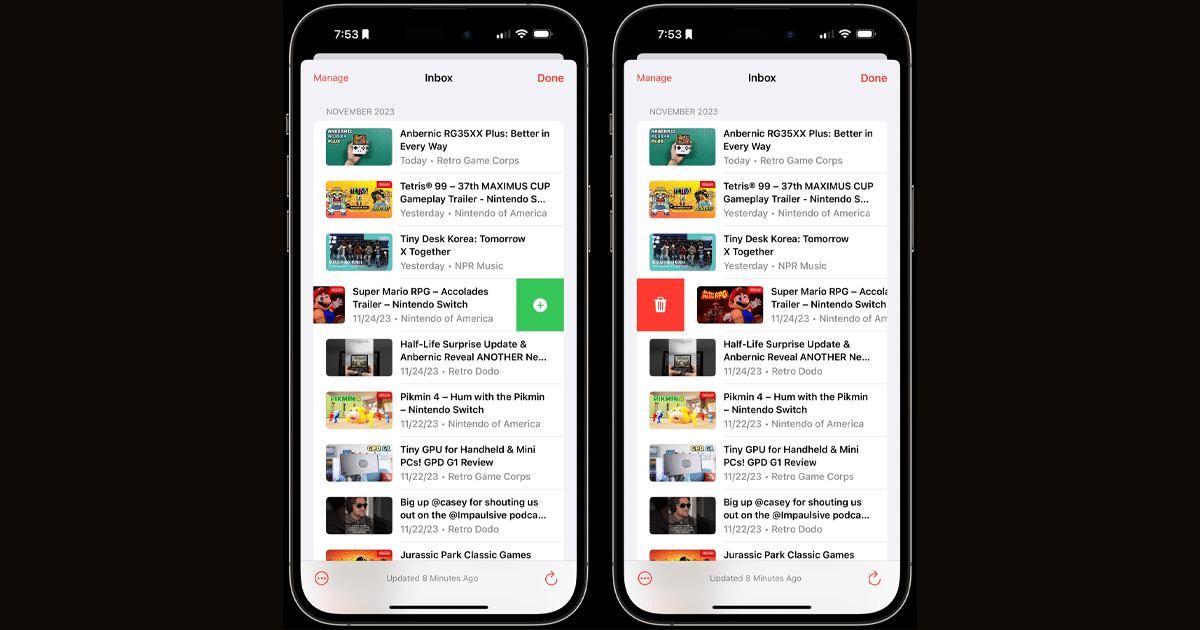
Keeping tabs on your favorite channels
One of the most exciting additions is the ability to follow channels. This means you’ll never miss a new video from your favorite creators. Whenever they upload something fresh, you’ll receive a notification, ensuring you stay in the loop. Plus, you can easily access a list of all the channels you follow in the app’s new ‘My Channels’ section.
Revisiting your viewing history
Ever wanted to quickly find that video you watched the other day? The new watch history feature makes it a breeze. You can now view a comprehensive list of all the videos you’ve watched within the app. To make things even easier, you can filter your watch history by date or channel, saving you time and effort.
Exploring trending videos
Staying on top of the latest trends is now a snap with the addition of trending videos. This feature showcases the most popular videos on YouTube right within the Play app. You can even filter trending videos by category, ensuring you discover new content that aligns with your interests.
A Sleek and user-friendly design
In addition to the new features, Play has also received a makeover, sporting a fresh design that’s in line with YouTube’s other apps. Dark mode is now available, offering a more comfortable viewing experience in low-light conditions. The home screen has also been redesigned, making it even simpler to navigate and find the content you’re looking for.
A must-have for YouTube fans
The new features and design elevate Play to a whole new level, making it an essential tool for any YouTube user. Whether you want to stay connected with your favorite channels, relive past viewing experiences, or uncover trending content, Play has you covered. So, if you haven’t already, update your Play app and experience the enhanced YouTube companion app today!
Read more: