Apple released iOS 17.2 Beta 4 to developers and beta testers a few days ago. Although the release notes of the update do not list new features and improvements, we have found several additions after testing it.
Here are all the changes, bug fixes, and more found in the latest iOS 17.2 Beta 4. Furthermore, you wil also find coverage of previous iOS 17.2 beta updates in this article.

What’s new in iOS 17.2 Beta 4: Features, performance and bugs
Tech specs of the latest beta update:
Build number: iOS 17.2 (21C5054b)
Size: 588.7 MB
Modem Firmware: 1.22.05
Here are the new features and improvements discovered in iOS 17.2 beta 4:
- Alert Default sounds. In the Sounds & Haptics section in the Settings app, the new section “Default Alerts” is added which lets users choose the default notifications alert sound including Classic, customs, and other tones. Previously, Rebound was the only default Alerts sound that could not be changed.
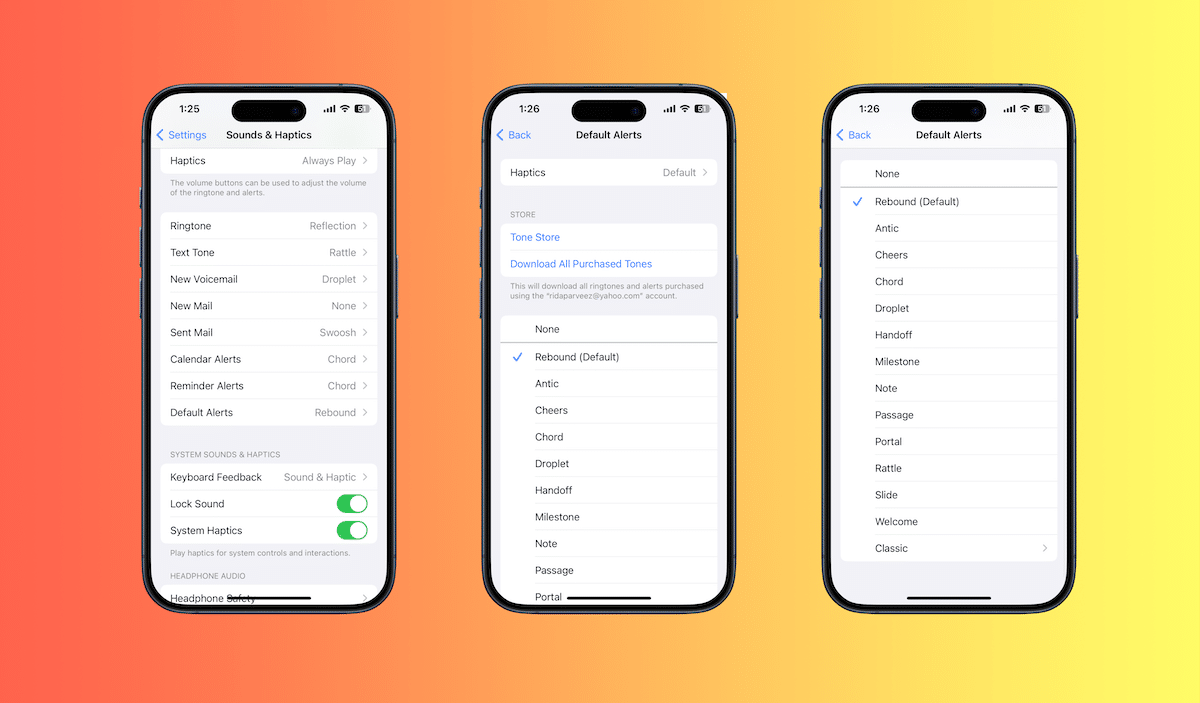
- Lock Your Journal splash screen in the Jounral app notifies users that they can lock the app to protect their entries from prying eyes. The splash screen is added because the option to lock the app is available in the Settings app > Jounral, and not anywhere in the app.
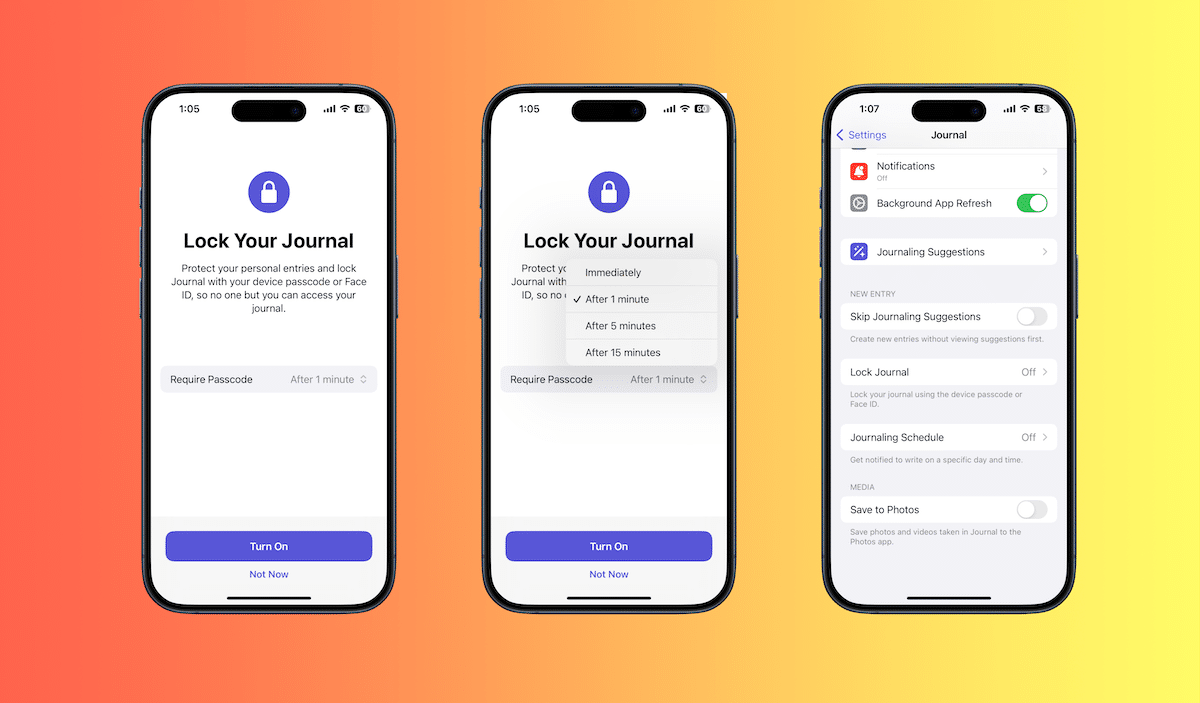
- Apple Music removes the Collaboration feature. In iOS 17.2 Beta 1, a new Collaborative playlist was added that allowed subscribers to invite other subscribers via a link to join in creating a collaborative playlist and edit and reorder songs. The feature was available in the Music app till iOS 17.2 Beta 3.

- Recaps of 2023 are available in Apple Music, Podcasts, and Books apps that list users’ favorite songs, podcast episodes, and books throughout this year, respectively.
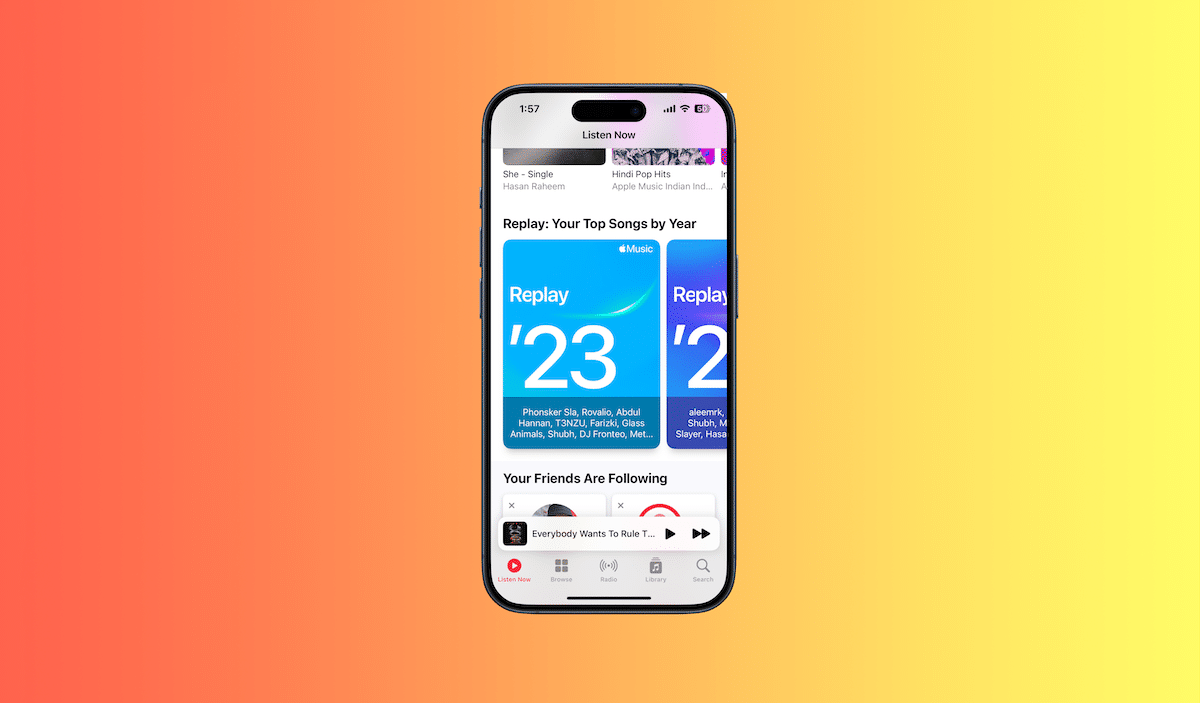
- AppleCare + Warranty replaces the Coverage label in the Settings app. Added in iOS 17.2 Beta 2 in the General section of the Settings app, the section lists details of all of the users’ Apple devices under and out of AppleCare warranty.
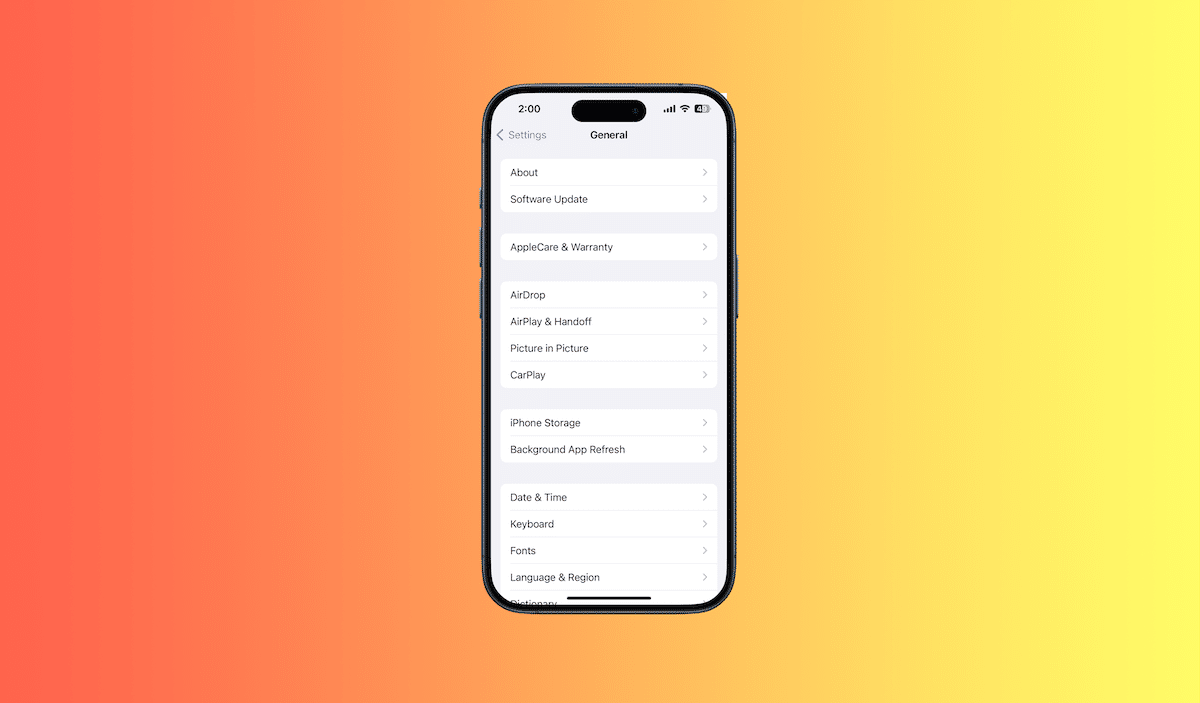
Resolved and unresolved bugs in iOS 17.2 Beta 4
According to iOS 17.2 Beta 4 release notes, Apple has resolved issues with AirDrop and NameDrop working sporadically, Apple Music Favorite Songs playlist, and Action Button on iPhone 15 Pro models.
However, there are still several known or unresolved issues like landscape mode not working in the Journal app, Notifications Center in the Lock Screen, and wallpaper bug that dims the background in the Home Screen.
Performance and Battery life
In iOS 17.2 Beta 4, the performance is nice and smooth so far, apps launch and respond as expected, and no crashes, lag, or overheating issues are reported. The Geekbench scores of iOS 17.2 Beta 4 are:
- 2907 single-core
- 7072 multi-core
In addition, no battery health and life issues are reported.
What’s new in iOS 17.2 Beta 3: Features, bugs, performance
Tech specs of the latest beta update:
- Build number: iOS 17.2 (21C5046c)
- Size: 650.1 MB
- Modem Firmware: 1.22.05
Here are the new features and improvements discovered in iOS 17.2 beta 3:
- Clear History setting in Safari does not change. If you select a particular timeframe, the app will remember and keep it the same. Previously, the Clear History setting reverted to default when users closed the app.

- Siri integration with the Health app allows you to ask the voice assistant how many steps you took, or log in health data. However, you need to enable “Access Health Data” via Settings app > Health > Data Access & Device > Siri.

- Keyboard settings added a new “Show Predictive online” toggle to turn on/ off predictive text. Settings app > General > Keyboard > Show Predictive online.
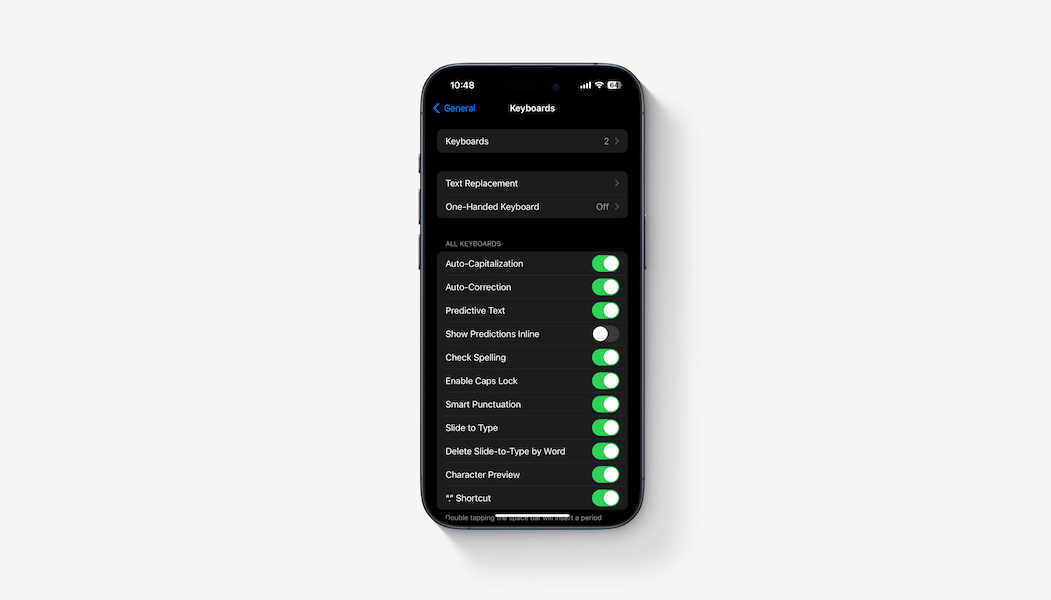
- New permission prompt in the Photos app to gain access to Apple Music, your audio and video streaming data, to curate songs for Memories. However, it only appears once. If you have ignored it or chosen “Allow” or “Don’t Allow”, you do not have to option to change it.
- Add Favorite Songs toggle is added in Apple Music settings in the Settings app. When turned on, it will automatically add Favorite songs to your library.
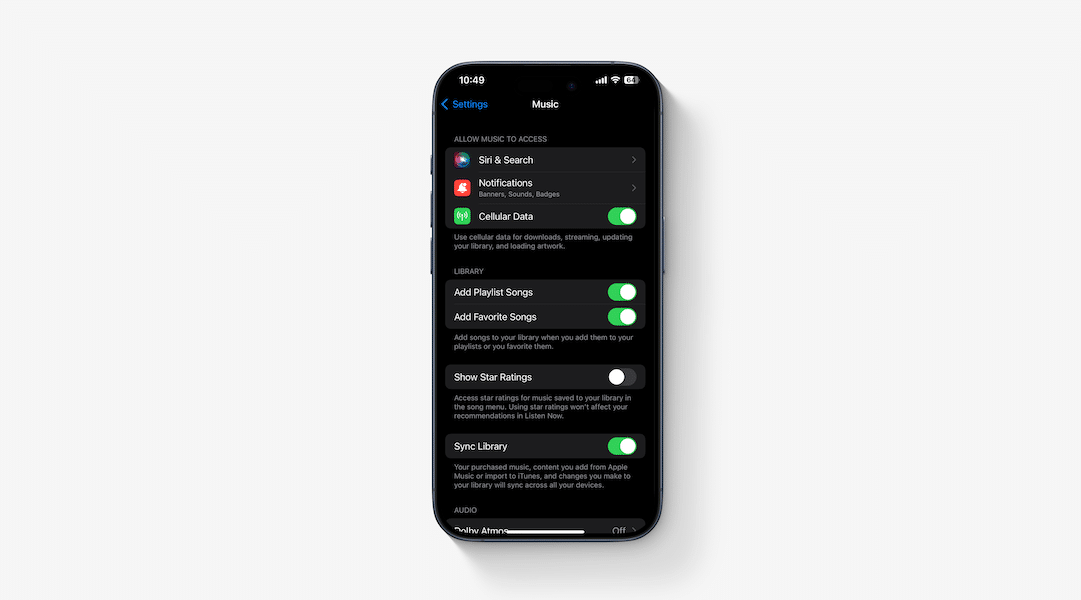
- Facetime notifies you when a blocked contact joins your call.
Performance and battery life on iOS 17.2 beta 3
Users have not reported any major battery drain or performance issues on the latest beta update. Its Geekbench 6 CPU Benchmark scores:
- 2920 single-core
- 7243 multi-core
What’s new in iOS 17.2 Beta 2: Features, bugs, performance
Tech specs of the latest beta update:
- Build number: iOS 17.2 (21C5040g)
- Size: 748.8 MB
Here are the new features and improvements discovered in iOS 17.2 beta 2:
- Spatial video for Vision Pro feature is exclusively available on iPhone 15 Pro and iPhone 15 Pro Max models in camera settings: Settings app > Camera > Format > Spatial video for Vision Pro. The new optional camera feature allows users to record Spatial videos that can be viewed on the Apple Vision Pro headset expected to release in early 2024. The feature’s description reads:
“Record spatial video with remarkable depth for viewing in the Photos app on Apple Vision Pro. For best results, keep iPhone in landscape orientation and stable while recording. Video is recorded at 30 fps at 1080p. A minute of spatial video is approximately 130 MB.”
In iOS 17.2 Beta 1, Apple introduced the new “Stream or share content from Apple Vision Pro to your iPhone” option for AirPlay in the Settings app.

Check out Everything new in iOS 17.2 and iPadOS 17.2 Beta 1: Journal app, Weather widgets, and more here.
- Siri gains the ability to tell altitude and ETA over voice commands. When using Apple Maps for directions, you can ask Siri to tell you the ETA, and when on a hike, or any other outdoor adventure, you ask it for your altitude to know how high you are from the sea level or ground level.

- Privacy and Security section in the Settings app expands Sensitive content warnings to contacts. When enabled, the feature will blur explicit images shared via NameDrop in Contact Posters and stickers in iMessage.
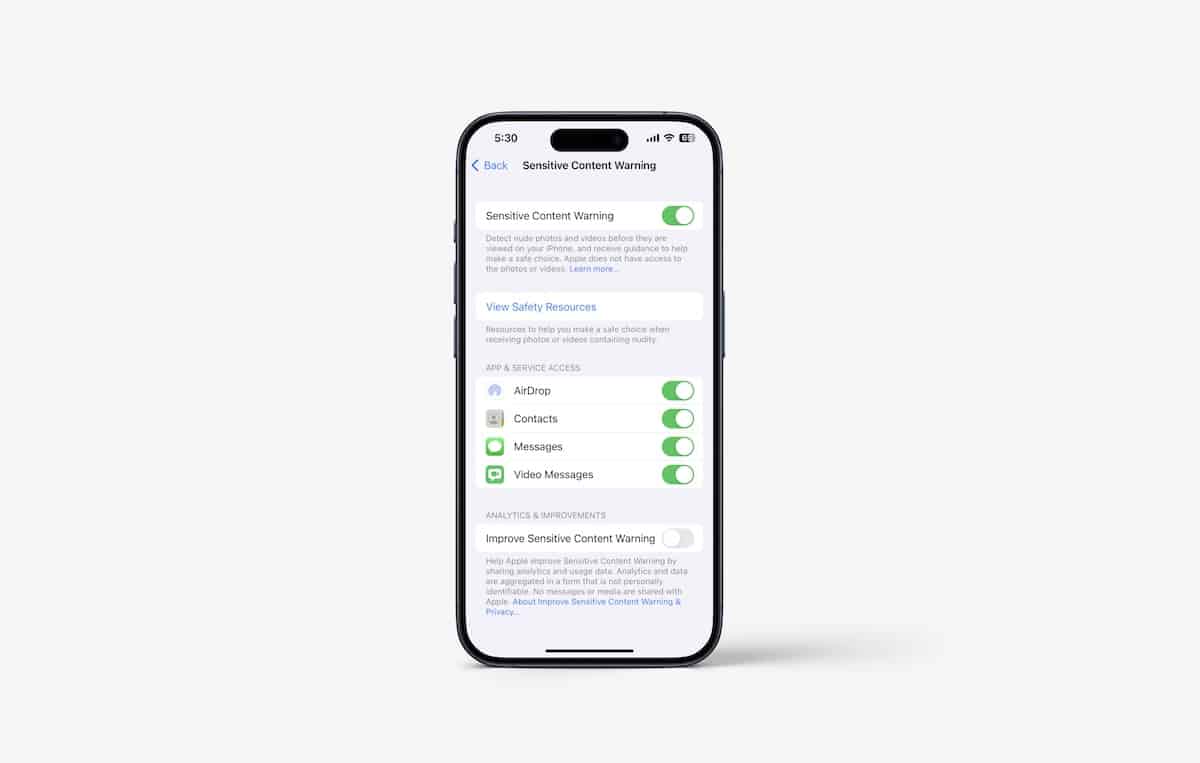
- Journal app adds a Recommended section to suggest new topics to write on. The new section also features a Recent tab which shows your journal entries on specific dates.
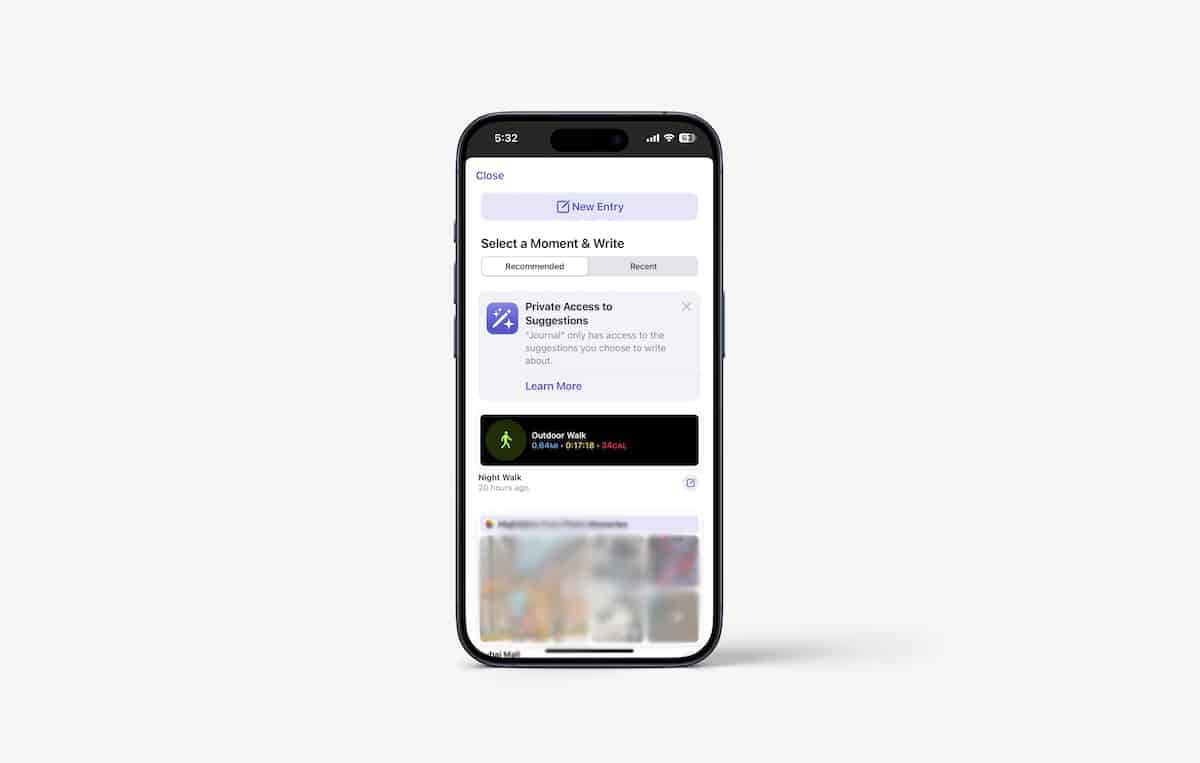
- A new Coverage section is added to General in the Settings app. Users will find info on all the Apple devices under and out of AppleCare warranty.

- Apple TV+ app for iOS gets a new icon and 3D movies. However, the 3D movies option is not appearing for all users currently.
- Speak option in the Messages app to read out a text message.
- New Splash screen for Apple News+ appears when you open the app after updating your iPhone.
Performance and battery life on iOS 17.2 beta 2
So far, developer beta users have not reported any significant battery drain and performance issues in iOS 17.2 beta 2. It’s Geekbench 6 CPU benchmark results:
- 2902 single-core score
- 7176 multi-core score
When will iOS 17.2 be released to the public?
Apple is expected to roll out iOS 17.2 to everyone in December. As iOS 17.2 beta 3’s build number includes “c” which means it is close to the final build.
The tech giant is most likely to release iOS 17.2 beta 4 next week, by Nov 28, and will skip this week because of thank-giving. After that, Apple is expected to release iOS 17.2 RC on Dec 5 before the update’s public release.