It was a blessing when Google launched Google Docs, no need to download and install a word processors, you could do it all on your browser. Slowly improving and adding new old features from your basic word processor, Google Docs eradicates the need of another word processor for me. I’ve always found it annoying that there were no page breaks and I couldn’t keep track of how long my document was. Google has finally introduced Pagination, which basically means that you won’t have an endless Google document anymore. Pagination is being rolled out to everyone today. 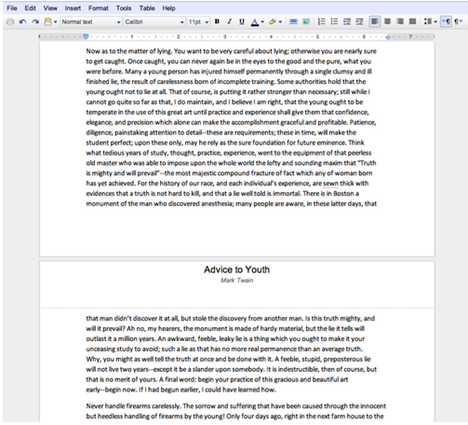
Pagination indirectly makes other features better. For starters, the headers and footers are where they should be on the page. Text will jump onto a new page automatically for where manual page breaks are placed. Pagination almost completes the word processing abilities of Google docs, making it a very convenient replacement.
Pagination also helps with a feature called native printing which enables you to print directly from your browser instead of having Google docs convert the file into PDF. Native printing is only available for Chrome for now but other browsers will surely be on board soon. Check out Google Docs to see if you have the new feature. If you’d like to turn this feature off, go to View>Document View and select Compact.
[Via Google Docs]

