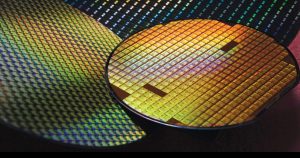Google launched a revolutionary new service “Google Goggles” on Android back in December which allowed users to search by taking pictures. Today this feature, which was expected to be released by the end of this year, has been added into the Google Mobile App for iPhone.
To use Google Goggles, just tap the camera button inside the new version of Google Mobile App to search. The Goggles will analyze the image taken with the camera and the recognized object in then highlighted. To find out more about that object, just tap it to learn more!
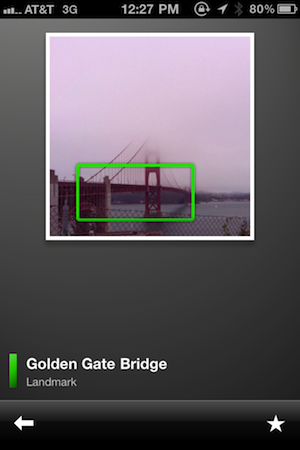
[via TechCrunch]
Accoring to Google’s official blog :
In the new version of Google Mobile App just tap on the camera button to search using Goggles. Goggles will analyze the image and highlight the objects it recognizes — just click on them to find out more.
Watch the video below to see how it works!
Download FREE Google Mobile App To Try Google Goggles On iPhone (Direct Link)
Stay tuned to our website and keep following us on Twitterand Facebookfor latest App updates for your iPhone and iPod touch!