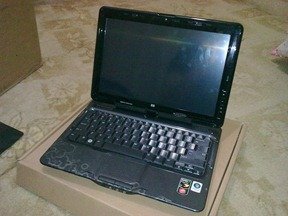 I recently bought an HP TouchSmart TX2z 1000 Tablet PC. It’s an ultraportable convertible tablet PC/notebook hybrid and supports multiple form factors which makes it very versatile. I got the model with Vista pre-installed, but did a clean install of Windows 7 Ultimate x64 myself. As the routine goes, I took some unboxing pictures of the notebook. Here’s a quick rundown of the specifications, features and photos of the HP TX2z.
I recently bought an HP TouchSmart TX2z 1000 Tablet PC. It’s an ultraportable convertible tablet PC/notebook hybrid and supports multiple form factors which makes it very versatile. I got the model with Vista pre-installed, but did a clean install of Windows 7 Ultimate x64 myself. As the routine goes, I took some unboxing pictures of the notebook. Here’s a quick rundown of the specifications, features and photos of the HP TX2z.
Specifications:
- Windows Vista Home Premium with Service Pack 1 (64-bit)
- AMD Turion X2 Ultra Dual-Core Mobile Processor RM-75 (2.20 GHz)
- 12.1″ WXGA High-Definition HP LED BrightView Widescreen (1280×800) with N-Trig Duo Sense Touch screen technology
- 4GB DDR2 RAM
- ATI Radeon HD 3200 dedicated graphics
- 320GB 5400RPM SATA Hard Drive
- Webcam
- Wireless-G Card with Bluetooth
- LightScribe SuperMulti 8X DVD+/-RW with Double Layer Support
- 6-Cell Lithium Ion Battery
- HP Mini Remote Control
- 5-in-1 digital media reader
- Express card/34 PC card slot
- Weight: 4.65 lbs
- HP Imprint Finish (Reaction)
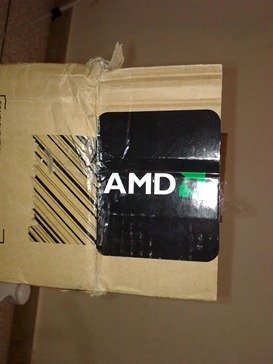 The AMD Turion X2 2.2 Ghz packs quite a punch despite the small size of the notebook.
The AMD Turion X2 2.2 Ghz packs quite a punch despite the small size of the notebook.
 The notebook – packed.
The notebook – packed.
 Accessories
Accessories
 Power cable – Charger unit – Battery
Power cable – Charger unit – Battery
 HP Remote compatible with the included touch capable Media Smart software as well as Windows Media Center. The pen is useful for taking notes and drawing/painting.
HP Remote compatible with the included touch capable Media Smart software as well as Windows Media Center. The pen is useful for taking notes and drawing/painting.
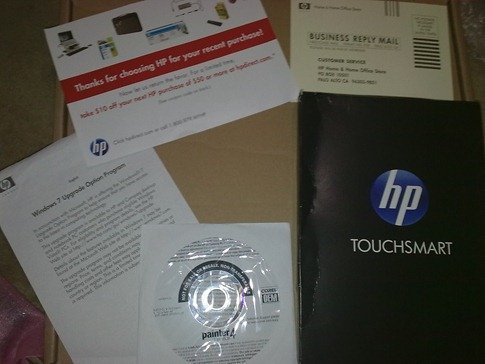 A free copy of Painter 4 is included. This notebook is eligible for a Windows 7 upgrade kit, but that’ll provide me with Windows 7 Home Premium and I already have Ultimate edition installed. A $10 discount on more purchases is also available. The HP TouchSmart box includes the manual and other documents.
A free copy of Painter 4 is included. This notebook is eligible for a Windows 7 upgrade kit, but that’ll provide me with Windows 7 Home Premium and I already have Ultimate edition installed. A $10 discount on more purchases is also available. The HP TouchSmart box includes the manual and other documents.
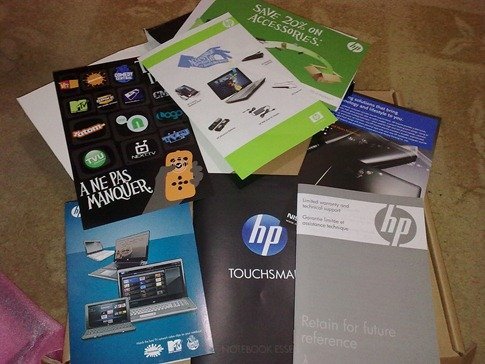 A manual, accessories guide, media guide, TouchSmart Notebook Essentials guide, notepad and many other things are included in the box.
A manual, accessories guide, media guide, TouchSmart Notebook Essentials guide, notepad and many other things are included in the box.
 A string to keep the pen safely attached to the notebook. The empty optical drive replacement is used to reduce weight of the notebook.
A string to keep the pen safely attached to the notebook. The empty optical drive replacement is used to reduce weight of the notebook.
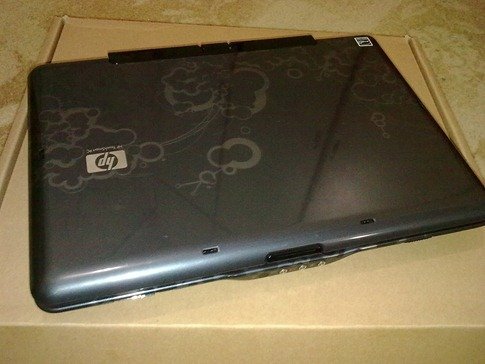 The HP Imprint finish makes it look attractive.
The HP Imprint finish makes it look attractive.
 USB port, Ethernet Port, Expansion Port and VGA port.
USB port, Ethernet Port, Expansion Port and VGA port.
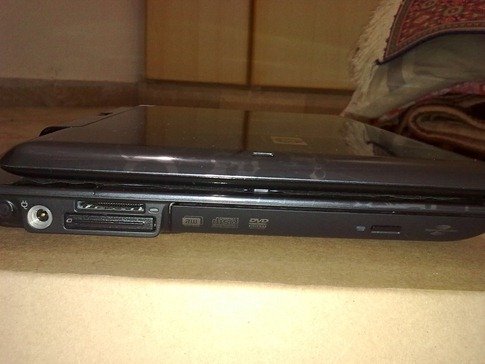 Charging cable input, 5 in 1 card reader and LightScribe DVD writer.
Charging cable input, 5 in 1 card reader and LightScribe DVD writer.
 Back of the notebook without the battery. Vent on left and on the right, modem and USB ports.
Back of the notebook without the battery. Vent on left and on the right, modem and USB ports.
 It’s easy to upgrade RAM or hard disk or remove the optical drive from beneath the notebook.
It’s easy to upgrade RAM or hard disk or remove the optical drive from beneath the notebook.
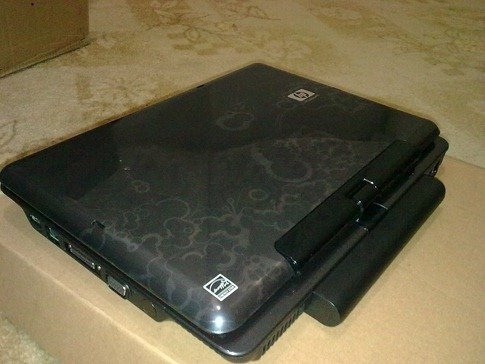 With the 6 cell battery installed. Provides at least 3 hours of time with Wi-Fi on and low brightness.
With the 6 cell battery installed. Provides at least 3 hours of time with Wi-Fi on and low brightness.
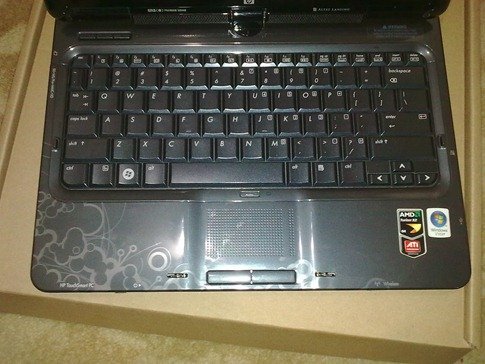 Keyboard is spacious and great to type on. The trackpad is bumpy, not made of a different material than the body of the notebook. Really comfortable to use and doesn’t get oily if your skin is.
Keyboard is spacious and great to type on. The trackpad is bumpy, not made of a different material than the body of the notebook. Really comfortable to use and doesn’t get oily if your skin is.
 The buttons from top to bottom: Windows Mobility Center, Media Smart and Screen orientation changer.
The buttons from top to bottom: Windows Mobility Center, Media Smart and Screen orientation changer.
 In the tablet mode. The touch screen works in the normal mode too, but the screen keeps shaking that way.
In the tablet mode. The touch screen works in the normal mode too, but the screen keeps shaking that way.
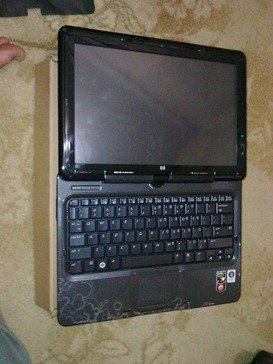 The screen is adjustable in many positions. Just don’t turn it in the opposite direction of what is specified on the notebook.
The screen is adjustable in many positions. Just don’t turn it in the opposite direction of what is specified on the notebook.
 One of my favorite modes. Makes a good picture frame/ Twitter gadget/Feed reader etc.
One of my favorite modes. Makes a good picture frame/ Twitter gadget/Feed reader etc.
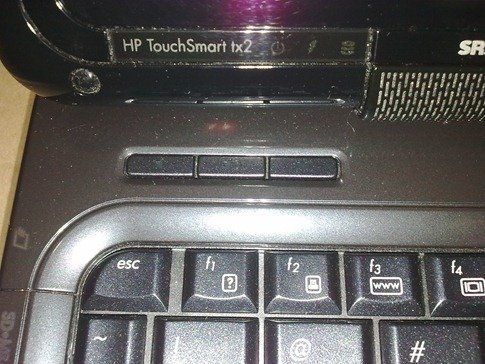 Volume buttons. The center button is for mute, the ones on the sides increase/decrease it. The indicators on the right of the HP TouchSmart TX2 text are for power, charge and disk activity.
Volume buttons. The center button is for mute, the ones on the sides increase/decrease it. The indicators on the right of the HP TouchSmart TX2 text are for power, charge and disk activity.
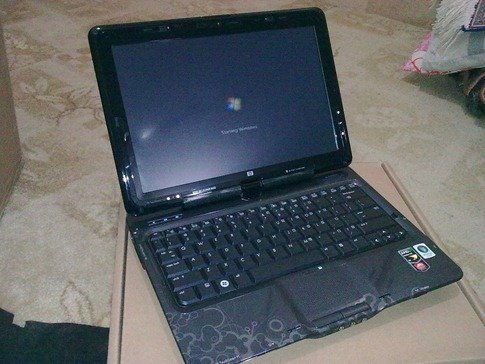 Booting Windows 7.
Booting Windows 7.
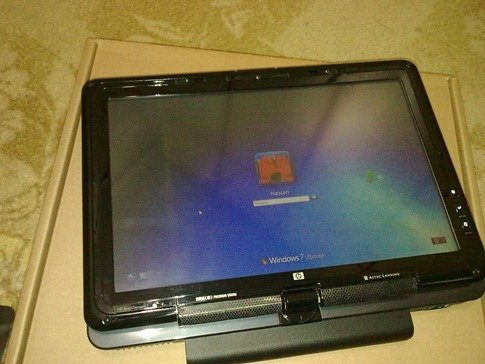 The speakers at the bottom are by Altec Lansing, and they produce the best and loudest sound I’ve heard from a notebook. They provide a good entertainment experience along with the dedicated graphics card.
The speakers at the bottom are by Altec Lansing, and they produce the best and loudest sound I’ve heard from a notebook. They provide a good entertainment experience along with the dedicated graphics card.
This is much recommended Windows PC if you’re looking to buy one. Don’t judge based on the countless YouTube videos on the Internet, the multi touch works very well with Windows 7. It’s smooth and doesn’t lag. I’ll be covering a lot of tips and tricks for the HP TX2 soon, so if you have one or are looking to buy one, stay tuned!
Here’s a demo video I recorded with my mobile. High quality demo videos will be published soon.



Cool.. waiting for more review.
In total there are 3 USB slots? No HDMI Slot ?
Are there other tablet PC’s by HP available in the market ? Want Intel and HDMI Slot must.
You can get this tablet with e-Sata, finger print reader and HDMI as well but you have to pay more for that. Different configurations exist.
I’m using one myself. The inner frame of the screen collects a lot of dust. The exhaust are hot.
Worst problem I had is the stylus. The tip of the pen got loose and it doesn’t register with the active touch screen (it works if I push the tip in, but when it pops off, the screen failed to detect it again.
Other than that, loved it.
Mine had Vista Ultimate 64bit and no bluetooth.
How many PCI Express ports does this machine have? I can’t find anything on HP’s site and I can tell the wireless card uses 1 PCI express card. I am hoping a second is available that is not in use.
I’m not sure if it has a second freely available PCI Express port in such a small body. There is an Express Card slot available for expansion purposes though.
How do you open the Express Card slot to put in the mini remote – I am just learning to use the new Tx2 with Windows 7