Recently, 1Password released version 7.7 of its Mac app, adding support for macOS Big Sur and the most exciting part of this update is that users can now unlock 1Password via their Apple Watch. The new feature allows users to unlock their vaults without having to remember lengthy passcodes. When a user attempts to unlock the app, a notification appears on their Apple Watch. Double-clicking the side button approves the request.
1Password is a password manager developed by AgileBits Inc. It provides a place for users to store various passwords, software licenses, and other sensitive information in a virtual vault that is locked with a master password.
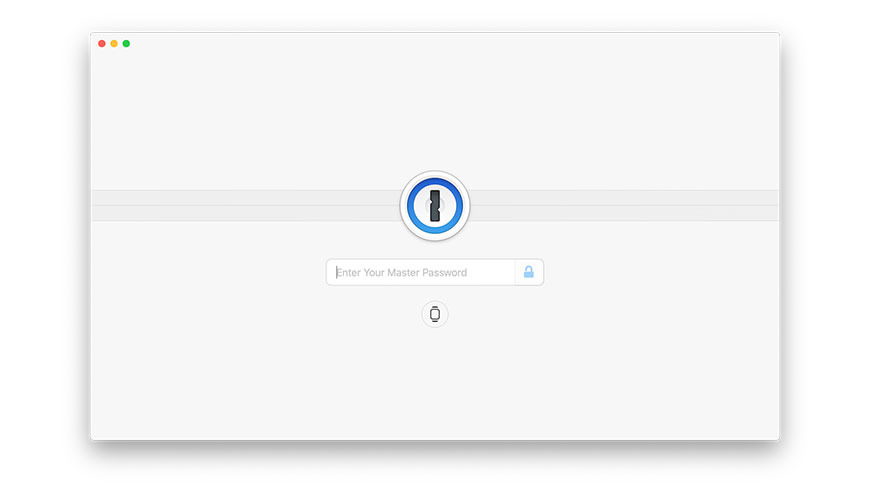
1Password updated with macOS Big Sur support and new Apple Watch unlock feature
Previously, unlocking the app required entering a preset Master Password. Selective users could unlock their vaults using the Touch ID sensor on the Mac as their preferred unlocked method. However, for users that had to manually type their passwords, it was not an ideal situation.
Now, users can unlock their vault on any Mac with a Secure Enclave through their Apple Watch. This can be set up through the 1Password settings:
“One of our most highly requested features, Apple Watch can now unlock 1Password on any Mac with a Secure Enclave. If you’re using macOS 10.15 or later and using the latest devices, you’ll now see an option in 1Password preferences to turn on Unlock with Apple Watch alongside the Touch ID option.
After you set it up, you’ll get a notification on your Apple Watch any time you open 1Password in macOS. Double click to unlock, and you’re in.”
Any Mac running macOS 10.15 or later with a Secure Enclave can take advantage of the feature, meaning Macs with Touch ID and newer laptops and desktops.
- MacBook Air (2020)
- MacBook Air (2019)
- MacBook Air (2018)
- MacBook Pro (2019)
- MacBook Pro (2018)
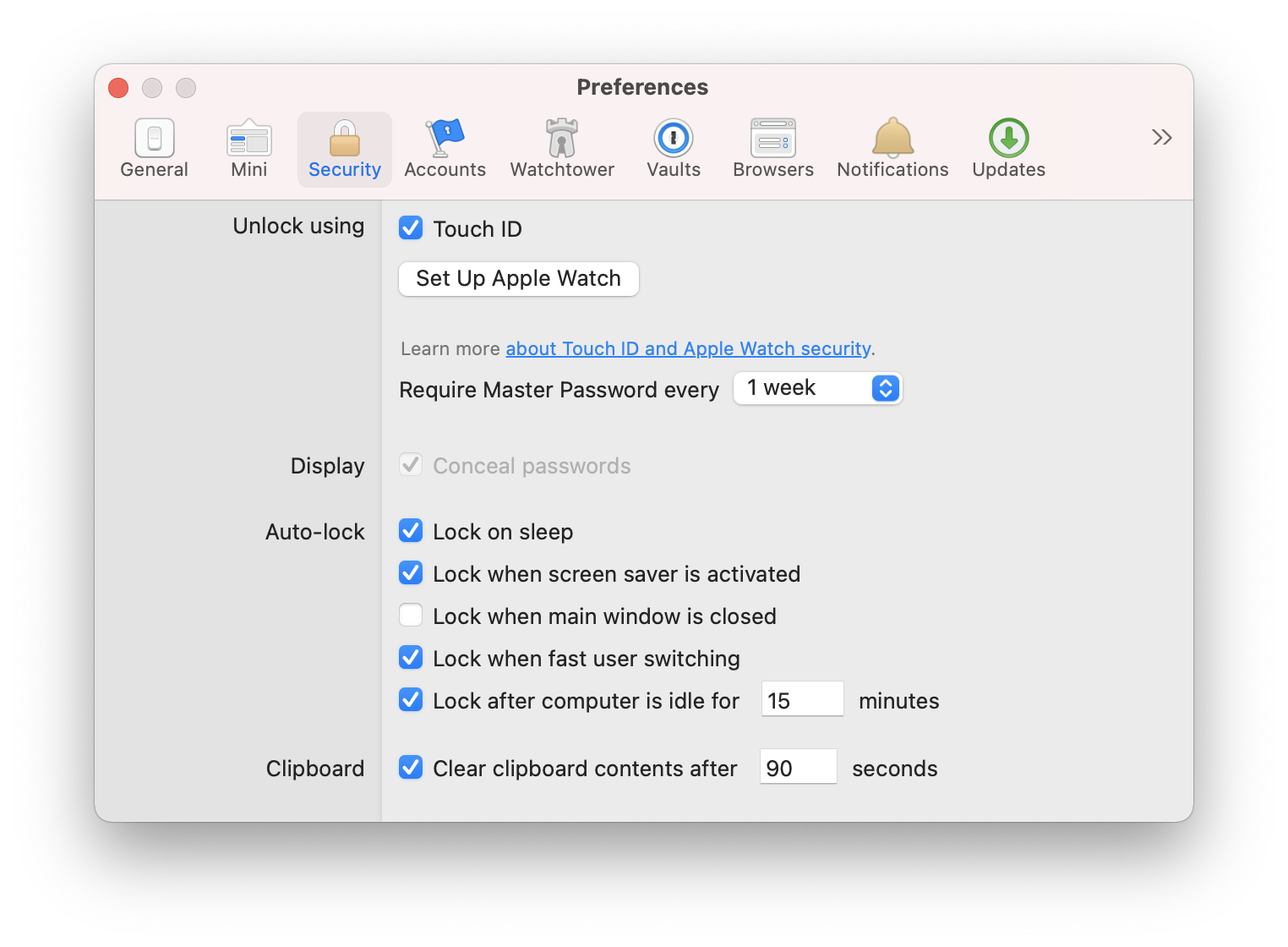
Apart from authentication, the latest update has added support for online password filling for autofill fields like credit card forms, addresses, passwords, and more:
“When you’re browsing in Safari and select a text field that 1Password supports – credit card forms, address and password fields, etc. – 1Password will now offer to fill it automatically. Select from the available options, and 1Password will do the rest.”
Safari also nets virtual payment card integration via the app’s collaboration with Privacy, a platform that protects user information by creating single-use, “virtual” card numbers for online shopping. A paid Privacy account is required for this feature, but 1Password customers can try the service free for three months. Other changes made in the update include tighter integration with Privacy as well as a visual redesign.
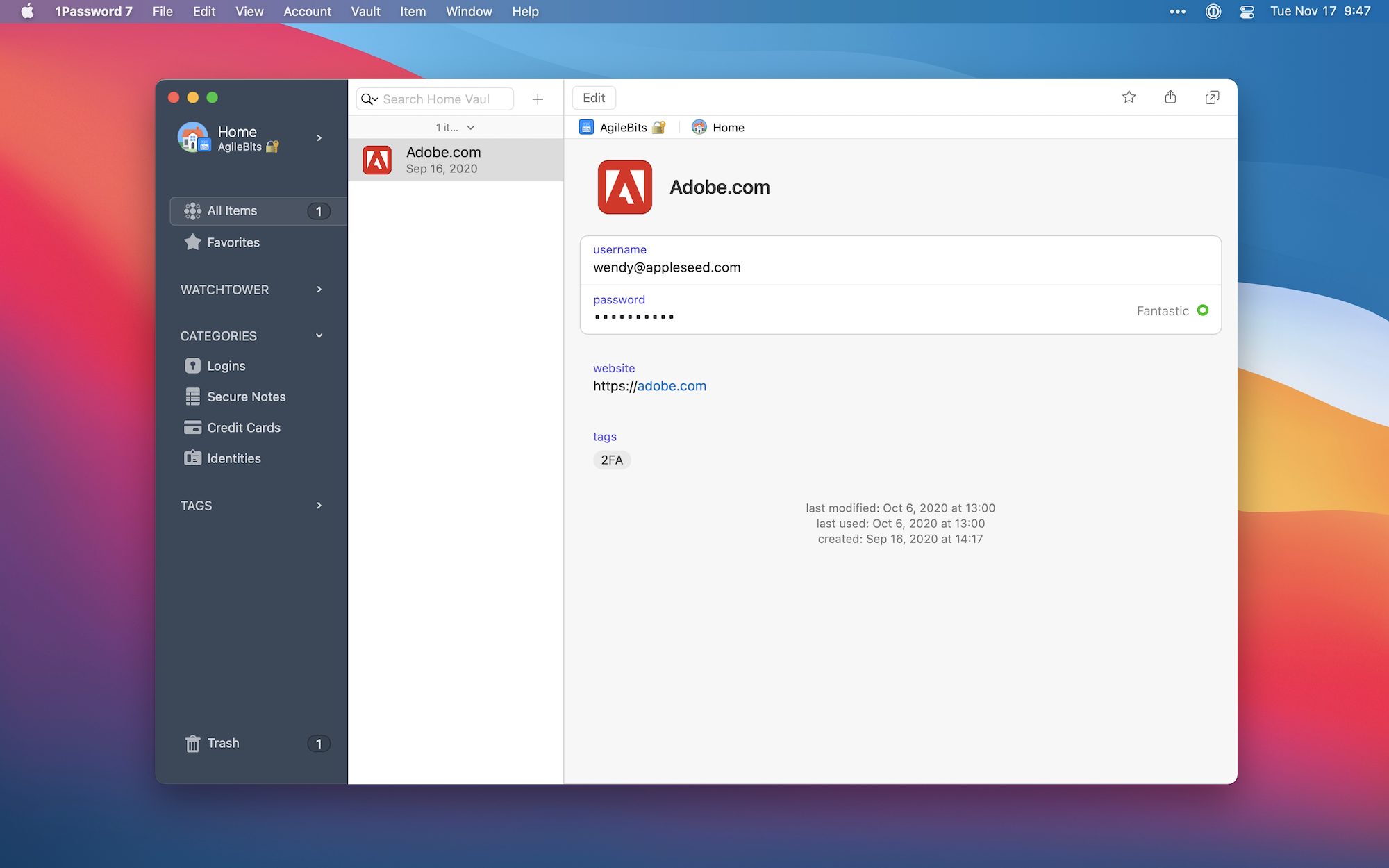
1Password version 7.7 is a free upgrade for existing subscribers. New users can sign up for a one-month free trial through the platform’s website and the Mac App Store. Subscription pricing for individuals is set at $2.99 a month.
Read More:
- Photoshop beta released for Apple Silicon M1 Macs
- Apple Silicon Mac universal app updates: DaVinci Resolve, Darkroom, Omni Productivity Suite, Nova 3, and Fantastical
- Twitter app for Mac gets macOS Big Sur support, design improvements, and updated icon
- Sparkle app is updated for Apple Silicon and macOS Big Sur with new design and SEO Assistant
- Apple drops ‘X’ from ‘Final Cut Pro’ – optimizes it for M1 chip with new social media tools