If you have friends or family on Facebook that are a bit annoying to follow, but you cannot unfriend them, the next best option is to mute them. Here’s a simple guide on how to mute or snooze someone.
You have two options when it comes to muting someone: you can unfollow them to mute their posts permanently, or you can temporarily snooze them for 30 days. Both options are reversible and the person won’t be informed that you muted them.
How to mute someone on Facebook
In this guide, we will be using the Facebook app, but the same steps apply to the website.
- To unfollow a user, go to the search bar and type their name. Then, click on their profile. There will be three buttons below their profile picture. Tap the button beside the blue Messenger button.
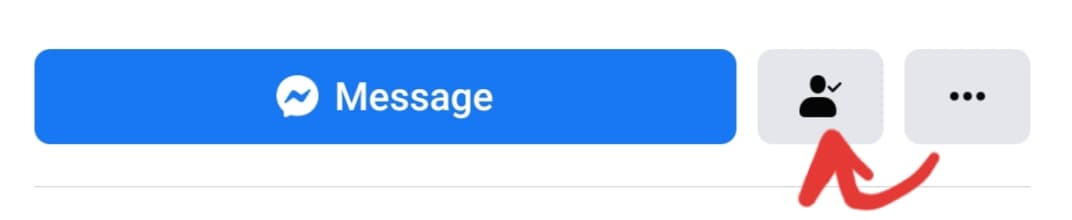
- As soon as you do that, a list will pop up. Tap on Unfollow and you’re done. This person’s posts won’t show up on your profile unless you follow them again.
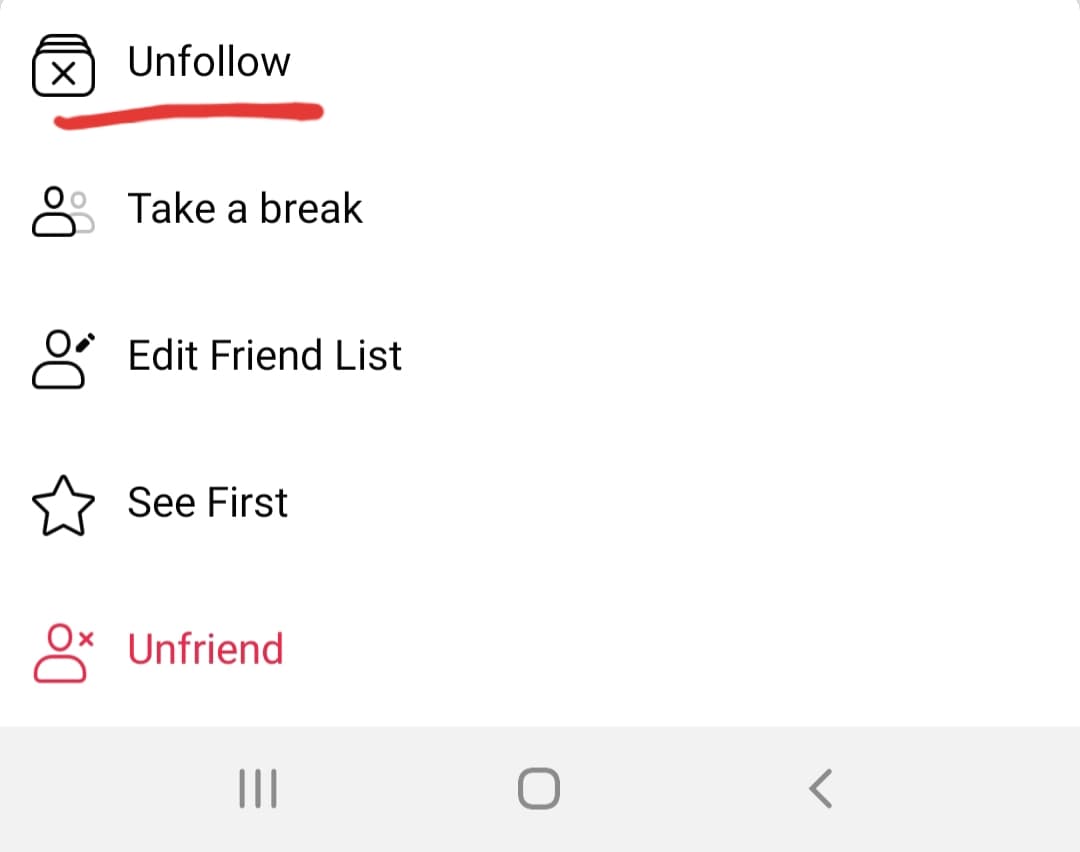
- To Snooze a profile on Facebook, scroll through your news feed and find a post from the user you want to mute. Then, tap the three dots in the top-right corner of the post.
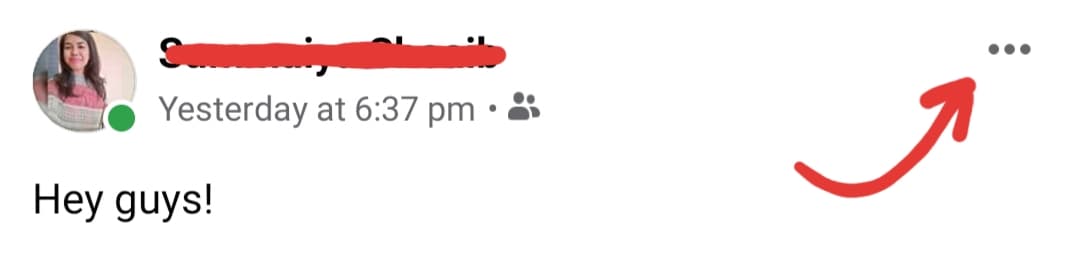
- If you want to temporarily mute a profile for 30 days, tap the Snooze for 30 days button. You can also unfollow the user, this will mute them and hide their posts from your feed until you follow them.
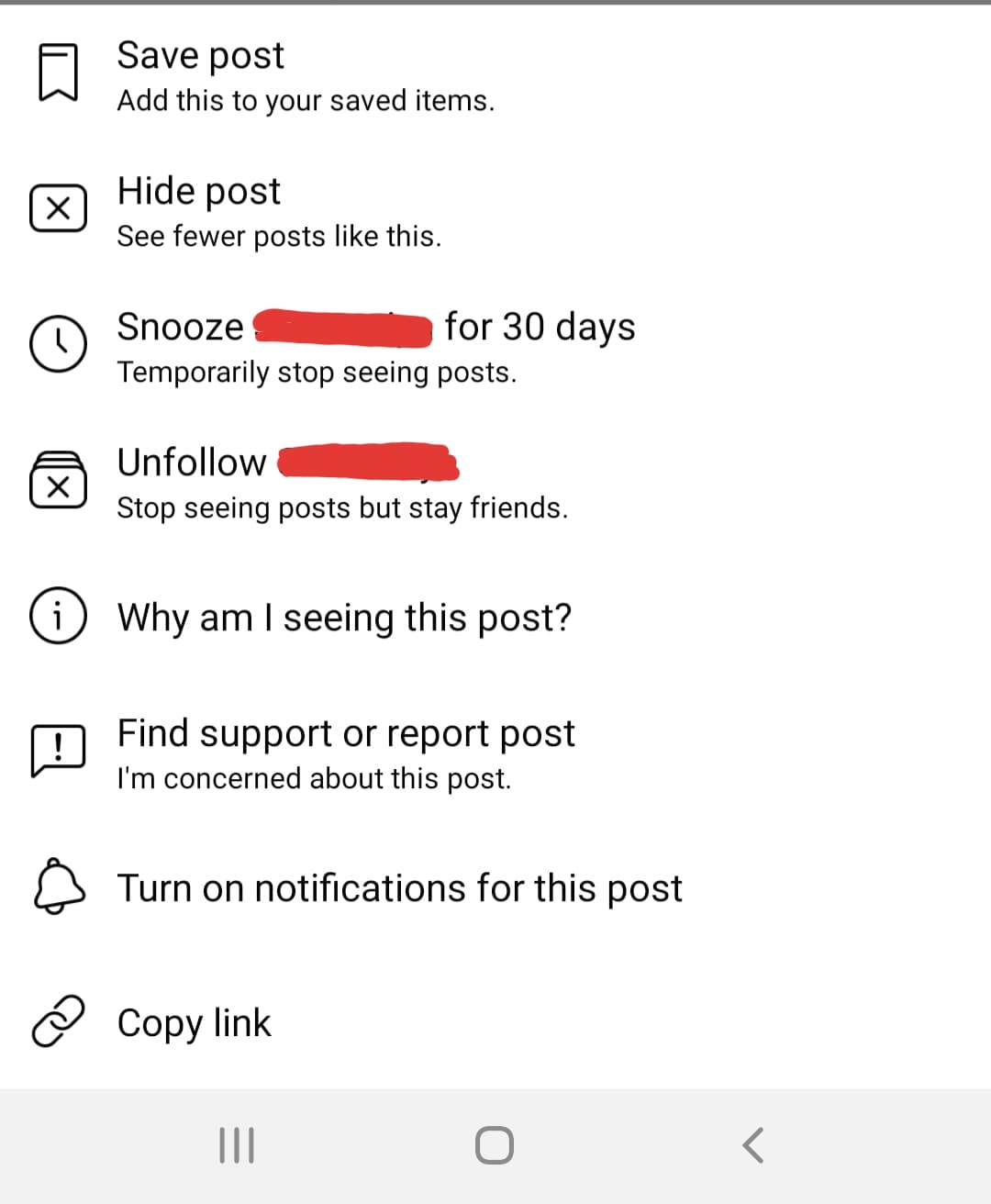
How to unmute a user
Facebook will automatically unmute someone after 30 days if you temporarily snoozed them. However, you can always unmute someone or follow their posts again, whenever you want.
- To do this, tap the Menu button on your mobile app. Scroll down until you see Settings, which will be under Setting & Privacy.
- Then, scroll down till you find the News Feed settings. Once you find that option, tap on News Feed preferences.
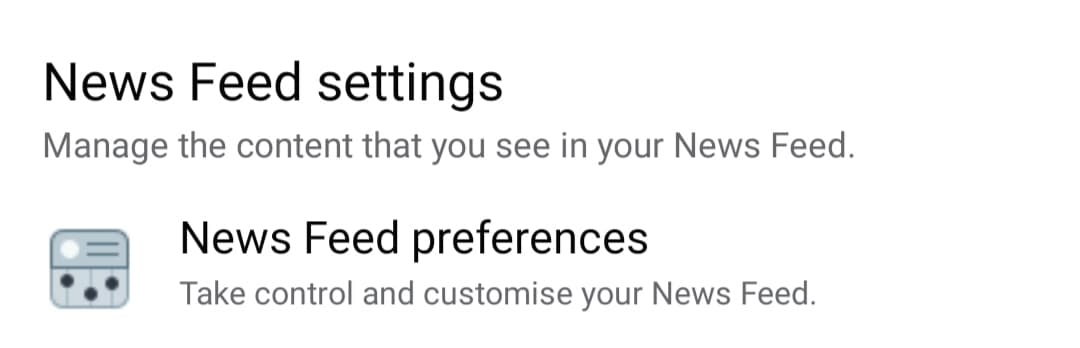
- Here, you can tap on the Reconnect with people you’ve unfollowed option or the Manage your Snooze settings option. Here you can follow users again or end a snooze for a user.
 If you need help with anything else, you can always go to Facebook’s help center.
If you need help with anything else, you can always go to Facebook’s help center.
Read Also:




1 comment