Adobe is adding live streaming functionality into the iPad versions of Photoshop and Illustrator, allowing users to broadcast and film themselves from right inside the app. However, the apps only stream to Behance, the Adobe-owned social design platform.
In the announcement blog post, the company talks about its philosophy behind its most recent update stating that live streams are a great tool for learning and how they enable individuals to share their creative process and unique workflows with their friends and followers in real-time:
“Livestreams are a powerful learning and teaching tool. They enable you to share your creative process and unique workflows with your friends and followers in real time, as if you were sitting right next to them. You can watch a piece of artwork come together as it’s being created – and even witness how happy accidents can fuel your creativity.”
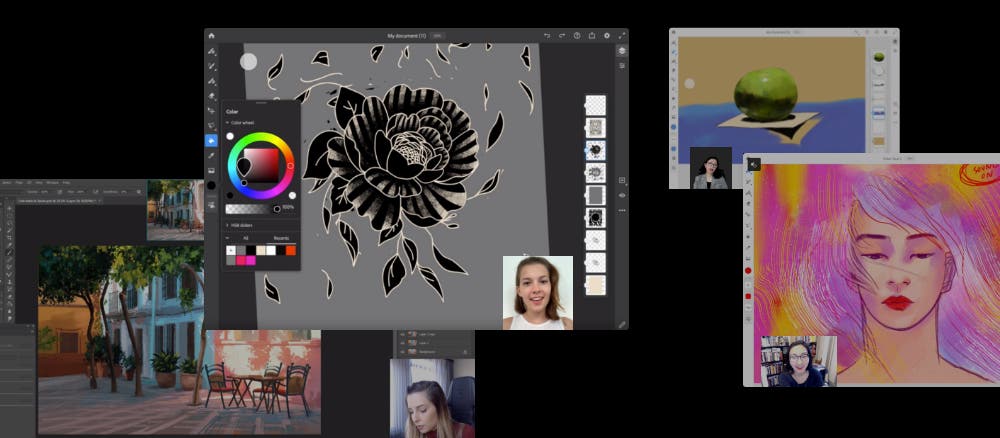
Easily Live Stream on Adobe’sPhotoshop and Illustrator apps on iPad
To start streaming from Photoshop or Illustrator apps on an iPad;
- Users just need to tap the “share” icon in the top right corner.
- Then choose “Livestream.”
Eventually, Adobe plans to further integrate the apps with Behance to show viewers a timeline of what tools have been used through a broadcast, but that feature isn’t available at launch.
“This livestreaming feature is built right into these apps, so you can go live in just a few taps. Anyone with the livestream link can watch and comment on your stream as you go. On the flip side, you can also watch livestreams directly from Photoshop on iPad, Illustrator on the iPad, and Fresco in the Discover tab of the apps, as well as via the Live section on Behance.”

Adobe first tested live-streaming in Fresco, its iPad painting app, last year before launching the feature more broadly in June. Behance has had live-streaming features for several years now, but it started with streams from Adobe and has only more recently been expanding to individual users who want to broadcast.
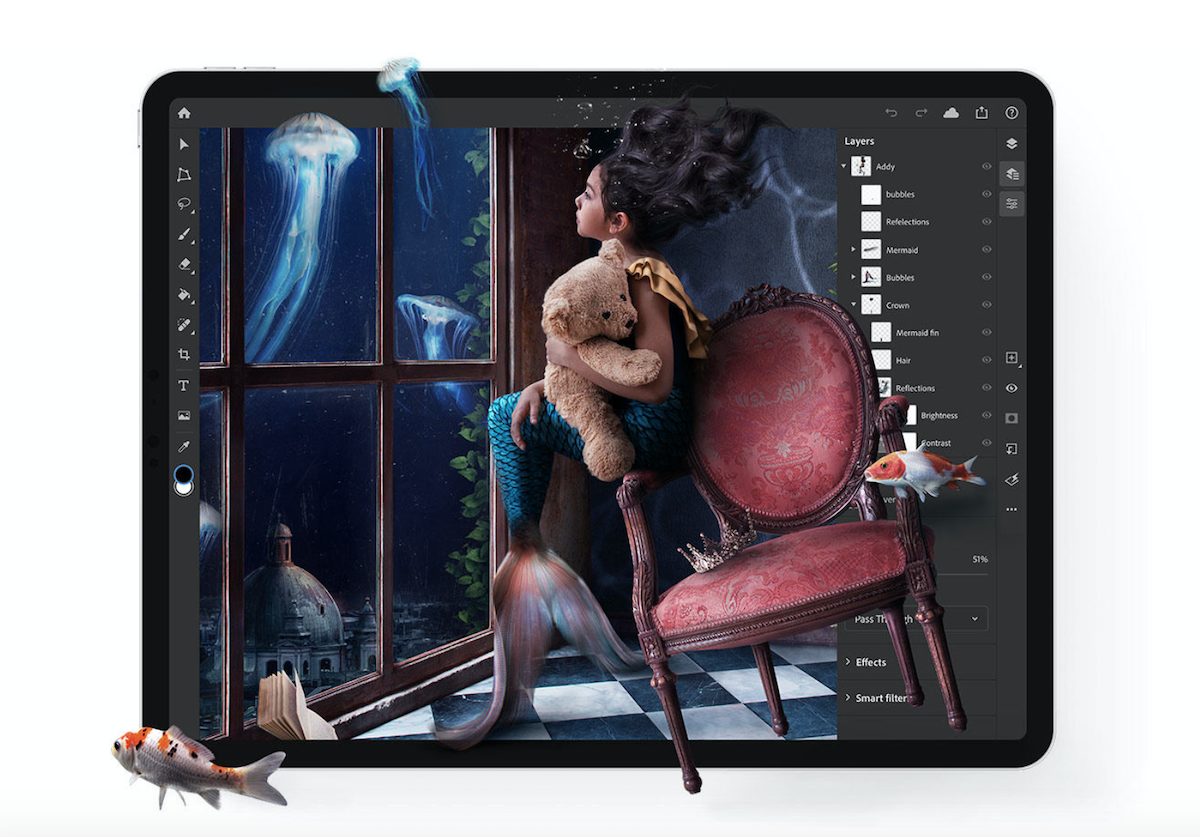
Behance also supports live-streaming from Adobe desktop apps, but it’s a lot more complicated. It only works via setting up a third-party streaming app and configuring the streaming app to work with Behance. In addition to this, a plugin also needs to be installed to send tool tracking information to the stream, and Adobe only seems to offer support for Photoshop right now.
2 comments