The Adobe has updated Photoshop on iPad with two new features: refine edge brush and rotate canvas tools. The new additions were creators’ most popular demands which have finally arrived on the editing platform. Users will see the update in the App Store.
Photoshop on iPad is a great creative tool to get users accustomed to photo editing process and develop their editing skills. iPad’s size allows mobility which gives artists the freedom to take up a project anywhere at anytime and the seamless support of Apple Pencil enhances the experience. The company states the new features are designed to improve photoshop experience on the iPad;
“Photoshop now goes wherever you do, with features reimagined just for iPad. Craft composites with your finger and retouch images with your Apple Pencil. Work with multiple layers. Your PSDs are the same, whether you’re working on desktop or iPad.”

New Features on Photoshop on iPad
This editing tool by Adobe on iPad offers all the features required for compositing, retouching, layering, and more. The new refine edges brush will make it easier to access tricky borders and rotate gesture allows users to change positions very conveniently. Adobe describes the usefulness of the new features as:
“Now you can precisely refine the border area of tricky selections, brush over soft areas such as hair or fur to add fine details. This is required to achieve realistic, professional quality selections of objects with a mix of sharp and soft edges. Some examples include, lots of flyaway hair or removing subjects from complex backgrounds and many more everyday selection scenarios.”
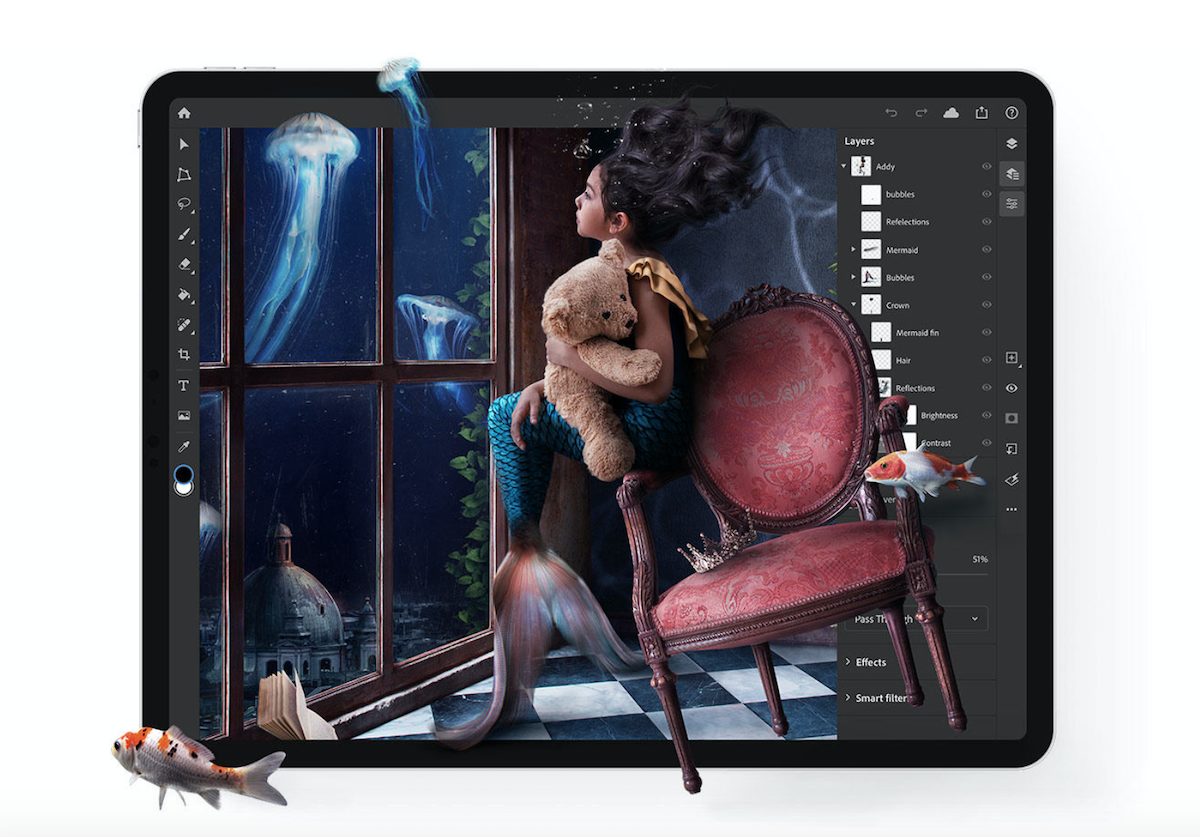
Here is how you can use these features on Photoshop on iPad.
How to Use Refine Edges Brush
- Use any of the selection tools to select on the composite.
- Tap ‘more’ icon in the active selection properties bar, at the bottom on the UI, and select ‘Refine edge’ tool.

- Set required tool properties in the Refine edge mode.
- Tap ‘done’ to complete the refining edges process.
How to Rotate Canvas
- Use two fingers gestures to rotate, pan, zoom, and rest the canvas.
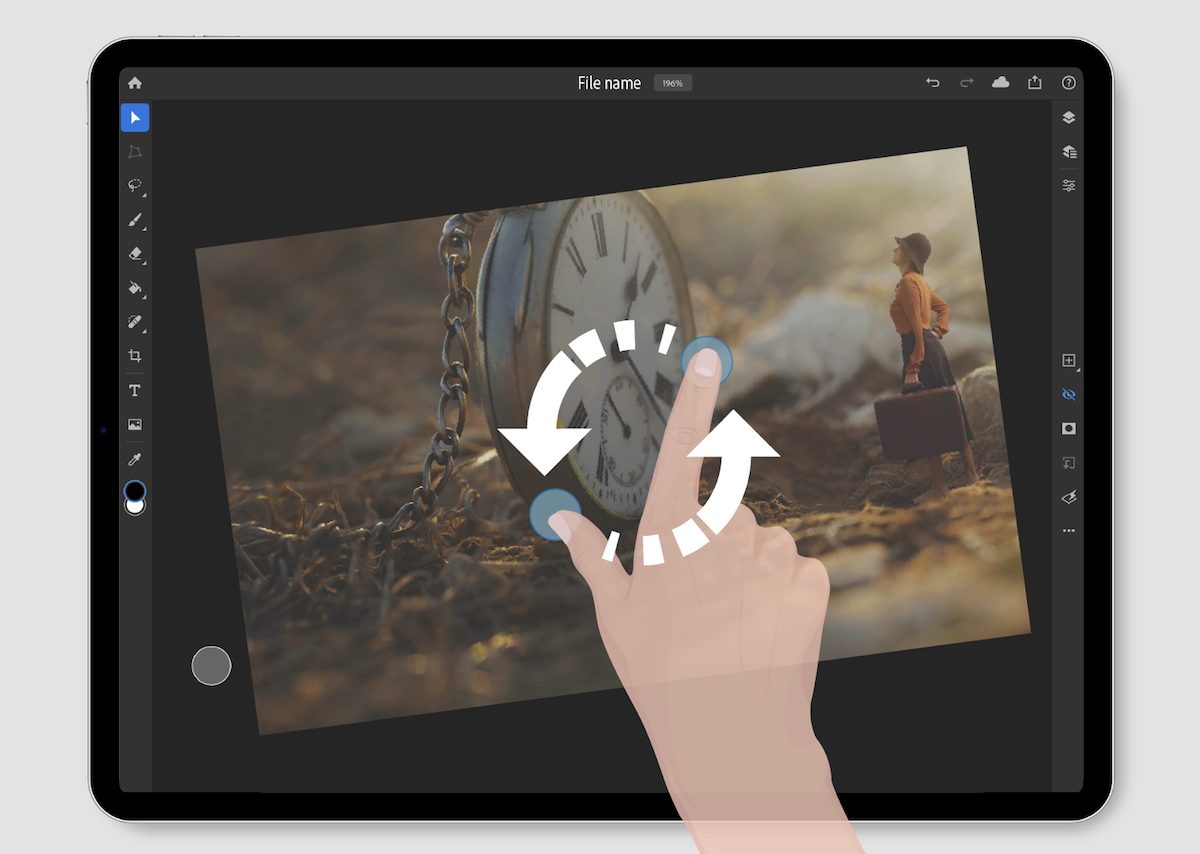
Adobe Photoshop on iPad has a variety of creative tools for different monthly fees. Across all creative apps, Adobe offers one-month free trial. Read all about the service here.
Read Also:
3 comments