On iOS 16.2, Apple upgraded the Home app with improved performance and reliability to HomeKit accessories. However, the update was festered with bugs and issues like devices not responding, entirely missing from the app, sharing not working, and others.
Thus, the tech company removed the new Home app architecture update from iOS 16.2, iPadOS 16.2, and macOS Ventura 13.1 immediately after it was released.
Now, Apple has shared instructions for users who are facing issues with accessing a home or accepting an invitation on the Home app on iOS 16.2.
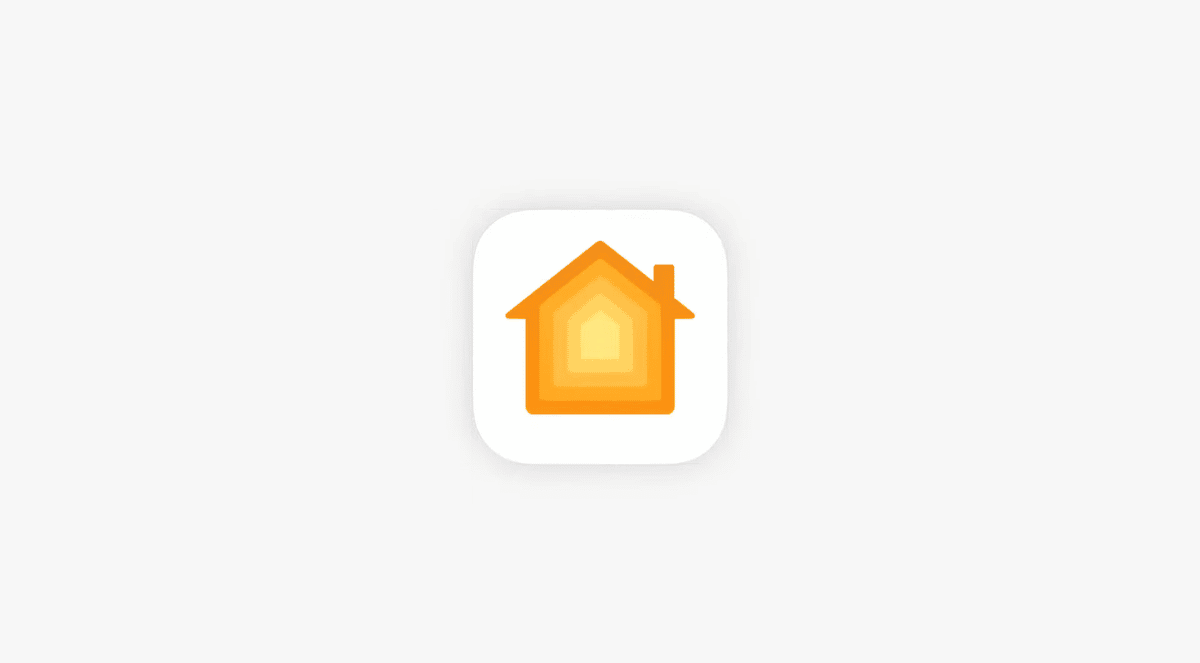
Do this, if you can’t access a home or accept an invitation in the Home app on iOS 16.2
In a new support document, Apple lists down the necessary steps required by the invitee to access a home or accept an invitation in the Home app on iOS 16.2.
- On iOS 16.2 or iPadOS 16.2 device, open the Home app and tap on the “More” option to view the list of homes.
- Remove homes with no accessories by tapping on the select home > More option > Home Settings.
- In the settings menu, scroll down and tap on the “Remove Home” button.
- Restart the invitee’s and home owner’s iOS 16.2 or iPadOS 16.2 devices, and all Apple TV set-top boxes and HomePods in the house.
- Next, on the home owner’s iOS 16.2 or iPadOS 16.2 devices, open the Home app and delete or remove pending invitations to the invited user: Home app > More > Home Settings > Guest’s name > Cancel invitation.
- Resend the invitation to the intended invitee.

The invitee needs to accept the invitation within 3 hours before the invitation expires. Repeat steps 4,5 and 6 if the invite expires. Apple says users need to content Apple Support for a home with accessories.
Read More:
- Apple stops signing iOS 16.1.2, downgrade from iOS 16.2 impossible
- Apple launches Freeform, a collaborative brainstorming app, with iOS 16.2
- Download iOS 16.2 and iPadOS 16.2 IPSW firmware files
- Apple Stores offer free two-hour delivery in select regions for last-minutes gifts
- Shortcuts app brings new actions for Apple Books and wallpapers on iOS 16.2