With OSX Lion, Apple was going for an iOS look; No scrollbars, no status bars, no anything bars. However, to some of us, those were useful to have. We’ve shown you how to get the scrollbars back, and now we’re going to show you how to get the status bar back.
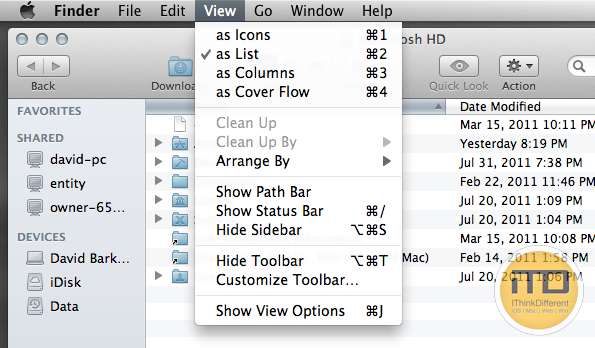
This is about the easiest tweak you can make to your OS. Just open a finder window, any window. Go to the View menu and click “Show Status Bar”. You can also use the Keyboard Shortcut “Command + /”.
The status bar will show you the free space on the disk, which is always a good quick reference. But it will also tell you how many items are in the folder and will give you a slider to adjust the icon size. Now go enjoy your new, or should I say old, status bar.
Subscribe to our RSS Feed and keep following us on Twitter, Facebook and YouTube for all the latest news, updates and more
1 comment