Miracast is a standard format which allows computers, tablets or smartphones to mirror its display over WiFi to compatible devices. Most new computers being shipped with Windows 10 or Windows 8.1 have support for Miracast but sometimes, due to outdates drivers, it does not work.

Here is how you can quickly check if you computer has support for Miracast or not.
- Open up dxdiag by searching it from Windows:
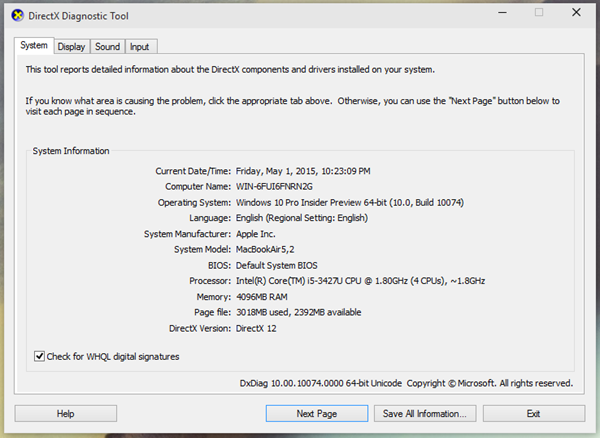
- Click on ‘Save all information’ button to extract a report of system data. Save it on a quick access location, such as your desktop.
- Open the file, which should normally be in notepad, and do a search for Miracast. You should get at least 3 results. The first will tell you that Miracast is available (with HDCP), likely due to built in support by Windows. The second one is which will tell you about the driver support. In my case, since I’m using Windows 10 via Bootcamp on a MacBook Air, I see the below that Miracast is not supported by WiFi driver.
![]()
In such a situation, your best bet is to go to your WiFi manufacturer’s website and download the latest drivers or just hit up Windows Update to see if there’s a newer version available. Once you update, you can try the above steps again to see if your updated driver now supports Miracast and then test it with your output device.
Imran,
On my Win7 after getting the report and doing a search I get no results for Miracast. I’m assuming that since it doesn’t even show up that my laptop isn’t compatible.
That being said this article is 8 months or so old…is it possible that there is another solution for a Win7 computer to go wireless to display my laptop on my second monitor? I’m not interested in a TV dongle or anything like that…I just want to stop replacing my HDMI cables because my cat likes to eat them. (true story…8 cables in 2 months)
hi, would you consider using a Chromecast? That should work well for your requirement.
Fuck Google, NSAs whore.
do you need blue tooth?
I did the search but it only says
miracast: not available
doesn’t say why.. does that mean theres nothing I can do to connect my laptop to my miracast???
See my mom got me this new laptop my old one that why I bought the miracast also I used it with my cell phone(which just wAS STOLEN) my new laptop is a HP vision 2000 runs windows 10.. please someone help me
what’s the third?
I dont know how to to get to that page dydiag
the diagnostic direct x page
It all started when I was trying to install some games and it wouldn’t install them and it said game.exe and MSVCP100.dll. So iwent to dell support and it said it had to do with Widi and sent me there and they wouldn’t help me.
Hi. I run Win10 on my Toshiba laptop with a 2nd generation i3-2330M. I search for Miracast and what I get for the 1st entry is “Miracast: Not Available”, the 2nd one is “Miracast: not supported by graphics driver”
Does it mean I can or can’t use Miracast?
from dxdiag result i dont see any text written “miracast”. Are u sure it’s listed?
Same here. I also couldn’t find it
Hit Ctrl + F and write “Miracast”… and voala!
You have to save the file when you press “extract all information” once you open that file using notepad it will show on the report!