Are you tired of Adobe’s slow, same old boring PDF Reader? If so, then try Nitro PDF Reader, one of the best free third party PDF solutions. With the help of free Nitro PDF Reader, you can create PDF files from over 300 different formats by simply drag-and-dropping files onto Nitro Reader’s desktop icon for an instant, one-step PDF creation. Unlike many free products, there are NO annoying ads or forced registration. Best thing is that its UI is quite similar to the native Microsoft Office UI making it much user-friendly than most other third party PDF readers.
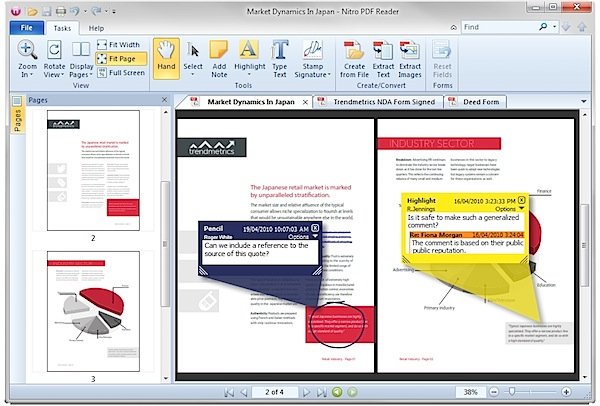
Nitro PDF is particularly appealing to business users who need a faster, lighter and safer PDF experience, so they can start working with PDFs the way they’ve always wanted to. With the free version, you can:
- Create unlimited PDFs for free
- Fill out and save PDF forms
- Stamp a handwritten signature on PDF’s
- Extract text and images
- Type text directly onto the page
- Highlight, cross-out, and underline text
- Add sticky notes anywhere on a page
- Retain a complete record of the entire review cycle
If you need an even more comprehensive PDF solution, you can try Nitro PDF Professional which enables you to create PDF forms from scratch, making it easy to survey, gather, and track information in one convenient format that almost anyone can open.
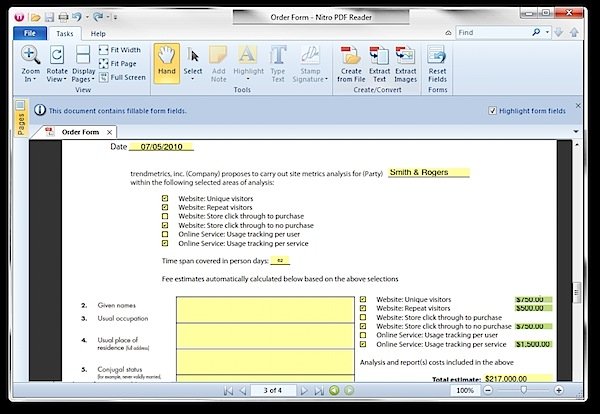
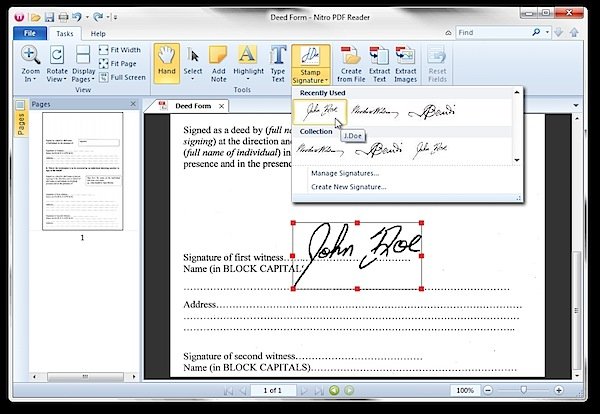
You can grab Nitro PDF Reader Free and Nitro PDF Professional (Trial) via official links below:
Download Nitro PDF Reader Free
Subscribe to our RSS Feed and keep following us on Twitter, Facebook, and YouTube for all the latest news, updates and more.