A lot of people I talk to have expressed concerns about Google and the data that they collect. One major question has been about how Chrome manages data specifically. Surprisingly, Chrome doesn’t really send much usable data back home. Here’s a breakdown of the data Google Chrome collects and how it’s managed.

What Chrome Sends Home
1) Bookmarks and Sync Data – Data that is synced with your Google account, such as Gmail and Google Docs. This may seem scary, but in Google’s own general privacy policy, they promise to be responsible with managing your data.
2) “No such page” results – If a website doesn’t have it’s own “Does not exist”/404 page, Chrome will offer a “Maybe you meant this” page. This can be disabled by checking “Use a web service to help resolve navigation errors” in Chrome’s “Under the Hood” settings.
3) Searches, auto-complete suggestions, and partial searches – This is done almost entirely to help Google bring up relevant results. This can be disabled by unchecking “Use a prediction service” in Chrome’s “Under the Hood” settings.
4) Searches and URLs when Instant is enabled – When you enable Instant, “it’s safe to presume that pretty much every character you type into Chrome’s address bar is sent, analyzed, and returned to you.”(Kevin Burdy, Lifehacker) Instant is disabled by default, and has to be manually enabled under your Account Settings.
You can find Google’s full list of privacy notices here.
What You Keep
1) Your passwords – While your passwords are backed up to Google’s servers, they are encrypted before they are sent. This means Google can’t see and access your passwords. You can change the level of encryption under your Personal settings.
2) Your web history – Like other browsers, Chrome keeps your web history to speed up return visits, but this is saved locally and is not backed up to Google’s servers.
Alternative
If you love Chrome but don’t feel comfortable with how it manages data, you might like Iron Browser. Iron Browser is a Chrome alternative built from the same source code as Chrome and Chromium, but does not send any data back to Google. While not updated as frequently, all your data is kept at home, which may be a worthwhile trade-off if you don’t care for Chrome’s setup.
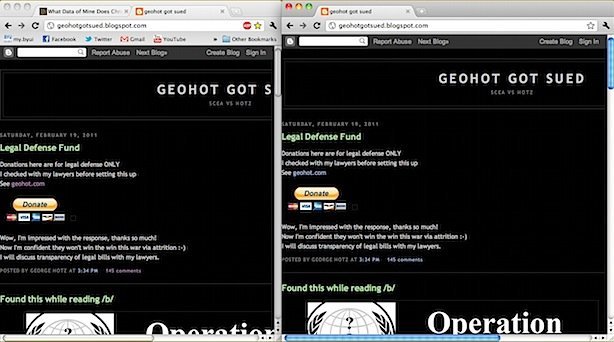
Above: Chrome and Iron, respectively, side by side.
Original information and article can be found here.