Darkroom is updated to version 5.4 which brings new features and improvements. The popular photo editing app now offers new Shortcuts, actions, and more. The photo editing app is compatible with iPhone, iPad, and Mac with a variety of tools and RAW photos support.

Darkroom brings new Shortcuts and actions
The release notes read:
Our new Edit With Darkroom Shortcut allows you to use our editing and exporting capabilities right within a Shortcut workflow. Features supported:
1. Apply a filter and adjust its intensity
2. Apply a frame and customize its inset
3. Apply a centered crop to an aspect ratio
3. Add a watermark
The shortcut supports editing multiple photos and/or videos in-place, and provides them as output that can be propagated to other actions in your Shortcuts workflow.
We also introduced new actions that support our latest Review features: Flagging, Rejecting, and Favoriting photos from anywhere in the system. If you review a photo/video that is not in your iCloud Photo Library, the action will import it automatically.
This update also fixes a lot of small issues that impacted the responsiveness and performance of editing RAW images in Darkroom.
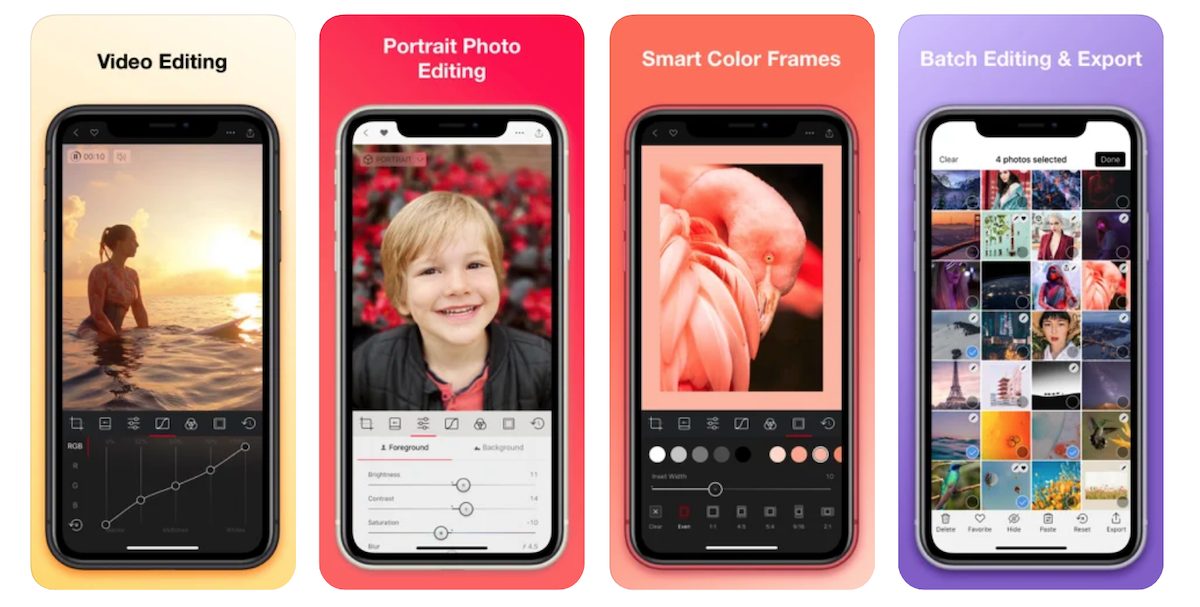
As per the announcement, the new Shortcut actions will be work with Mac’s Shortcuts app in macOS Monterey, releasing this Fall. The team explained that these actions are powerful and can be configured to perform an array of tasks:
All of this happens in the background with the full power of our app, not a resource-limited extension. You will be able to add a filter, set the filter intensity, inset on a frame, and now also crop to a preset and add your watermark to every photo or video processed. From there, you can save it out to a Files folder, upload to Instagram, you name it.
You can now automatically crop your photos to one of our standard aspect ratios. We’ll pick the biggest crop that will center-fit so you can easily run a 1:1 or 9:16 crop automation to prepare your photos for social media. We also brought this ability to Darkroom itself when pasting edits. If you copy edits of a photo, that was cropped using one of our aspect ratio presets, and apply them when you batch paste your edits, we’ll center-crop all those photos as well, making it even easier to have all your photos and videos look consistent.
Darkroom can be downloaded for free from the App Store and Google Play. Users can subscribe to various tools for a fee, starting from $5.99 to $69.99.
Read More: