Dropbox’s latest management features are now available to the public following beta testing. The new features include a password manager, file vault, and automatic backup functionality on Mac and PC. However, users on the Basic Dropbox plan will not have access to the password manager or secure vault unless they upgrade to a paid Dropbox plan.
Dropbox is a file hosting service that offers cloud storage, file syncing, and personal cloud to users. The platform keeps files organized in one place by creating a folder on the user’s computer. The contents of these folders are synchronized to the platform’s servers which help users to keep the same files updated on all devices.
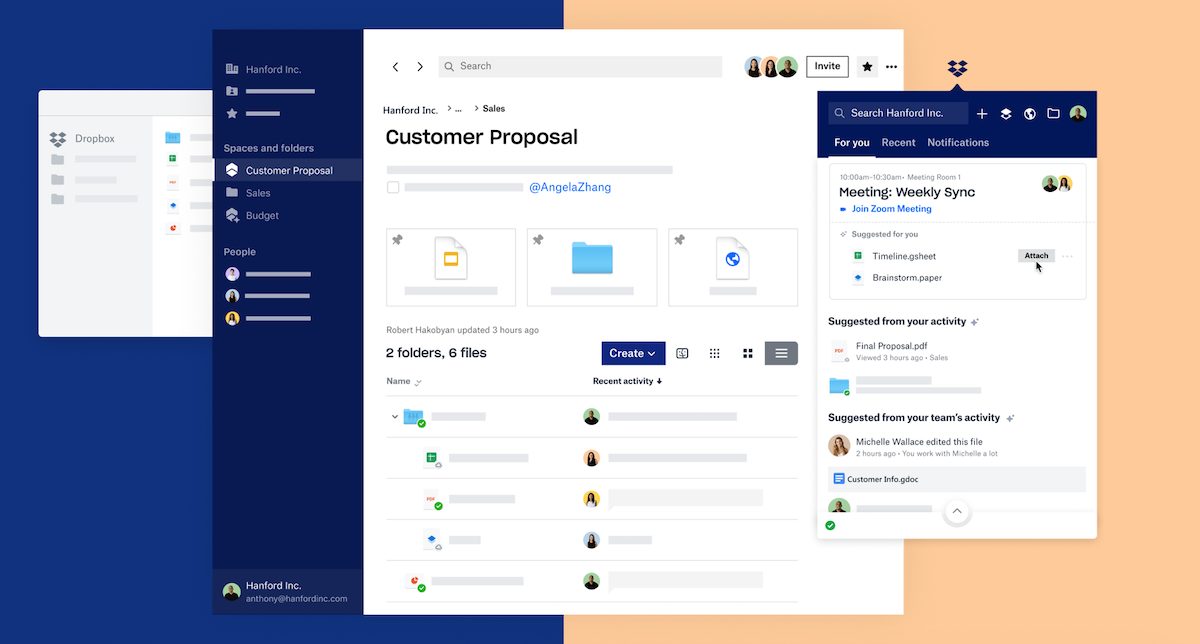
Dropbox – New Features
This management service is very useful to organize files, records, videos, and more. Here are all the new features of the organizing service.
Passwords
The new password manager saves the passwords and usernames which are used for different websites and auto-fills the details when users sign-in on those websites again. This feature also syncs all login details of users across all of their devices. Passwords feature is compatible with Windows, macOS, iOS, and Android devices. It can be downloaded as a desktop application, mobile app, and browser extension for Dropbox Plus and Professional subscribers.
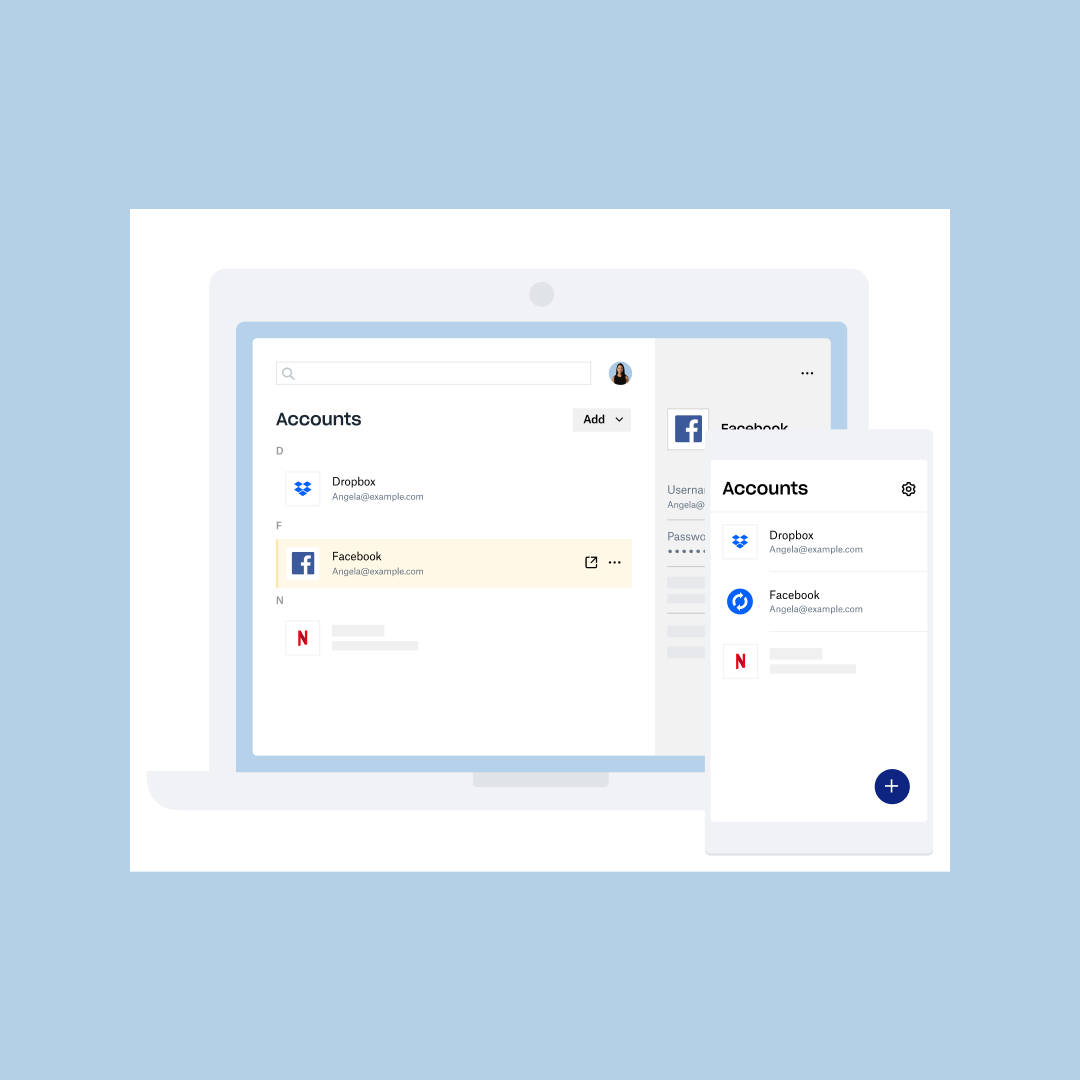
Vault
This feature allows users to share access to sensitive files with an additional layer of security. The vault is locked with a PIN and users can store anything from their health records to their passport details here. Users can also selectively share access to a specific folder within the vault with their trusted contacts. Vault will be available exclusively for Dropbox Plus users.
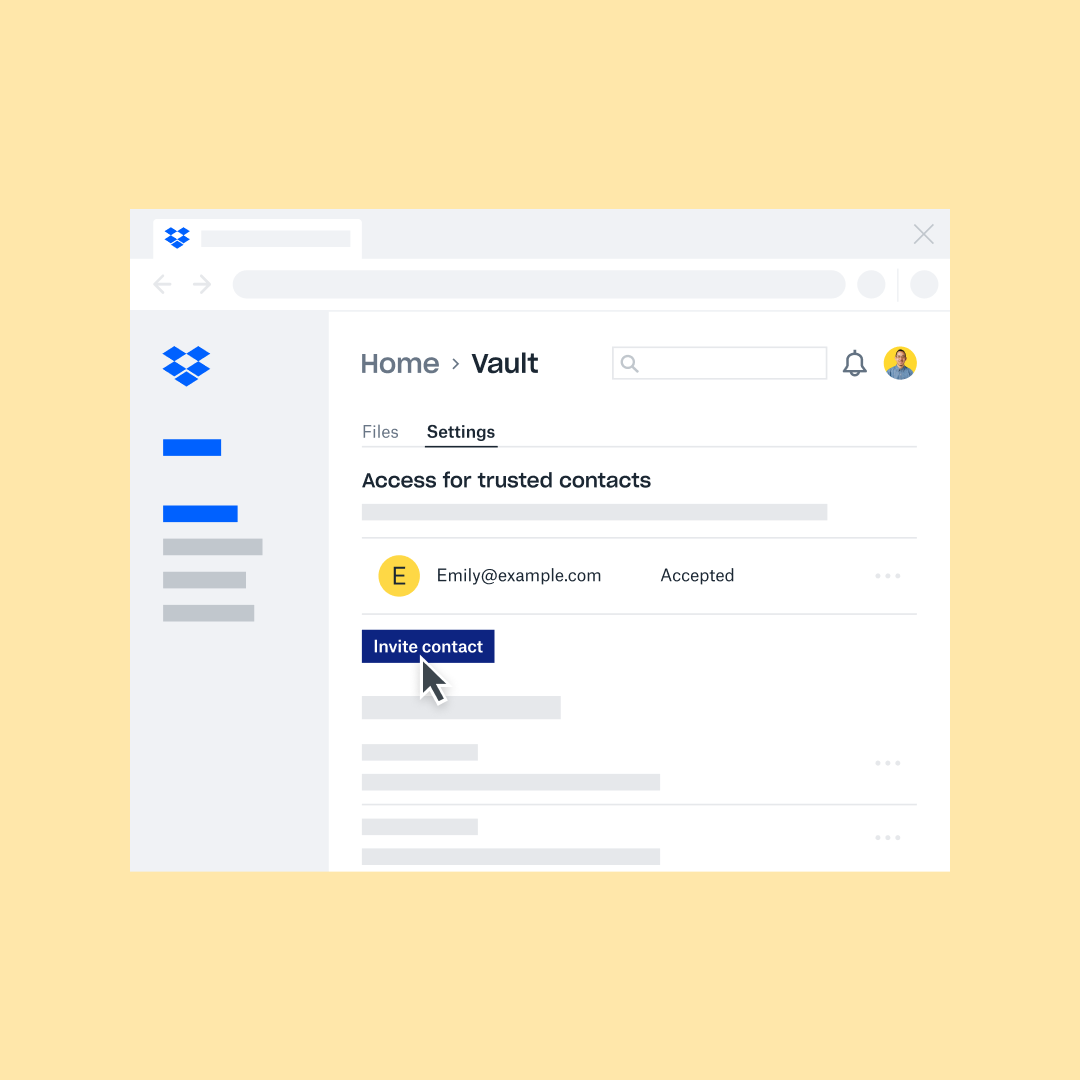
Backup
Backup allows users to automatically back up certain folders on their Mac or PC, such as Documents and Downloads, to the cloud. Computer backup will be available on the platform’s free of cost Basic plan and the paid Plus and Professional plans.
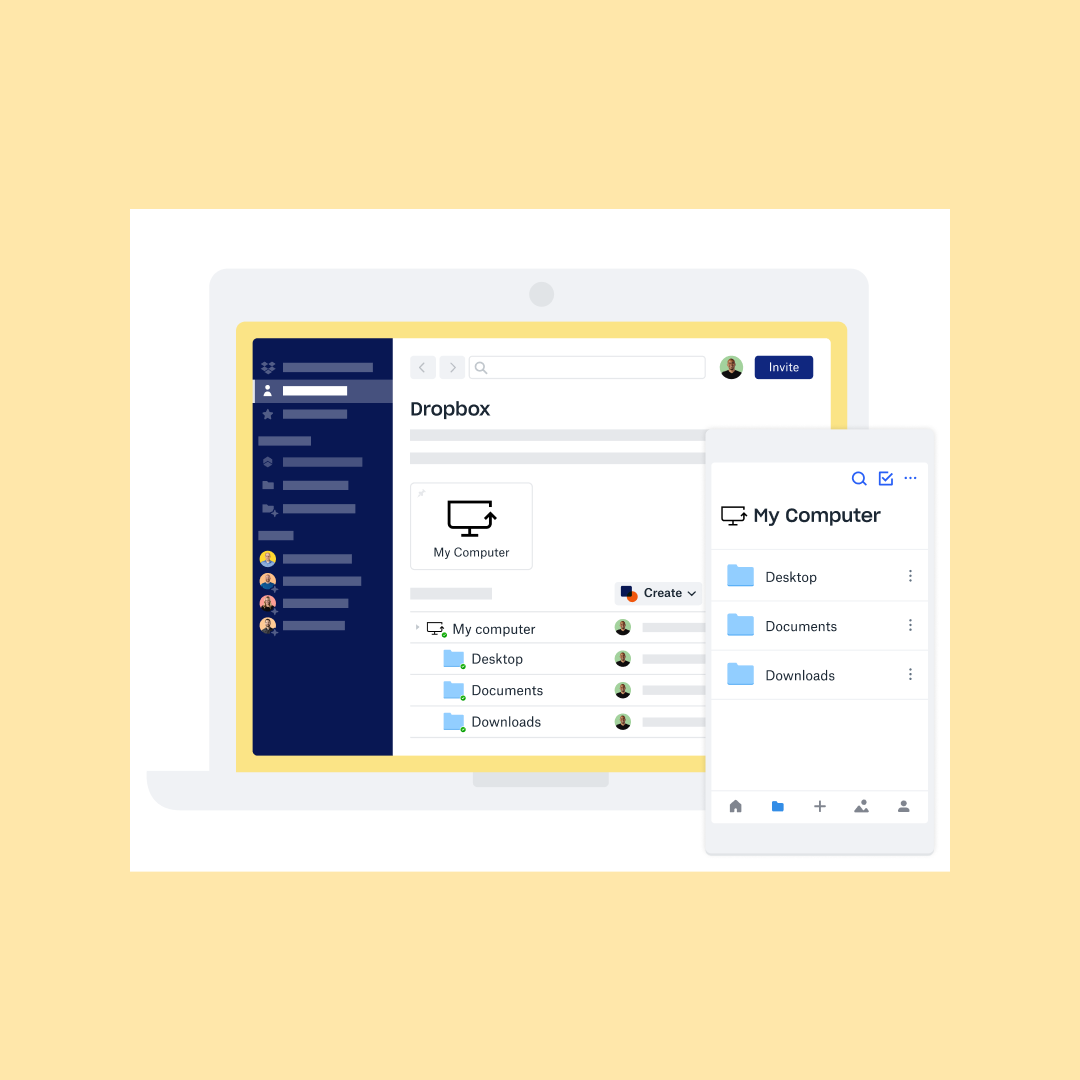
New features for Professional users
The file-sharing platform is also launching new features for Professional users. One feature will allow companies to brand the files that they share by adding a logo, name, and image to the file. Professional users will also get the capability to check who visited a shared link and when, and whether a visitor just looked at a file or downloaded it.
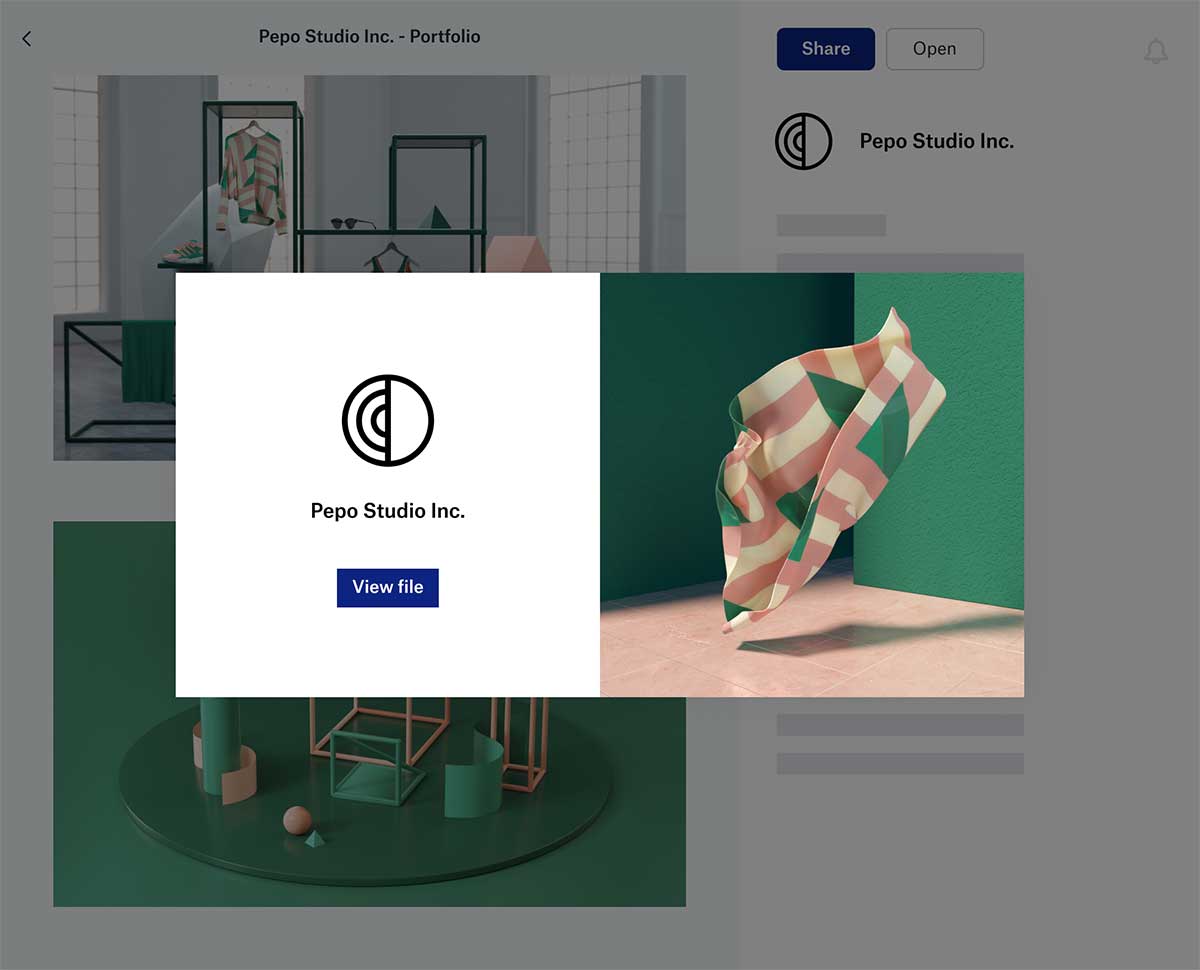
Branded links and traffic insights will be accessible for Professional subscribers today and Business users will also be able to use these features soon.
Read Also:
1 comment