A brand new tweak has been added to Cydia called “Browser Changer” which lets you easily change any jailbroken iOS device’s default web browser from mobile Safari to any of the handful of browsers available out there. Best of all, the tweak is available as a FREE download. You can choose browsers like Skyfire or Atomic Web Browser as the default browsers to open up a link from your email or an application. No need to copy/paste the links anymore!
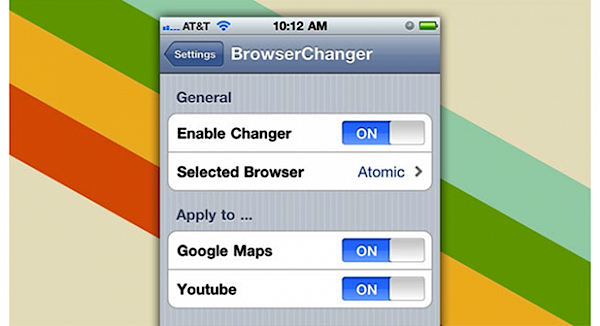
Once installed, you can quickly set your default web browser in the Settings app on your jailbroken iPhone, iPod touch or iPad. The tweak also lets you set overrides for YouTube and Maps – meaning YouTube and Google Maps links will open in your default browser, rather than in the respective iOS apps.
You can download Browser Changer for free in Cydia via the ModMyi repo.
[via AppAdvice]
Subscribe to our RSS Feed and keep following us on Twitter, Facebook and YouTube for all the latest news, updates and more.
Hello,
i want to say thank you for a great job you’ve done on your blog.
I have a software download website and I also write articles for people to help them with their computers and software. Is it possible to place this article on your blog as a guest post?
Regards,
Andy G.
Hello,
i want to say thank you for a great job you’ve done on your blog.
I have a software download website and I also write articles for people to help them with their computers and software. Is it possible to place this article on your blog as a guest post?
Regards,
Andy G.