Security mitigations in Microsoft Edge are a set of features that help to protect your browser from malicious websites and attacks.
These features include:
- Enhanced security mode: This mode disables just-in-time (JIT) JavaScript compilation and enables additional operating system protections for the browser. This makes it more difficult for attackers to exploit vulnerabilities in JavaScript code.
- Site isolation: This feature isolates each website in its own process, which prevents malicious websites from accessing data from other websites.
- Control Flow Guard (CFG): This feature helps to protect against memory corruption attacks by preventing attackers from changing the flow of execution of code.
- DEP (Data Execution Prevention): This feature prevents code from being executed from memory that is not marked as executable. This helps to protect against attacks that attempt to execute malicious code from memory that is not supposed to be executable.
- ASLR (Address Space Layout Randomization): This feature randomizes the location of code and data in memory, which makes it more difficult for attackers to exploit memory vulnerabilities.
If you are concerned about your online security, I recommend that you enable security mitigations in Microsoft Edge.
In this guide, we will show you how to enable security mitigations in Microsoft Edge in Windows 11.
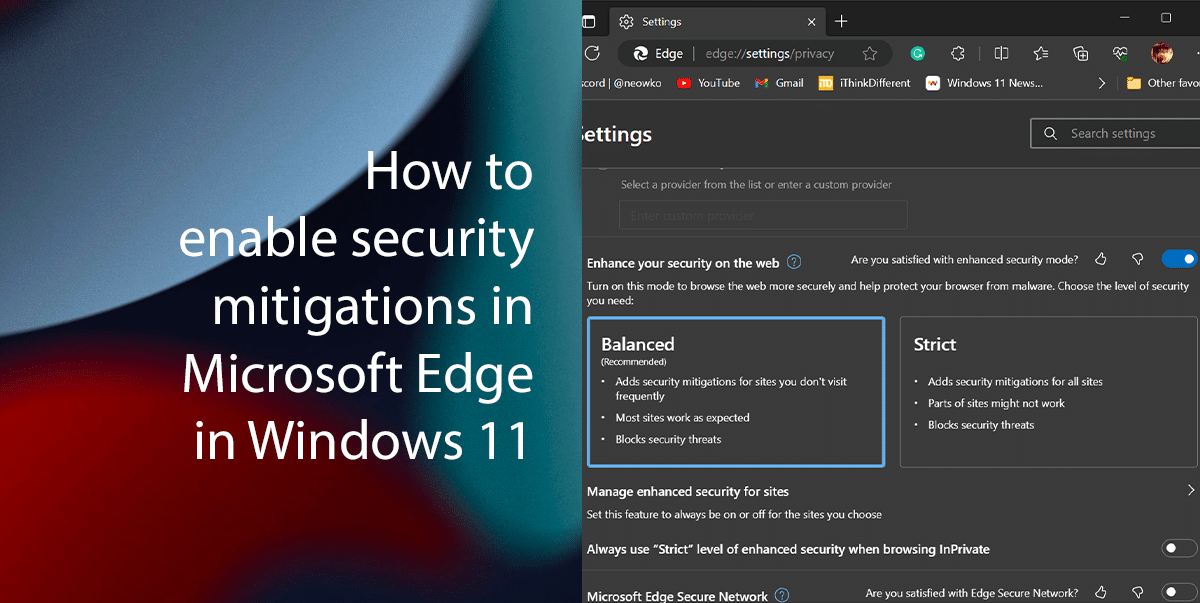
Here is how to enable security mitigations in Microsoft Edge in Windows 11
- Open Microsoft Edge.
- Click the ellipses (three-dotted) menu and select the Settings option.
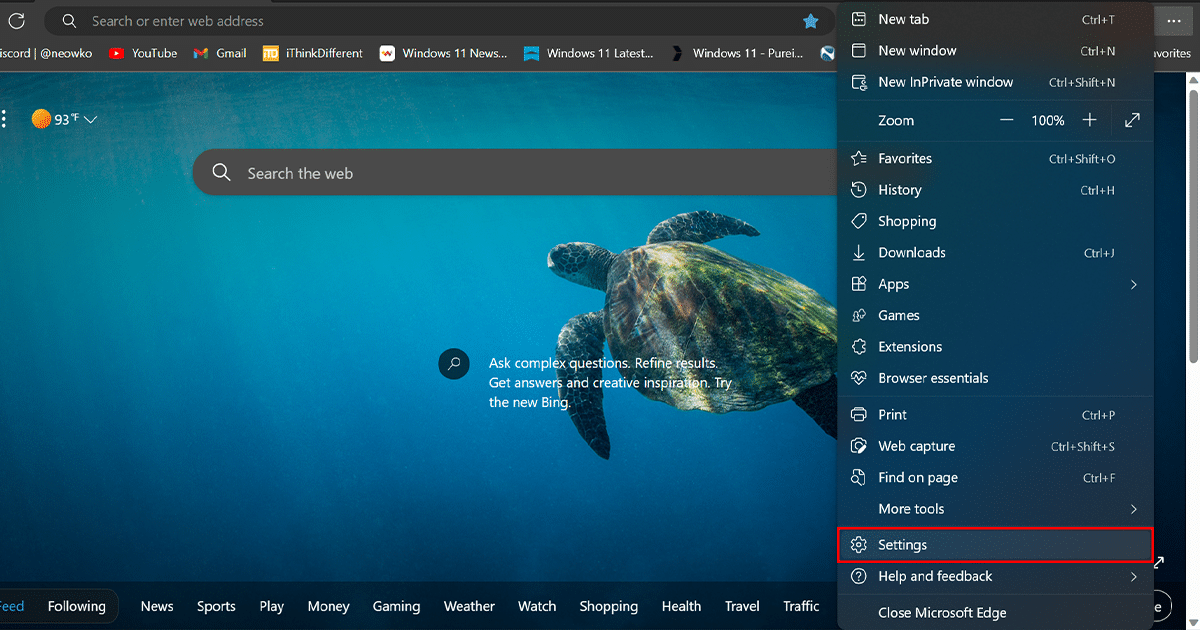
- In the left sidebar, select “Privacy, search, and services“.

- Under the “Security” section, turn on the Enable security mitigations for a more secure browser experience toggle switch.
- Select one of the available options:
- Balanced: Adds security mitigations for sites you don’t frequently visit. This option makes most websites as expected and blocks security threats.
- Strict: Adds security mitigations for all sites. However, parts of sites might not work and block security threats.
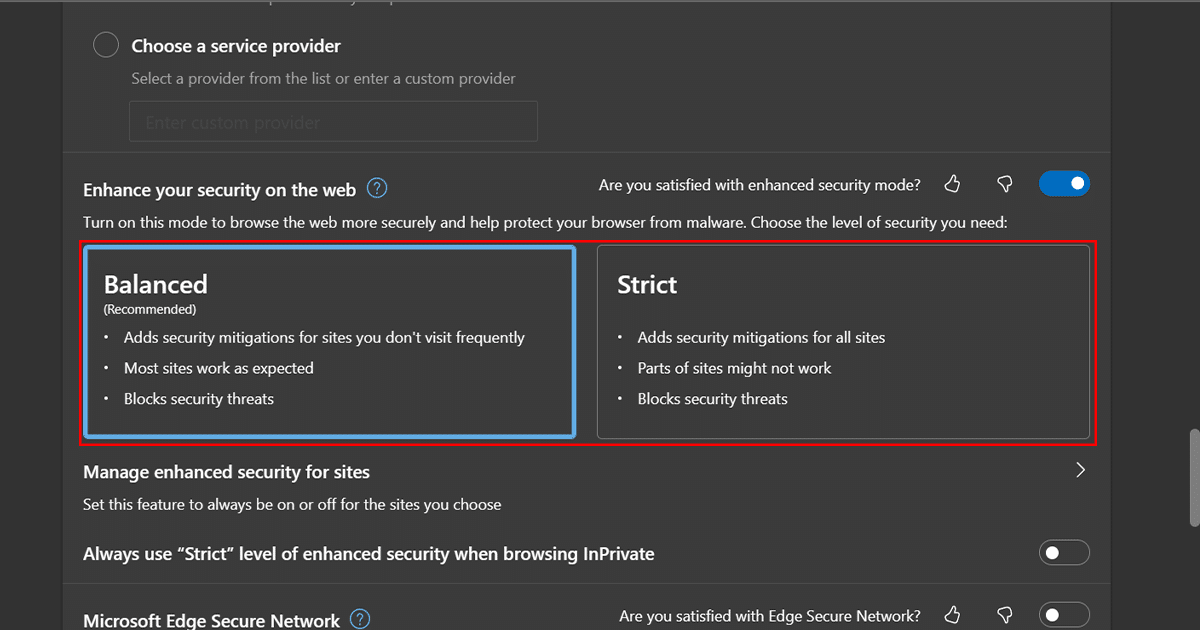
- When done, the browser will offer an extra layer of protection while surfing the internet.
Read more: