At the WWDC 2023 event in June, Apple unveiled the exciting new features and improvements coming in iOS 17 this Fall. The upcoming update includes redesigned Phone app, Live Stickers, StandBy mode, interactive widgets, Journal app, and much more.
As iOS 17 is in the beta phase currently, it is available for developers and beta testers to test the update before its official launch. And based on initial experience, here are the top 5 features in iOS 17 you should be looking forward to.
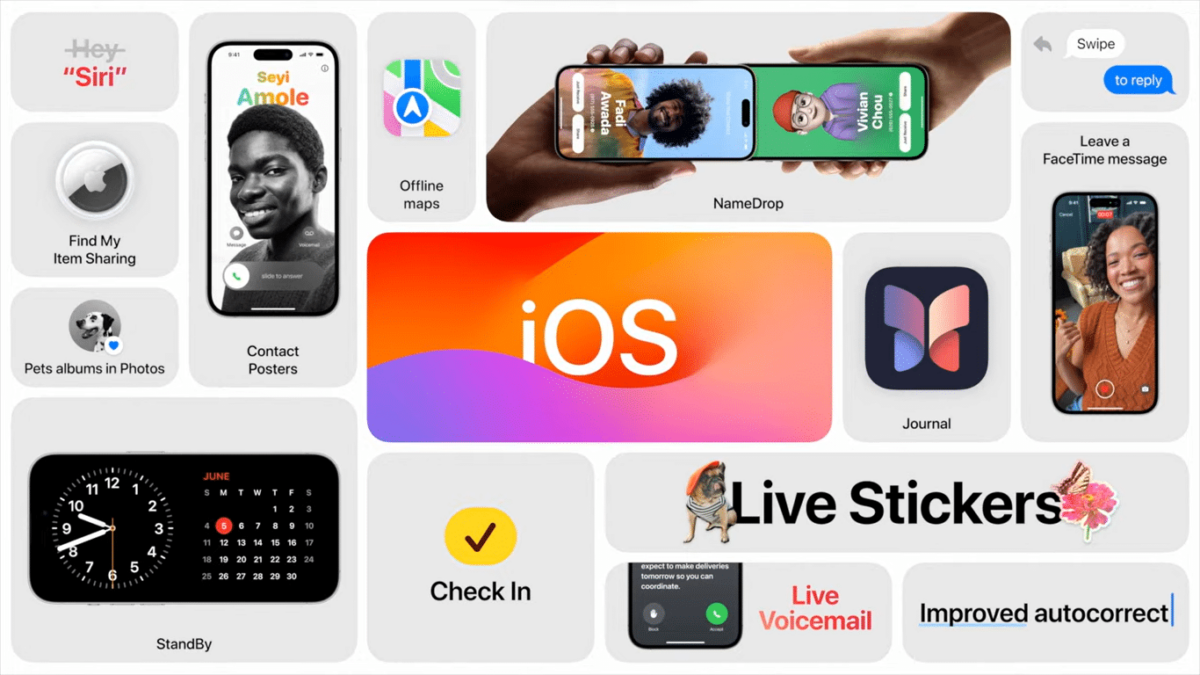
Standby mode is the most popular feature in iOS 17
Popular YouTubers like Marques Brownlee, Mrwhosetheboss, and others tested out the upcoming iOS 17 and narrowed down their top 5 features in the update.
For obvious reasons, every person had a personal list of favorite features in the upcoming iOS update but they all found the StandBy mode very impressive and useful.
- Phone app features Contact Posters which allow users to create custom posters to display when they call an iPhone running on iOS 17.
- Standby Mode turns the iPhone into a smart display that shows the time and user widgets in a new UI.
- The Little Things:
- new keyboard autocorrect and dictation are smarter and more intuitive
- Interactive widgets
- Check-In automatically notifies a user’s friends and family when they have arrived at their destination so they do not worry.
- Personal Voice is a new accessibility feature that creates a synthetic version of the user’s voice and reads out whatever is typed.
- NameDrop makes sharing contact information quick and easy. Users only have to bump their iPhones together to send the contact details they wish to share with another iPhone user.

- Stickers feature is updated with a new drawer, and Live Stickers that can be created with users’ own photos with third-party messages apps support.
- iMessage app gains a new plus button to display all the things users send the most like audio messages, location, photos, and other content. It features Check-In, a new catch-up arrow to easily reply to messages, especially in group chats, search filters, and audio message transcription
- Interactive Widgets let users play music, turn on lights, and more directly from a widget with just a tap.
- Standby mode
- Safari allows users to create separate profiles for different purposes like Work and Personal with their separate Tab Groups, extensions, cookies, favorites and more. Users can also switch between Safari profiles easily.

- Stickers
- Contact Posters
- NameDrop
- Live voice mail provides a transcription of a message as it is being recorded in real-time so that users can decide to attend the call or let it go to voice mail.
- Standby mode
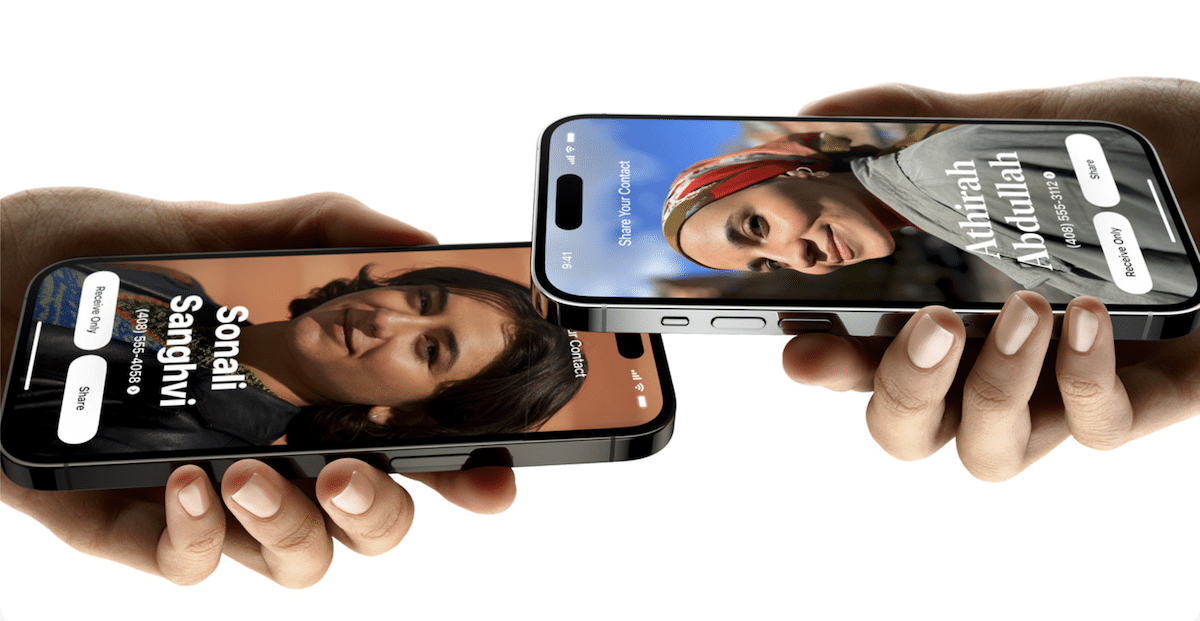
- Interactive widgets
- Standby
- Messages
- Stickers
- Contact Posters
Have you tried the iOS 17 beta? And what are your favorite features so far? Let us know in the comments section.
Read More: