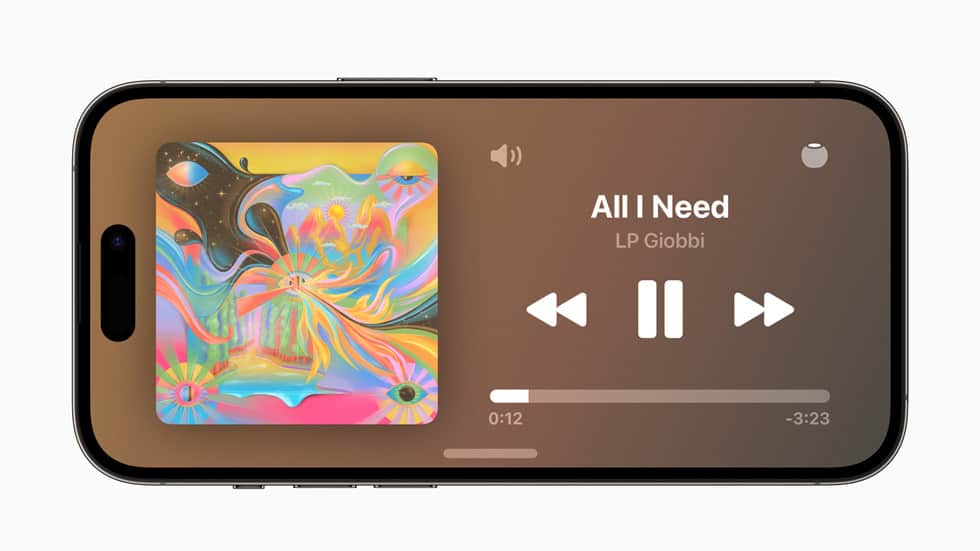Apple today announced iOS 17 for iPhone with StandBy mode. Designed specifically for iPhones placed horizontally on a charger, this new display experience aims to transform your device into a powerful home hub. In addition to StandBy mode, the update features a new Journal app, redesigned Messages, improvements to AirDrop, FaceTime, and more.

iOS 17 StandBy mode features – Widgets, nighttime optimization, and more
StandBy mode activation and customization
StandBy mode automatically activates on an iPhone running iOS 17 when placed horizontally on a charger. Once activated, you will have access to a range of useful information such as time, weather, calendar events, music controls, and even your personal photos.
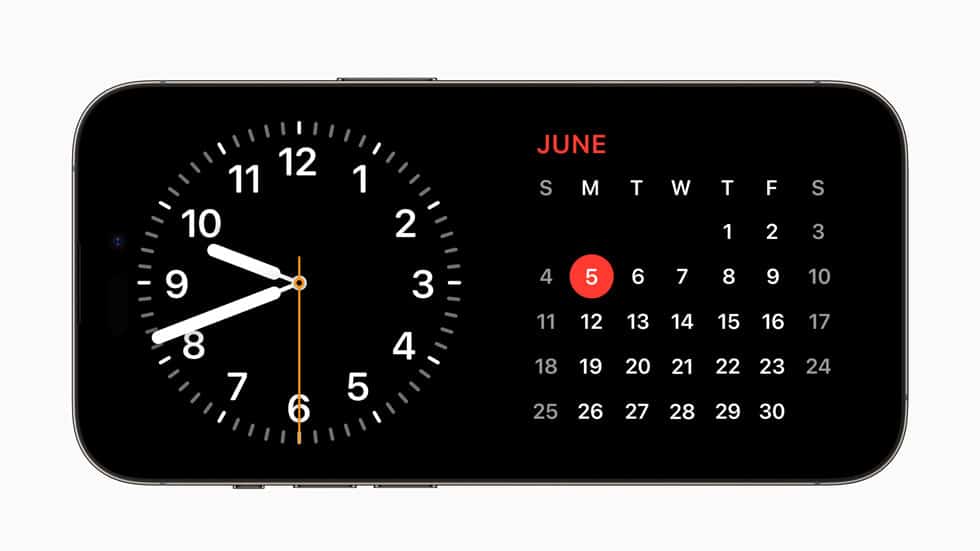
By swiping left or right, you can easily navigate through the available StandBy options. Additionally, customization options allow you to long press or swipe up/down to personalize your StandBy experience. For instance, you can choose from different time display formats, including analog, digital, bubbly font, and a solar view that changes the background color based on the time of day.
Home Screen widgets integration
StandBy mode takes it a step further by offering the ability to add Home Screen widgets. These widgets are prominently displayed in the main horizontal view, allowing you to conveniently control your HomeKit products, keep track of calendar events, monitor stock market updates, check device battery life, and stay informed about the weather. Moreover, when engaging in Live Activities or making Siri requests, the new mode presents full-screen displays for enhanced visibility and usability.
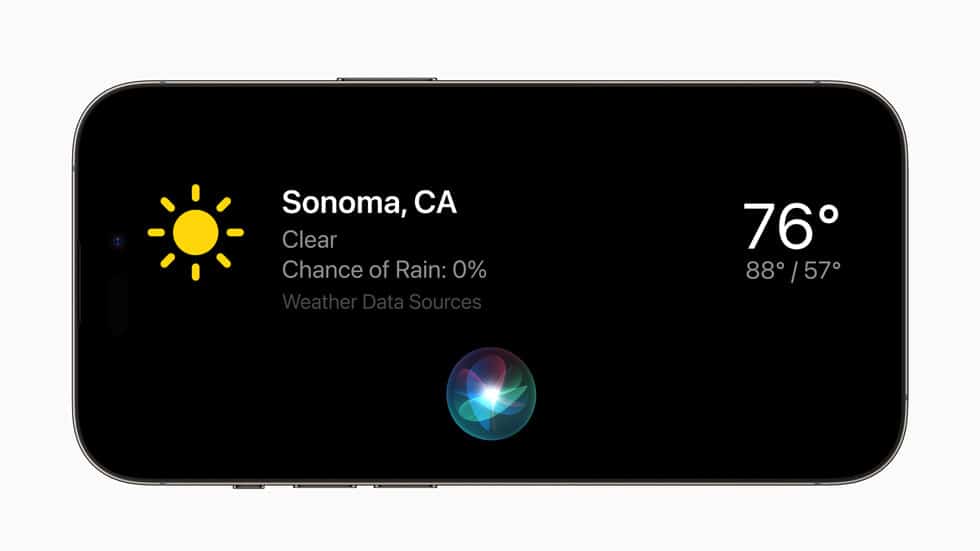
Nighttime optimization
Acknowledging the importance of a peaceful night’s sleep, StandBy mode adjusts its brightness based on ambient lighting conditions. During nighttime, if the room is dark, the display dims to avoid any distractions. This feature draws inspiration from the Nightstand Mode on the Apple Watch, ensuring a seamless transition between day and night functionality.
Device compatibility
It’s worth noting that StandBy mode’s continuous information display requires an iPhone 14 Pro or Pro Max, equipped with always-on display technology. Other iPhone models will require a simple tap to activate the screen and view the displayed information.
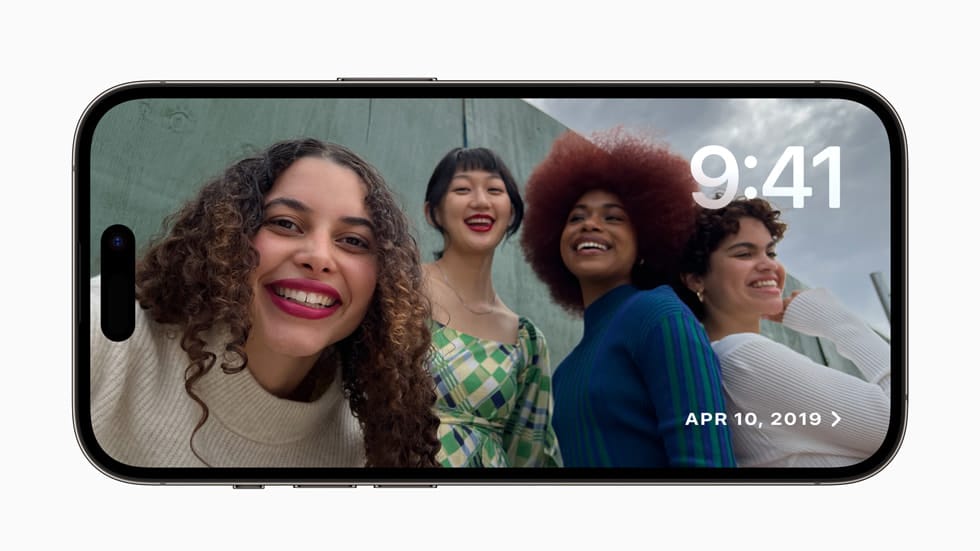
With this new feature, Apple is delivering an innovative and practical solution to transform your charging iPhone into a functional home hub. The seamless integration of full-screen widgets, customization options, and optimized nighttime display ensures a user-friendly experience.
As iOS 17 inches closer to its general release, iPhone users can look forward to the enhanced capabilities of StandBy mode, bringing convenience and productivity to their daily lives.
Read more:
- macOS Sonoma announced – Updates to widgets, Safari, gaming, video conferencing and more
- iPadOS 17 announced – Interactive widgets, redesigned Lock Screen, Health app and more
- watchOS 10 announced – Redesigned apps, Smart Stack, vision health, mental health tools and more
- tvOS 17 announced with new Control Center, FaceTime, Continuity Camera support and more