Apple today debuted watchOS 10 alongside iOS 17, iPadOS 17, tvOS 17, and macOS Sonoma. The update, which is hailed as a “milestone update,” for Apple Watch, offers redesigned apps, Smart Stack, artistic watch faces, mental health support tools, and new cycling and hiking features.

watchOS 10 features
“watchOS is the world’s most advanced wearable operating system, and it has redefined how people all over the world think of what a watch can do,” said Kevin Lynch, Apple’s vice president of Technology. “watchOS 10 is a major milestone and an energizing new approach for Apple Watch, introducing a fresh new design for quickly viewing information, delightful new watch faces, new features for cyclists and hikers, and important tools for health.”
Here is a quick look at all the new watchOS 10 announcements from WWDC 2023.
Redesigned apps and enhanced navigation
watchOS 10 brings a fresh new design language, offering users a more informative and simplified interface. Redesigned apps provide at-a-glance information, while simplified navigation ensures quick and easy access to content. The new visual language optimizes the Apple Watch display, utilizing it to its fullest potential.

Smart Stack
Introducing the Smart Stack, a dynamic collection of widgets that adapt to the user’s context. Apps like Weather, Stocks, Home, Maps, and Messages now leverage more screen real estate, delivering easily glanceable information. The Smart Stack allows users to seamlessly switch between a beautiful watch face and the information that matters most to them.

New artistic watch faces
watchOS 10 introduces two delightful watch faces: Palette and Snoopy. Palette showcases time in a vibrant array of colors that shift as time progresses, adding a touch of artistry to the watch display. The Snoopy face, featuring beloved characters Snoopy and Woodstock, engages with the watch hands and reacts to weather conditions or the user’s workout activities.

Advanced cycling metrics and Bluetooth connectivity
For cyclists, watchOS 10 takes fitness tracking to new heights. Advanced metrics, Workout Views, and Bluetooth connectivity empower cyclists with real-time data. Cycling workouts started on the Apple Watch seamlessly transfer to the iPhone, where optimized Workout Views, such as Heart Rate Zones, Elevation, Race Route, and Cycling Speed, enhance the cycling experience. Bluetooth connectivity enables compatibility with power meters, speed sensors, and cadence sensors, providing cyclists with valuable insights to improve performance.


Enhanced hiking experience
Hikers will appreciate the improved Compass app on Apple Watch. watchOS 10 introduces Last Cellular Connection and Last Emergency Call Waypoints, ensuring connectivity and safety while exploring remote areas.

Elevation view and a new topographic map in Apple Maps further enhance route planning, while detailed trail information and nearby trail search offer a comprehensive hiking experience.

Mindfulness app
Promoting mental well-being, watchOS 10 introduces the Mindfulness app. Users can discreetly log their momentary emotions and daily moods, gaining insights into their emotional state. The Health app on iOS 17 and iPadOS 17 provides valuable associations and lifestyle factors, helping users identify contributors to their mental well-being. Additionally, depression and anxiety assessments are easily accessible, aiding users in assessing their risk level and connecting with relevant resources.

Vision health
To address myopia concerns, watchOS 10 introduces the ability to measure time spent in daylight using the ambient light sensor. Users can view this data in the Health app, encouraging a healthy balance between indoor and outdoor activities. Parents can utilize Family Setup to monitor their children’s outdoor time using Health Sharing.
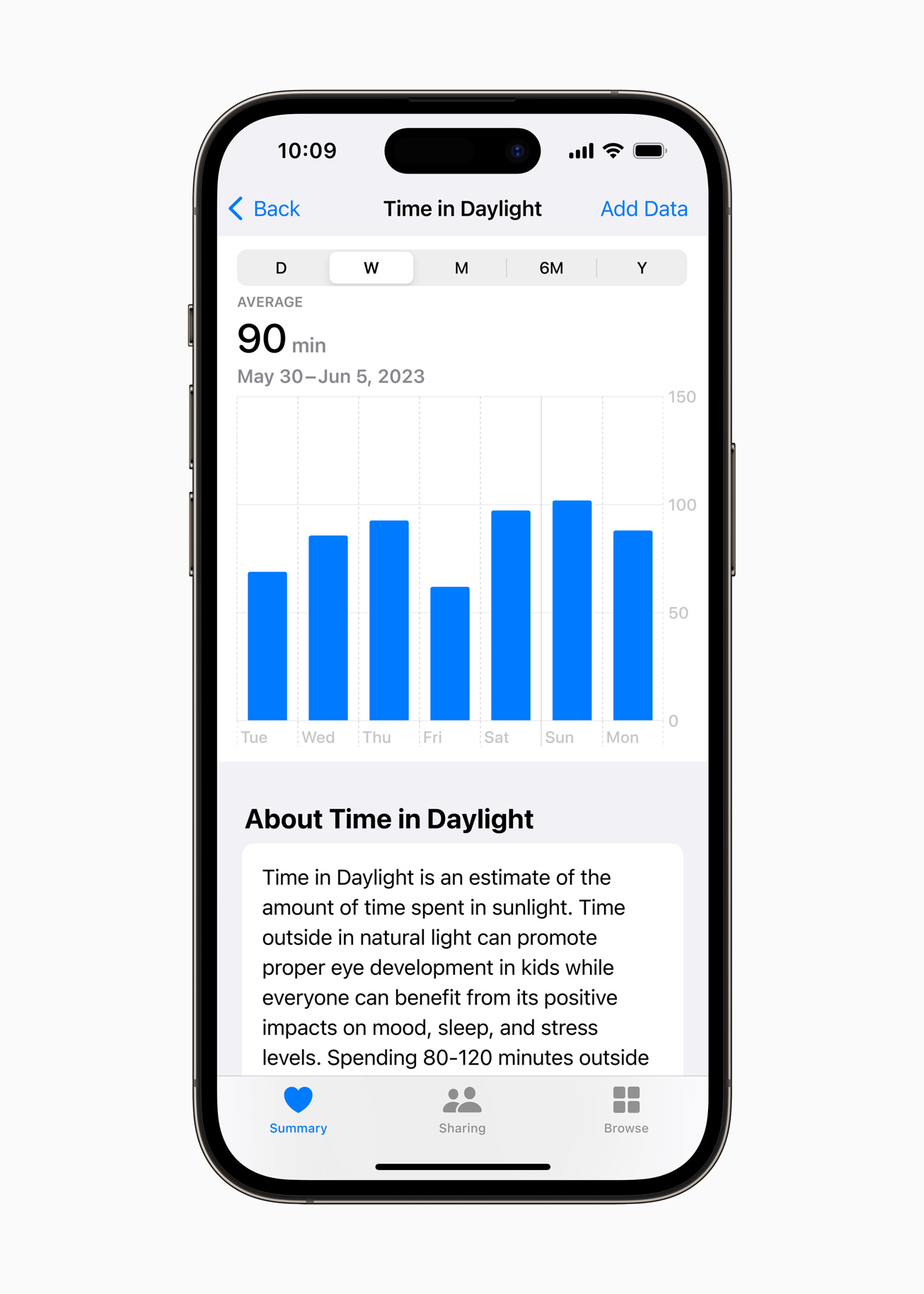
Enterprise features and productivity
Apple Watch offers enhanced features for enterprise customers, including hands-free communication, remote notifications, and Fall Detection for workplace safety. watchOS 10 introduces Mobile Device Management (MDM) support, enabling centralized app installations, account configurations, and security enforcement. These updates further enhance employee wellness, productivity, and safety monitoring in the workplace.
Additional features
- NameDrop: Apple Watch users can easily share contact information with others by bringing their watch close to someone else’s iPhone or Apple Watch.
- Offline Maps: iPhone users can access turn-by-turn navigation, estimated time of arrival, and explore places in Maps even without Wi-Fi or cellular services. Paired Apple Watches can also utilize these features when in range of the iPhone.
- FaceTime Video message playback: Apple Watch now supports initiating playback of FaceTime video messages directly on the device. Group FaceTime audio calls are also now possible on Apple Watch.
- Medications App: The Medications app can send reminders if a medication hasn’t been logged 30 minutes after the scheduled time.
- Apple Fitness+: Introduces Custom Plans, allowing users to receive personalized workout or meditation schedules based on their preferences. Stacks feature enables seamless back-to-back selection of multiple workouts and meditations. Audio Focus empowers users to prioritize the volume of music or trainers’ voices during workouts.
Availability
watchOS 10 will be made available in the fall alongside the announcement of the iPhone 15 and iPhone 15 Pro. The first developer beta of watchOS 10 has been released for developers and a public beta will become available in July.