Apple today announced iPadOS 17 alongside iOS 17, watchOS 10, tvOS 17, and macOS Sonoma. The next-generation software update for iPad brings long-awaited to the platform such as a redesigned Lock Screen, interactive widgets, a native Health app, new features in PDFs and Notes, as well as updates to Messages, FaceTime, and Safari.

iPadOS 17 features
“iPadOS powers our most versatile device and enables users to do so many things on iPad, and now with iPadOS 17, we deliver an experience that’s even more personal and capable,” said Craig Federighi, Apple’s senior vice president of Software Engineering. “With interactive widgets on the Lock Screen, updates to PDFs and Notes, as well as enhancements to Messages and FaceTime, iPadOS gives users even more ways to get things done easier and faster than ever.”
Here is a quick look at all the new iPadOS 17 announcements from WWDC 2023.
Customizable Lock Screen
Taking full advantage of the iPad’s expansive display, users can personalize their Lock Screen with rich new photo features. With iOS 17, users have the freedom to choose their favorite images, stylize them in various ways, and create a truly unique lock screen.

Users can select a photo from their personal library, opt for a dynamic set of photos that shuffle throughout the day, or even choose a Live Photo for a captivating slow-motion effect upon waking the iPad. Additionally, users can select wallpapers from the Lock Screen gallery that complement the large canvas of the iPad, and customize the look of the date and time with expressive font styles and colors. They can also create their own designs using their favorite emojis and color combinations.
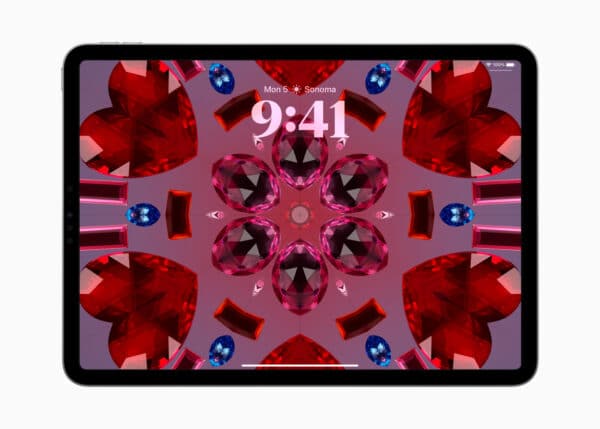
Live Activities and Interactive Widgets
With the introduction of Live Activities, iPadOS 17 enables users to stay up to date with real-time information right from their Lock Screen. Whether it’s tracking a sports game, monitoring travel plans, or keeping an eye on a food delivery order, users can conveniently access these live updates without unlocking their device.

Furthermore, iPadOS 17 interactive widgets make it possible to take immediate action with just a tap. Users can control smart home devices, play music, mark tasks as complete, and more directly from the Lock Screen. These interactive widgets seamlessly blend with the wallpaper, optimizing legibility with adaptive tinting.

Improved PDF handling and Notes experience
iPadOS 17 introduces significant improvements to working with PDFs. Using machine learning, the operating system now identifies fields in PDFs, allowing users to quickly fill in details such as names, addresses, and emails from their contacts.
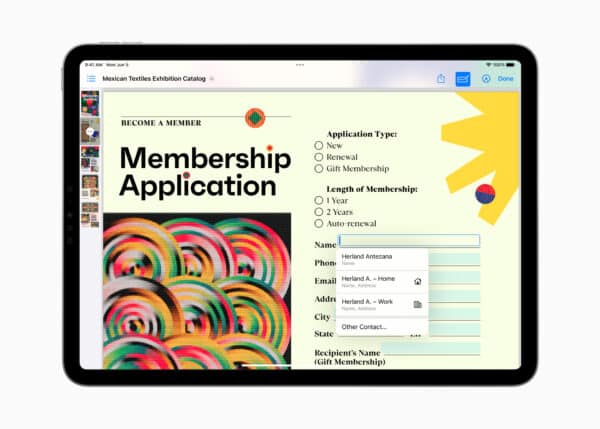
The Notes app also receives a significant update, offering enhanced PDF organization, reading, annotation, and collaboration capabilities. PDFs now appear full-width, making it easy to flip through pages, add annotations, or sketch directly in the document using an Apple Pencil. Users can review and mark up PDFs and scanned documents within their notes, and with live collaboration, updates are visible in real-time when sharing notes with others.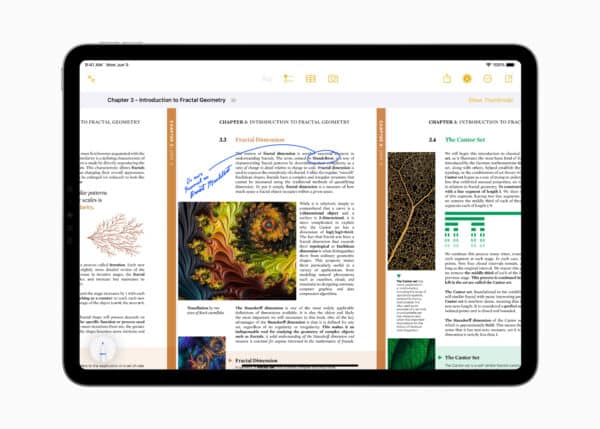
Updates to Messages and FaceTime
The Messages app in iPadOS 17 brings new ways to connect and express oneself. Users can now create Live Stickers from their own photos, lifting a subject from the background for a personalized touch. Live Stickers can also be enhanced with effects, adding life to conversations. A consolidated sticker drawer provides easy access to all stickers, including Live Stickers, emoji stickers, and third-party sticker packs.
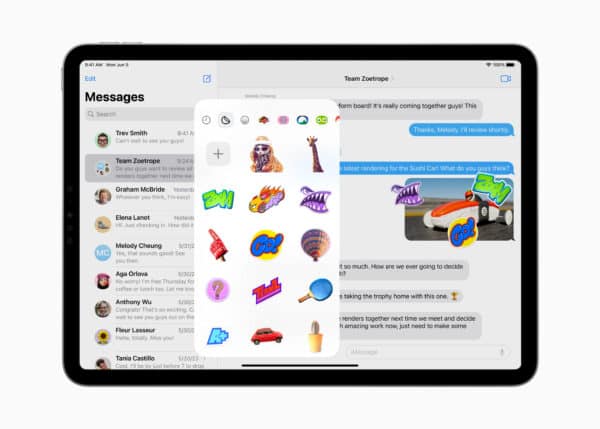
Additionally, Messages introduces an expandable menu for quick access to frequently used iMessage apps, improved search capabilities with filters for better specificity, and convenient in-line message replies by swiping on a message bubble.
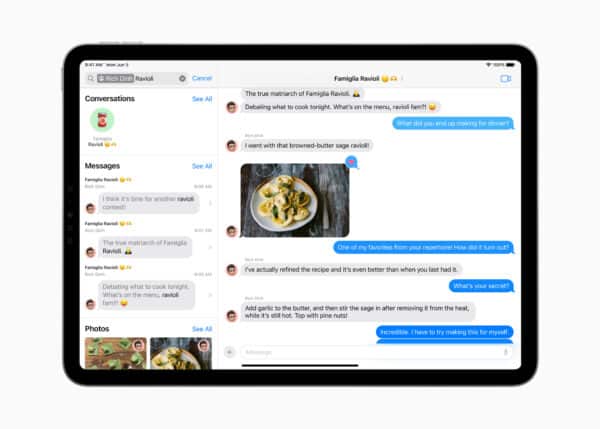
FaceTime gets more expressive with the introduction of Reactions, allowing users to add hearts, balloons, fireworks, and other effects during calls. Users can also leave audio or video messages when calls go unanswered, and with Continuity Camera, initiate video calls directly from Apple TV for a bigger screen experience.

Improvements to Safari
Safari in iPadOS 17 offers improved productivity features, including Profiles that allow users to keep their browsing separate for different topics like work and personal activities. Each profile has its own history, cookies, tab groups, and favorites, enabling users to seamlessly switch between them. P
rivate Browsing now allows users to lock their viewing window using Face ID or Touch ID, preventing unauthorized access and removing trackers used for cross-site tracking. Safari also provides a more responsive search experience with relevant suggestions, making it easier to find the desired content.
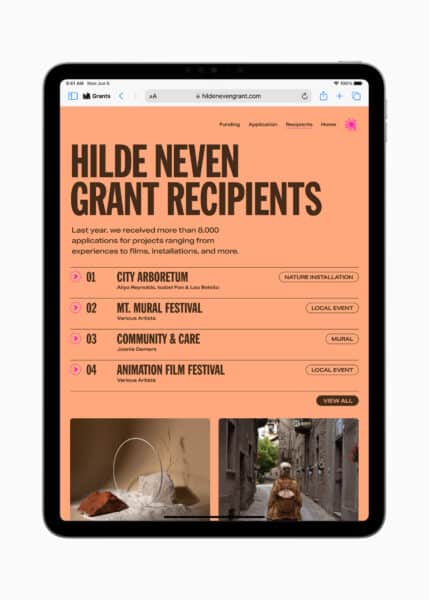
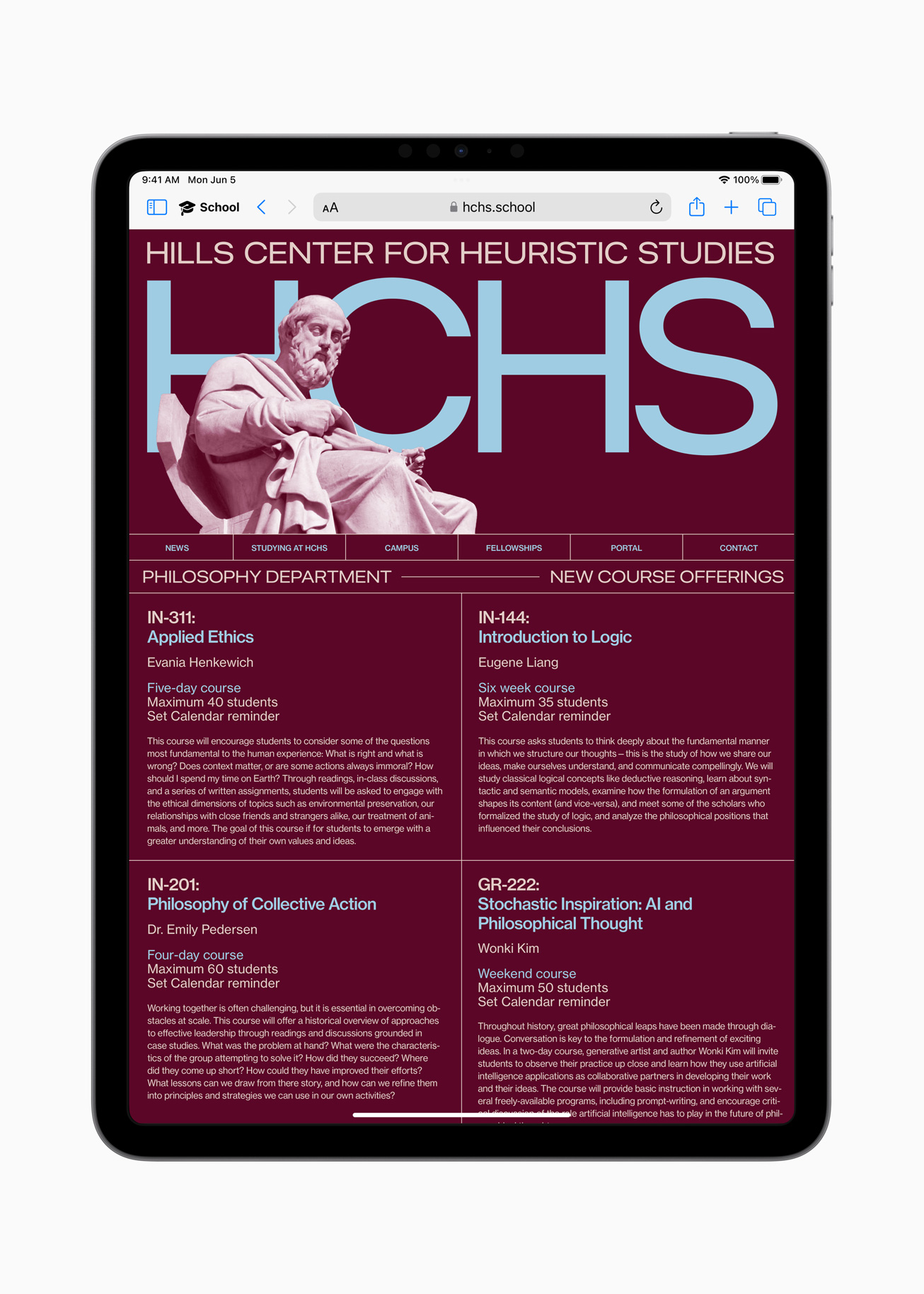
Health app on iPad
With iPadOS 17, the Health app makes its debut on iPad, providing users with detailed insights into their health data in a visually appealing format. Users can track and manage medications, use Cycle Tracking, log emotions and moods, view health records from multiple institutions, and more.
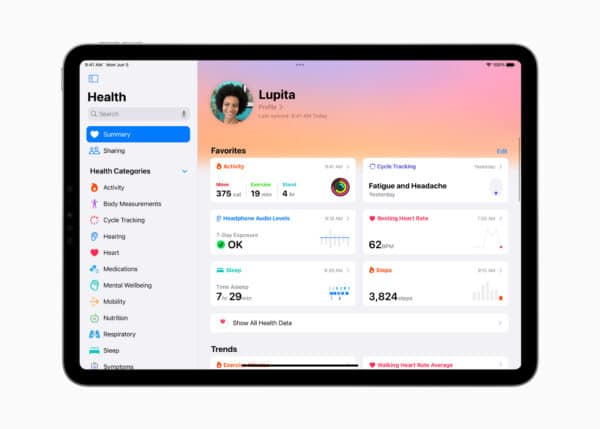
The HealthKit integration enables health and fitness developers to create innovative app experiences that incorporate user-shared data while maintaining strict privacy and data security protocols.
Additional features
- Stage Manager: Provides enhanced flexibility in positioning and resizing windows, giving users more control over their workspace. It also supports built-in cameras on external displays.
- Freeform: Introduces new drawing tools, including hover, tilt, and snap to shape features. Users can add connection lines and new shapes to objects. Follow Along feature guides collaborators around the board.
- Spotlight: Enhances search capabilities with shortcuts to the next action, improved visual results, and video search.
- Visual Look Up: Expands recognition capabilities to include food, storefronts, and signs and symbols found on items like laundry tags.
- Keyboard: Improves autocorrect functionality, enabling users to enter text faster and easier. Inline predictive text helps complete sentences quickly. The Dictation feature’s new speech recognition model enhances accuracy.
- Siri: Users can activate Siri simply by saying “Siri” and issue multiple commands without reactivation.
- AirPlay: Sharing content using AirPlay is now easier with on-device intelligence learning user preferences. AirPlay also works with supported hotel TVs, enabling users to enjoy their favorite content while traveling.
- Reminders: Introduces an intelligent grocery list experience that automatically groups related items into sections. The new column view displays sections horizontally across the screen.
- Maps: Allows users to download maps and use them offline. Users can search, explore rich place information, and get routes for various modes of mobility without an internet connection.
- Privacy updates: Communication Safety expands protections for children, while a Sensitive Content Warning is introduced for adults. Updates to Photos and Calendar permissions provide users with more control over data sharing. Lockdown Mode enhances protections against mercenary spyware.
- Accessibility tools: Assistive Access provides a customizable interface for users with cognitive disabilities. Live Speech helps nonspeaking users type and have their words read aloud during conversations. Personal Voice enables users at risk of speech loss to create a personalized voice that integrates with Live Speech. Point and Speak in Magnifier assists blind or low vision users in interacting with small text labels on objects.
- iPad Pro features: The iPad Pro showcases multiple open windows, collaboration in Freeform, and a Sensitive Content Warning in Messages.
Availability
iPadOS 17 will be made available in the fall alongside the announcement of the iPhone 15 and iPhone 15 Pro. The first developer beta of iPadOS 17 has been released for developers and a public beta will become available in July.