Apple today unveiled macOS Sonoma alongside iOS 17, iPadOS 17, tvOS 17, and watchOS 10. Packed with an array of exciting features, Sonoma promises to enhance the Mac experience like never before. From interactive widgets and captivating screen savers to improved video conferencing and a revamped Safari browser

macOS Sonoma features
“macOS is the heart of the Mac, and with Sonoma, we’re making it even more delightful and productive to use,” said Craig Federighi, Apple’s senior vice president of Software Engineering. “We think users are going to love macOS Sonoma and the new ways it enables them to personalize with widgets and stunning new screen savers, see new levels of gaming performance, and gain powerful productivity for video conferencing and browsing with Safari.”
Here is a quick look at all the new macOS Sonoma from WWDC 2023.
Interactive widgets
Thanks to Continuity, iPhone widgets are now accessible on Mac, expanding the widget ecosystem further. With Sonoma, widgets become interactive, enabling users to check off reminders, control media playback, manage home automation, and perform various tasks, all without leaving the desktop environment.

Users can now place widgets directly on their desktop and access the widget gallery effortlessly. These widgets seamlessly blend with the wallpaper, allowing users to stay focused on their tasks.

Updated video conferencing experience
macOS Sonoma introduces significant improvements to video conferencing, enhancing remote collaboration and presentation capabilities. The Presenter Overlay feature places the presenter on top of the shared content, increasing engagement and focus.
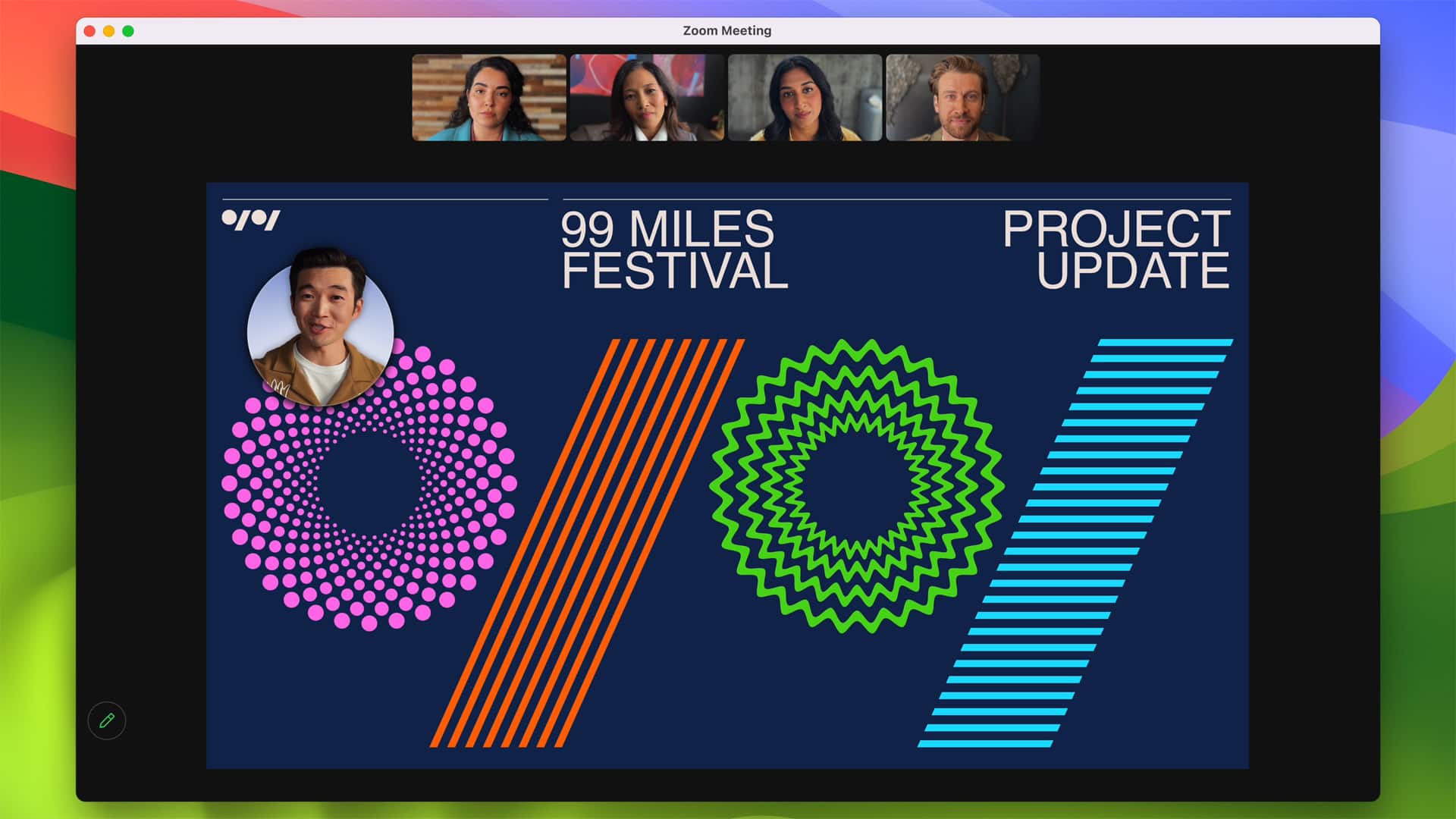
Moreover, Reactions add a touch of fun and creativity to video calls, allowing users to express themselves with gesture-triggered video effects of cinematic quality. The Screen Sharing picker has also been simplified, enabling effortless sharing of apps during video conferences. By clicking a single button, users can seamlessly share their open windows, streamlining content sharing during remote meetings.
Safari
Safari, renowned for its speed, receives substantial updates in macOS Sonoma to offer an even more remarkable browsing experience. Private Browsing gains enhanced protection against trackers and unauthorized access. Advanced tracking and fingerprinting protections further safeguard users’ privacy online.

Private Browsing windows automatically lock when not in use, ensuring that tabs and browsing history remain secure. Sonoma introduces Profiles, enabling users to organize their browsing by separating topics and keeping cookies, history, extensions, Tab Groups, and Favorites distinct. Additionally, Safari supports the creation of web apps, providing users with quick access to their favorite sites and delivering a streamlined toolbar for an app-like browsing experience.

New screen savers
macOS Sonoma introduces captivating screen savers, featuring breathtaking slow-motion videos showcasing diverse global locations. Users can enjoy mesmerizing visuals of Hong Kong’s skyline, the sandstone buttes of Monument Valley in Arizona, and the scenic rolling hills of Sonoma in Northern California.

These stunning screen savers, available in various themes like Landscape, Earth, Underwater, and Cityscape, add a touch of beauty and wonder to the Mac experience. With the login experience now positioned at the bottom of the screen, screen savers seamlessly transition into the desktop, immersing users in a visually appealing environment.
Improved gaming performance
Powered by Apple silicon, Macs deliver exceptional graphics performance, providing users with an incredible gaming experience. macOS Sonoma expands the gaming potential by introducing exciting new titles such as DEATH STRANDING DIRECTOR’S CUT, Stray, Fort Solis, World of Warcraft: Dragonflight, HUMANKIND, Resident Evil Village: Winters’ Expansion, The Medium, ELEX II, Firmament, SnowRunner, Disney Dreamlight Valley, No Man’s Sky, Dragonheir: Silent Gods, and Layers of Fear.

To simplify game porting from other platforms to Mac, the new Metal game porting toolkit eliminates months of upfront work, allowing developers to optimize their games for Apple silicon quickly. Sonoma also introduces Game Mode, which prioritizes gaming performance by optimizing CPU and GPU usage, reducing audio and input latency, and enhancing the overall gaming experience.
Improved hybrid and remote professional workflows
macOS Sonoma leverages the power of Apple silicon to introduce a high-performance mode in the Screen Sharing app. This mode ensures incredibly responsive remote access to hybrid in-studio and remote professional workflows. With low-latency audio, high frame rates, and support for up to two virtual displays, professionals can securely access their content creation workflows from anywhere.
Whether editing in Final Cut Pro, DaVinci Resolve, or animating complex 3D assets in Maya, Sonoma’s high-performance mode empowers professionals to work efficiently and seamlessly.
Enhanced accessibility features
macOS Sonoma brings a range of accessibility features designed to make the Mac even more customizable and inclusive for all users. Made for iPhone hearing devices can now connect to the Mac, enabling users with hearing disabilities to enjoy calls and media. Nonspeaking individuals can utilize Live Speech to type and vocalize their thoughts during calls and conversations.
Users with physical and motor disabilities benefit from phonetic suggestions while dictating and editing text with Voice Control. Sonoma also introduces automatic pausing of animated images like GIFs in Messages and Safari to assist users with cognitive disabilities. Moreover, users with visual impairments can easily customize text size across Mac apps and leverage VoiceOver, Apple’s industry-leading screen reader, when using Xcode.
Additional features
- Streamlined PDFs: Improved PDF functionality allows for quick form-filling with AutoFill and provides smart recipient recommendations.
- In-line PDFs in Notes: Notes now displays PDFs and document scans in full width, and linked notes enable users to connect related notes like recipes or homework easily.
- Siri activation: Users can activate Siri by simply saying “Siri.”
- Password Sharing: Users can create password-sharing groups where everyone in the group can add and edit passwords securely through iCloud Keychain.
- Simplified login: One-time verification codes received in Mail now autofill in Safari, making it convenient and secure to log in without leaving the browser.
- Enhanced Messages: The new stickers experience and improvements to search, reply, groups, and syncing with Messages in iCloud enhance the messaging experience.
- Intelligent Reminders: Reminders feature intelligent grocery lists for efficient weekly shopping trips. Users can organize lists into sections and view them horizontally with a new column view.
- Improved keyboard: An enhanced autocorrect feature provides more accurate corrections, inline completions help users finish sentences quickly, and dictation benefits from improved speech recognition.
- Privacy and safety: Communication Safety now extends to AirDrop, Photos picker, incoming calls, and FaceTime messages, providing broader protections for children. Sensitive Content Warning prevents unexpected exposure to sensitive images and videos, with options to block contacts or seek further help.
Availability
macOS Sonoma will be made available in the fall alongside the announcement of the iPhone 15 and iPhone 15 Pro. The first developer beta of macOS Sonoma has been released for developers and a public beta will become available in July.
Read more: