Facebook has updated its mobile app with security key support, globally. Like on desktop, now, users of iOS and Android smartphones can log-in to their accounts with two-factor authentication and a physical key. The feature is designed to make access to Facebook more secure, especially from an unknown or someone else’s device.
Since 2017, people on Facebook have been able to use physical security keys to log into their accounts on desktop to better protect their information from malicious hackers. Starting today, you can set up two-factor authentication and log into Facebook on iOS and Android mobile devices using a security key — available to anyone in the world.
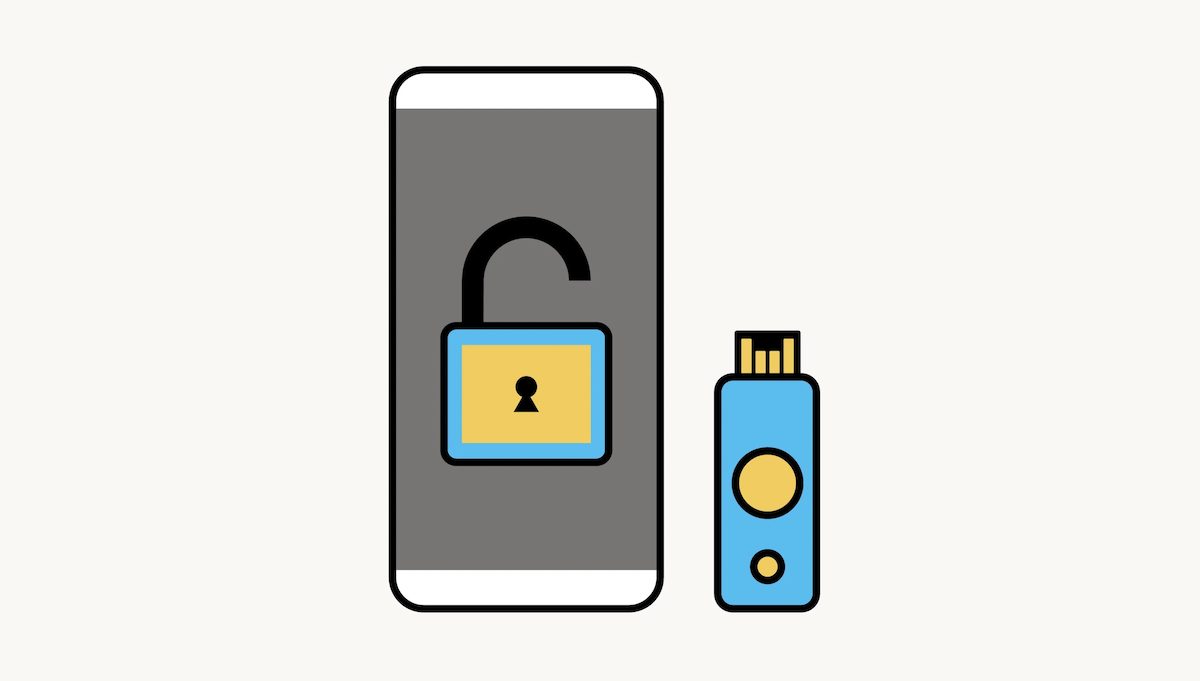
Now log-in Facebook with a physical ‘security key’
The social media company says that users’ defense against malicious attacks to hack their accounts should be more than just their passwords. Devices used to log in to the site like at work or a friend’s mobile, can save the user’s password which can be misused by miscreants. Therefore, Facebook has introduced new ways to make the platform more secure.
- Two-factor authentication includes a password and a verification code sent via SMS to user’s registered mobile number.
“It’s much harder for a bad actor to obtain both factors, which keep your password from being your last line of defense against phishing or other malicious attempts to compromise your information.”
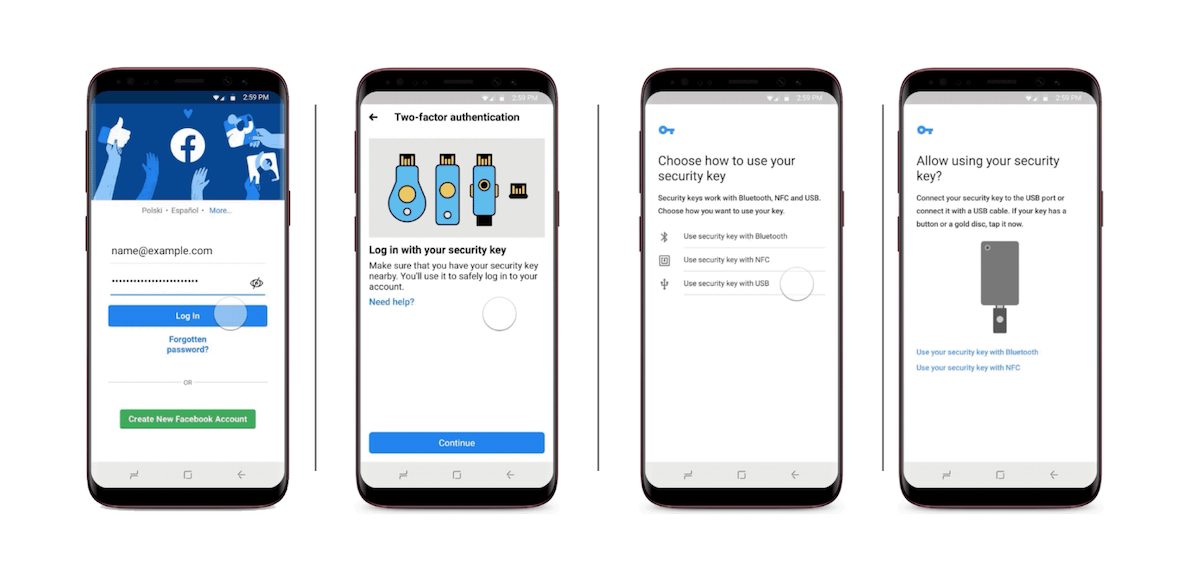
2. Physical security keys will be a beneficial authentication tool when someone will try to access the user’s account from another device. In those situations, the user will be notified of the log-in attempt and will be asked to confirm the access with their security key. The physical key is compact and can be kept in a keychain or wallet.
“Since 2017, we’ve encouraged people that are at high risk of being targeted by malicious hackers: politicians, public figures, journalists and human rights defenders. We strongly recommend that everyone considers using physical security keys to increase the security of their accounts, no matter what device they use.”
As per the announcement, users can easily enroll their security keys in Settings> Security and Login > two-factor authentication. The feature supports all third-party security keys which either connect via Bluetooth or by plugging in the smartphone, directly.
Read More:
3 comments