Apple not only equipped the new 2021 MacBook Pro models with powerful M1 Pro and M1 Max chip, for the first time it also introduced iPhone features on the pro notebooks like the 120Hz Promotion display and the notch. Without Face ID authentication, the notch houses the new 1080p webcam on top of the display.
Apple offers ways to hide the notch like some macOS Monterey wallpapers and apps in Full-screen mode. Developer, Jordi Bruin, has designed an app ‘Forehead’ to hide the notch in all wallpapers and make the screen corners rounder.

Hide the notch and add rounded corners on MacBook Pro with the new Forehead app on macOS Monterey
Currently, the app is available on the 2021 MacBook Pro models that feature the notch, but the developer says that in a future update, the app will be able to stimulate the notch on older Mac models. Personally, I am not sure why anyone would want to do that. The release notes of the app read:
- It allows you to make the menu bar on your new MacBook Pro completely black, so you’ll never have to get annoyed at all those extra pixels ever again!
- You can also add rounded corners to match the top corners if that’s your thing.
- Switch between your default wallpaper and a notchless one
- Simulate a Notch on older Macs (coming in version 1.x)
- Round the corners of your entire screen (similar to the rounded top corners on the new Macs
- Choose to start the rounding below the menu bar
- Works on
Big Sur andMonterey (not properly tested on Big Sur so let me know if you run into anything)
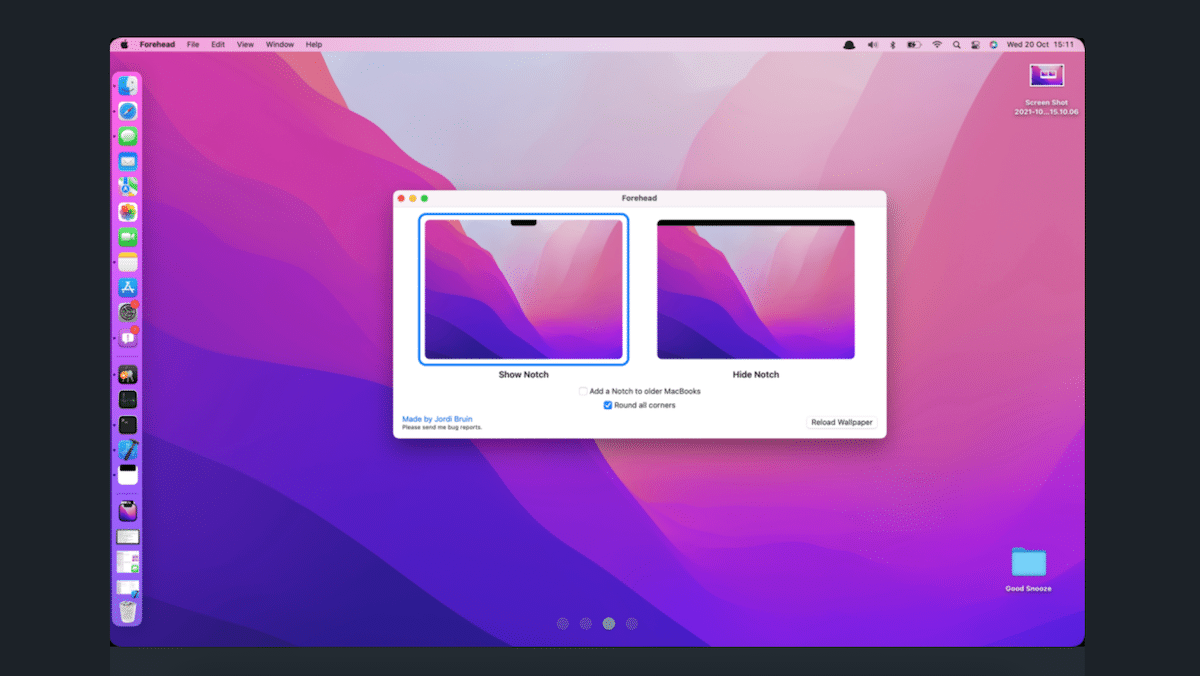
Forehead app is available on Goodsnooze.gumroad.com, with an open option to pay for it.
Read More:
- Apple confirms 16-inch MacBook Pro with M1 Max chip will feature new ‘High Power Mode‘
- 2021 MacBook Pro SD card slot supports over 300MB/s transfer speed
- DaVinci Resolve now runs up to 5x faster on new MacBook Pro with M1 Pro and M1 Max support
- M1 Pro and M1 Max Geekbench and Cinebench benchmarks show how fast they are [U: GFXbench 5]