iPhone 12 series had just released, and Google has published a blog post that highlights new features that users will be able to enjoy from the search giant on their new iPhones.
Apple’s latest operating system, iOS 14, provides a ton of flexibility in terms of customization of the phone including added widget support and even an app library to segregate them better.
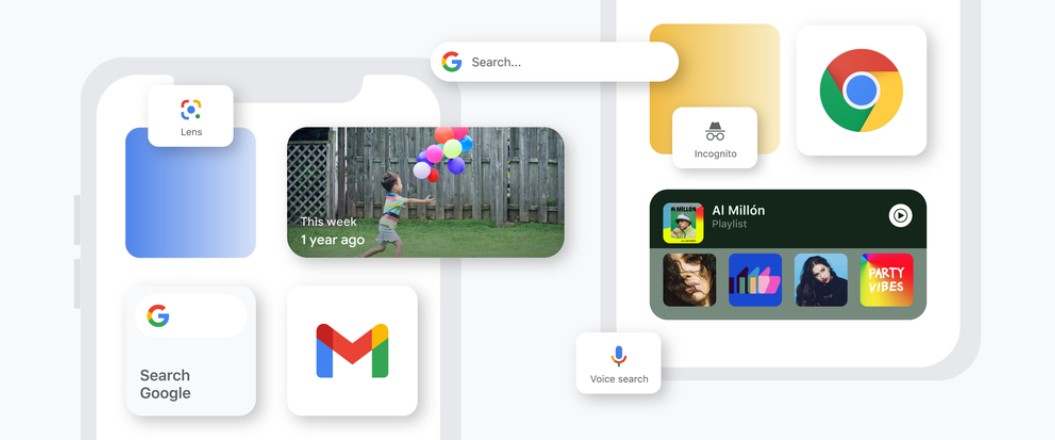
Google announces new apps and features for iOS
Google has used Apple’s latest features to provide 4 new ways in which the user can customize their Google apps: Maps on Apple Watch, new widgets, privacy screen, and default browser and email apps.
New widgets
Widgets help the user personalize their iPhone and to provide quick access to their favorite apps. The Google Photos widget rotates through Memories from Photos and the YouTube Music widget user’s recently-played songs right on their home screen. In its blog post, the search engine giant highlighted the usefulness of its iOS widgets:
“Since the launch of iOS 14 in September, millions of people have taken advantage of our Search widget. It brings fast access to Search on your home screen, and includes shortcuts to different ways to search in the Google app.”

Maps on Apple Watch
Many iOS users choose to pair their device with an Apple watch—and having access to certain features can be helpful. With Google Maps on Apple Watch, users can get route estimates and step-by-step directions to pre-saved locations without having to open their iPhone.

Email and browser service
When setting up the new iPhone, users can now choose which browser and email service to prefer to open by default. This allows the iPhone user to choose the software giant’s apps such as Chrome and when they click on a link to send an email, they’ll be printed to Gmail.
Privacy Screen
Google Drive on an iPhone or iPad will allow a feature called “Privacy Screen.” When using Face ID or Touch ID on the iOS device, Privacy Screen will shield the user’s files from view until it completes its verification process. Privacy Screen is activated each time the Drive is closed, or if a user switches between Drive and another app.
All of these features and apps are available on iOS now and have helpful features for new iPhone owners if they are deep in the Google ecosystem.
2 comments