Google has released new iOS 14 widgets for its Gmail and Google Drive apps for iPhone, iPad, and iPod touch. The widgets feature quick access to search, recent files, and more.
Gmail, Google Drive, Calendar, Fit, and Chrome iOS 14 widgets
Apple introduced long awaited home screen widgets support with iOS 14, and developers and users have been quick to embrace the new features. Developers have been rapidly adding support for iOS 14 widgets to their apps, while users have been utilizing widget customization apps to create their own unique widgets and personalize their devices.
Google has previously released iOS 14 widgets for Search, Google Photos and YouTube Music. The new Gmail and Google Drive widgets take design cues from the search widget, which is not a good thing. Search app widget featured a simple field, and quick access to voice, Google Lens and incognito mode. It also featured two widget sizes.
The Gmail widget only supports search, shows unread email count, and links to compose new email option. It also has just one widget size and does not show any actual email previews, like other emails app do. The widget allows users to select any one Google account. Users can add multiple Gmail widgets, and assign a different account to each one of them.
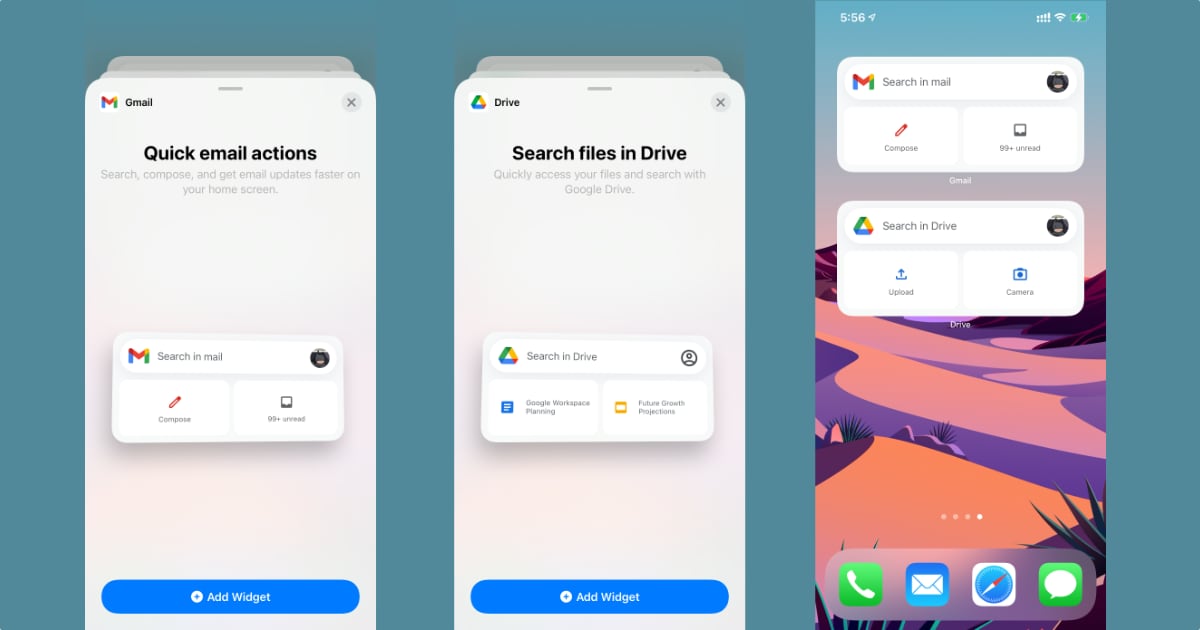
The Google Drive widget is much better, as it links to recent documents, allowing users to open them with just one tap. Optionally, it can also be configured to not show recent documents, which replaces the section below search to show upload and camera buttons. We prefer the former option as it makes the widget more useful.
Update: Google has also announced widgets for its Calendar, Chrome and Fit apps on iOS.
Chrome widget lets users jump to the browser’s address bar, start voice search, open QR code scan or incognito mode. Chrome even has a dino widget as an easter egg.

Google Calendar widget shows the upcoming calendar events and tapping on an event opens it in the app.

Google Fit widget shows your heart points, and steps count for the week.

Google Fit widget is available now, while Chrome and Calendar widgets will be available over the next few weeks.
If you have not experimented with iOS 14 widgets yet, here is how you can easily add and remove widgets on an iPhone home screen.
Read more:
4 comments