Widgy has been updated to version 1.2. The latest version of the app comes with several new features, a ton of bug fixes, and more. The customization app gained popularity when it launched shortly after the release of Apple’s widgets with iOS 14.
The iOS 14 update introduced widgets to the Home Screen of compatible iPhone models. It allows users to add widgets directly to their Home Screen pages alongside their apps and other folders. Widgets are helpful for users to get glimpses of information without having to open the app.
For customization of the iPhone Home Screens, Widgy is a widget creation tool. The app is not another “customize the template” kind of and app, i gives users unparalleled control over how they choose to customize their widgets. Users can add elements, position them, pick their appearance, and what kind of data they use.

Widgy v1.2 released with new effects, layers, and time
Widgy now supports dynamic images that switch between light and dark mode. In addition to this, users can now crop their wallpaper inside of Widgy with the help of an integrated crop tool. To do that, users need to take a screenshot of an empty page, select the spot they want, and they will have a transparent widget.
Users can now rename layers in Widgy. Additionally, the layer preview now appears before the layer name, so users can always tell what’s what. Users can also copy and paste layers with this update.

The effects tab now has two new additions, called Blend Mode and Content Insets. Blend Mode allows users to customize how their content blends beneath all the lays. Inserts allow users to give their content margins inside the frame.
Users can now have time without seconds on their widgets, the widgets can also include AM and PM now. Widgets can also tell users how long until 2020 is over.
Other new features introduced with Widgy v1.2
- Widgy is now compatible with the Mac Catalyst framework, so expect a Mac version of Widgy soon
- minor tweaks to image handling/resizing
- internal code reorganization; resulting in improved memory usage and fewer crashes
- Apple music items show last played item, even if that song isn’t playing anymore
- various safeguards + error messages regarding importing and exporting
- time ago data source is only shown in chart date format picker
- time since the last reboot now works properly
- if you try to import Widgy from a newer version of the app, you’ll get a proper error instead of nothing happening
- QR export with images from the web messed the order of layers, this is now fixed
- QR export with images from the web now uses a different URL shortener service
- no more double fetching of data (once in preview, once in the editor) – data is only fetched once
- fixed a bug where if the user was tapping too fast on layers the app would hang and/or crash
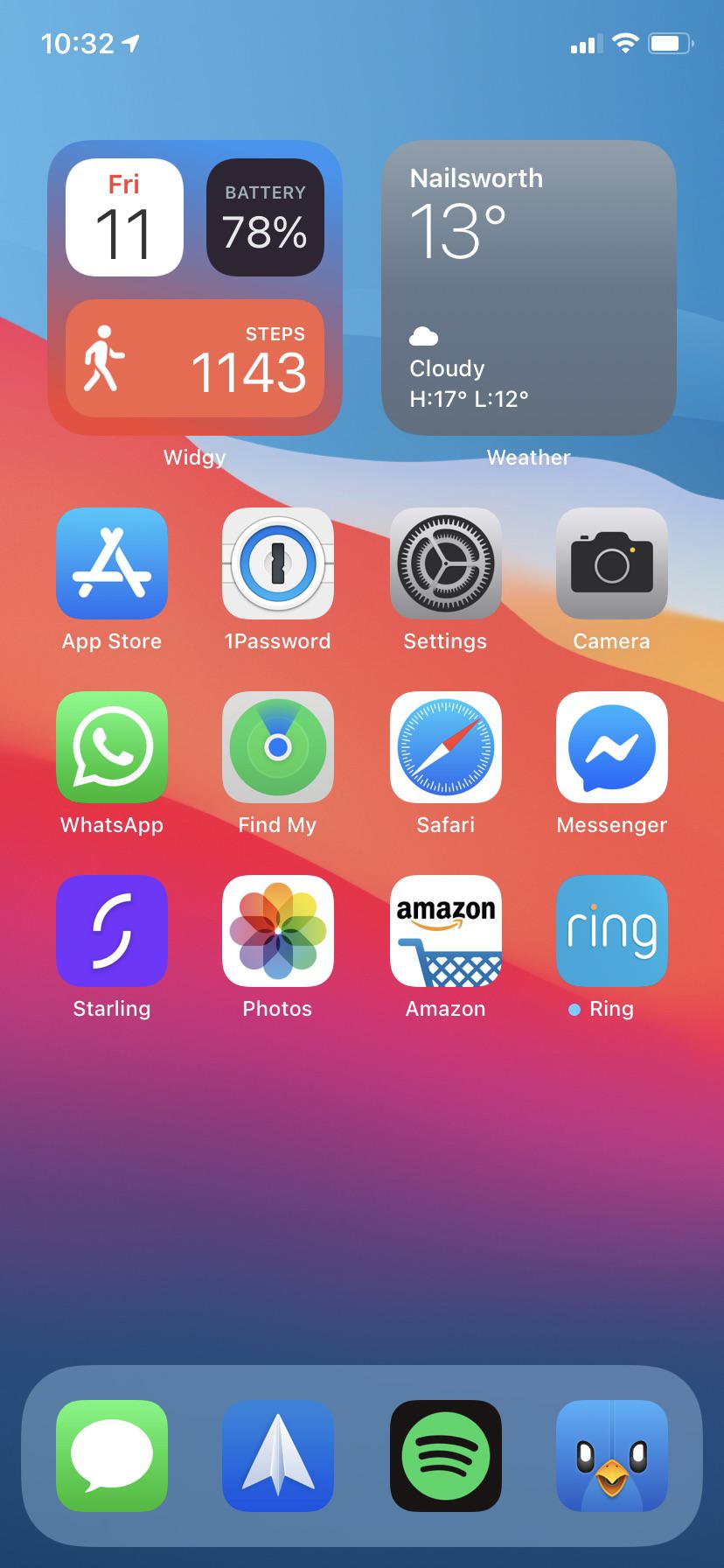
Widgy can be downloaded for free via the App Store.
Read More:
1 comment