Apple has officially released iOS 14, iPadOS 14, and watchOS 7 to the public. The software updates bring many new features to iPhone, iPad, and Apple Watch users by Apple and many third-party developers who have updated their apps to allow users to take advantage of Apple’s latest tools.
The latest iOS 14 allows users can add more animated and personalized widgets on their Home Screen pages which can be placed among the apps. The new widgets provide users with animated information upon unlocking the iPhone. In addition, users can also use the smart stack of widgets feature which automatically updates users widgets based on the time, location, and activity.
“For example, users might see the News widget in the morning, Calendar events during the day, and their Fitness summary in the evening. Home Screen pages can be customized to show apps and widgets for work, entertainment, sports, and other areas of interest.”
 Apple describes App Clips as a new and innovative tool to allow users to easily and quickly access the apps they need for the need at the moment. Users can discover and access the apps in a number of ways: scan an App Clip code or NFC tags, QR codes, and shared in Messages or from Safari.
Apple describes App Clips as a new and innovative tool to allow users to easily and quickly access the apps they need for the need at the moment. Users can discover and access the apps in a number of ways: scan an App Clip code or NFC tags, QR codes, and shared in Messages or from Safari.
Third-party apps compatible with iOS 14 widgets and App Clips
Here is a list of third-party apps that are compatible with the latest features included in the iOS 14 software update.
Book Track
- Home screen widgets
- Siri and Shortcuts integration
- Custom color for tags
- Scribble support on iPadOS 14
- iPadOS 14 sidebar support
Download Book Track on the App Store for $4.99.
SmartGym
- Home screen widgets
- App Clip
- New Apple Watch complications
- Multi-column support on iPadOS 14
- Scribble support on iPadOS 14
Download SmartGym from the App Store for free.
CardPointers
- Home screen widgets
- App Clip for filtering credit card offers without signing in
- iPadOS 14 sidebar support
- Downloadable Apple Watch faces with complication families
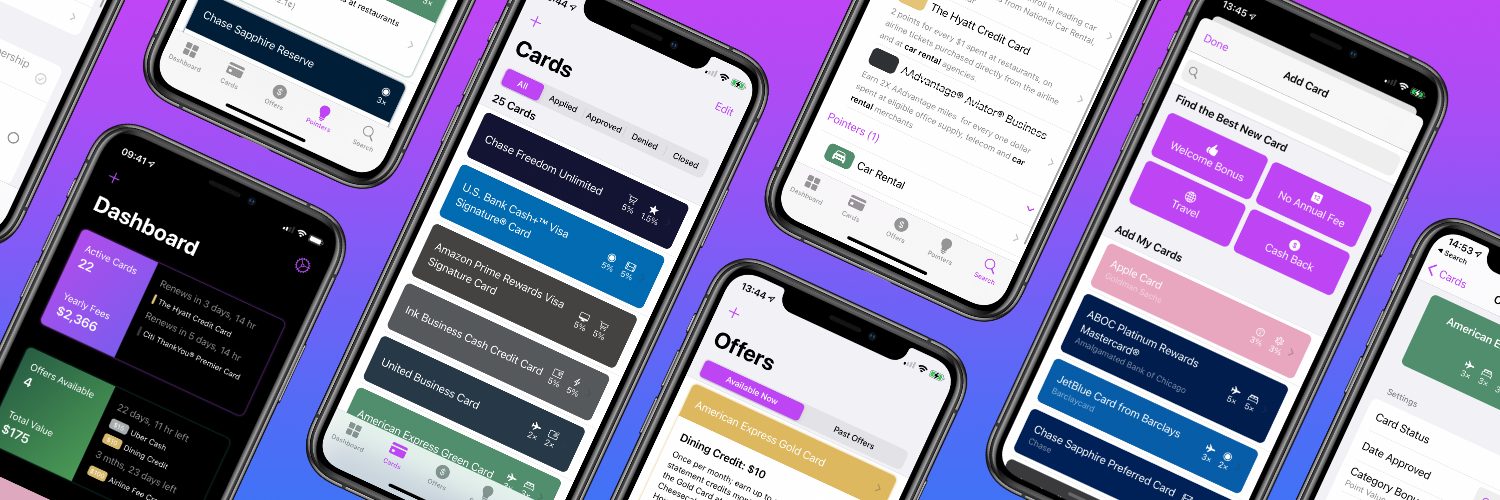 Download CardPointers from App Store for free.
Download CardPointers from App Store for free.
Spend Stack
- Home screen widgets
- New inline date picker
- Spotlight Search integration
 Download Spend Stack from the App Store for $3.99.
Download Spend Stack from the App Store for $3.99.
Dark Noise
- Home screen widgets
- Wind Down integration
 Download Dark Noise from the App Store for $5.99.
Download Dark Noise from the App Store for $5.99.
HabitMinder
- Home screen widgets
- Multiple Apple Watch complications
Download HabitMinder from the App Store.
DateStamper
- Limited Photos access
- Color picker
- Calendar inline date picker
Download DateStamper on the App Store for free.
Pocket Lists
- Home screen widgets
- App Clips
 Download Pocket Lists from the App Store for free.
Download Pocket Lists from the App Store for free.
CARROT Weather
- Multiple complications on Apple Watch
- Home screen widgets
- Downloadable Apple Watch faces
 Download CARROT Weather on the App Store for $4.99.
Download CARROT Weather on the App Store for $4.99.
Apollo for Reddit
- Home screen widgets
- Picture-in-Picture support on iPhone
- New Privacy controls for Photos app access
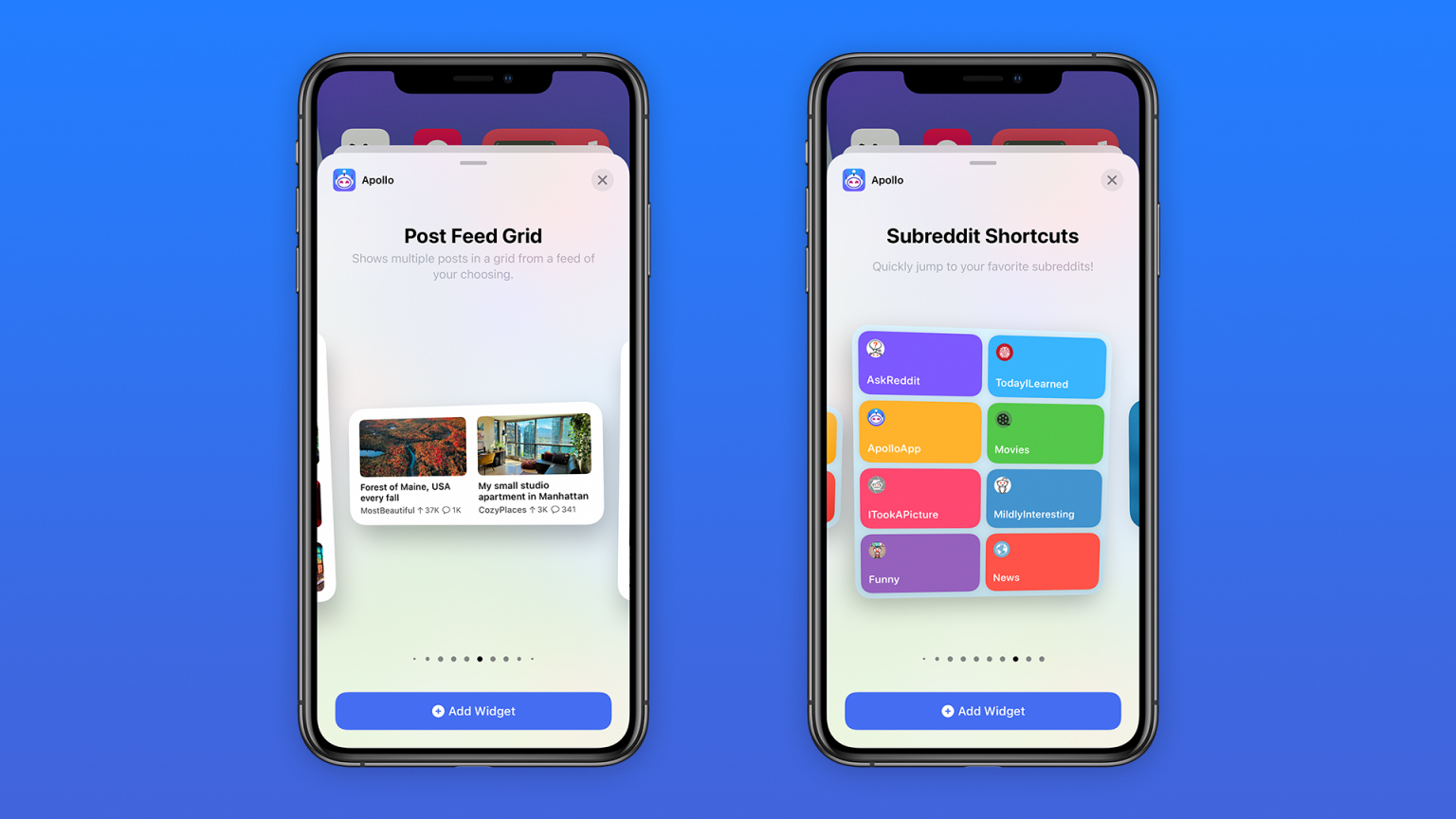
Download Apollo for Reddit on the App Store for free.
Users with compatible iPhone models can update their devices to iOS 14 via Settings app > General > Software Update.
7 comments