Apple introduced the new built-in Safari Translator in iOS 14. Now, the feature is reportedly expanded to Germany, Brazil, Netherlands, and it is expected to launch more countries in the coming days. The Safari translation feature allows users to convert the language of a webpage into their native language on their iPhones and iPads.
The new iOS 14 was launched at the Worldwide Developers Conference 2020 with lots of new updates and improvements. The most popular addition of the latest iPhone software is the Home Screen widgets which enables smartphone owners to not only place widgets among their apps but also customize their Home Screen like never before. Similarly, Apple also updated its native browser, Safari with new features like Translation, Privacy Reports, customization options, webpage previews and much more.

Safari Translation is Now Available in Germany, Brazil
At the time of launch, the Safari Translator was only available in the United States and now the Cupertino tech giant is expanding it to other countries identified to 9to5Mac readers. The feature is available on iOS 14, iPadOS 14, and macOS Big Sur. It translates websites into Chinese, Japanese, Korean, Spanish, Italian, German, Portuguese, Russian, French, Arabic and English.
With the native Safari Translator, Apple is upgrading its browser to compete with popularly used Google Chrome which already had a translation feature. Such features remove linguistic barriers and enable users from across the world to access more variety of content, especially useful for non-English speaking regions.
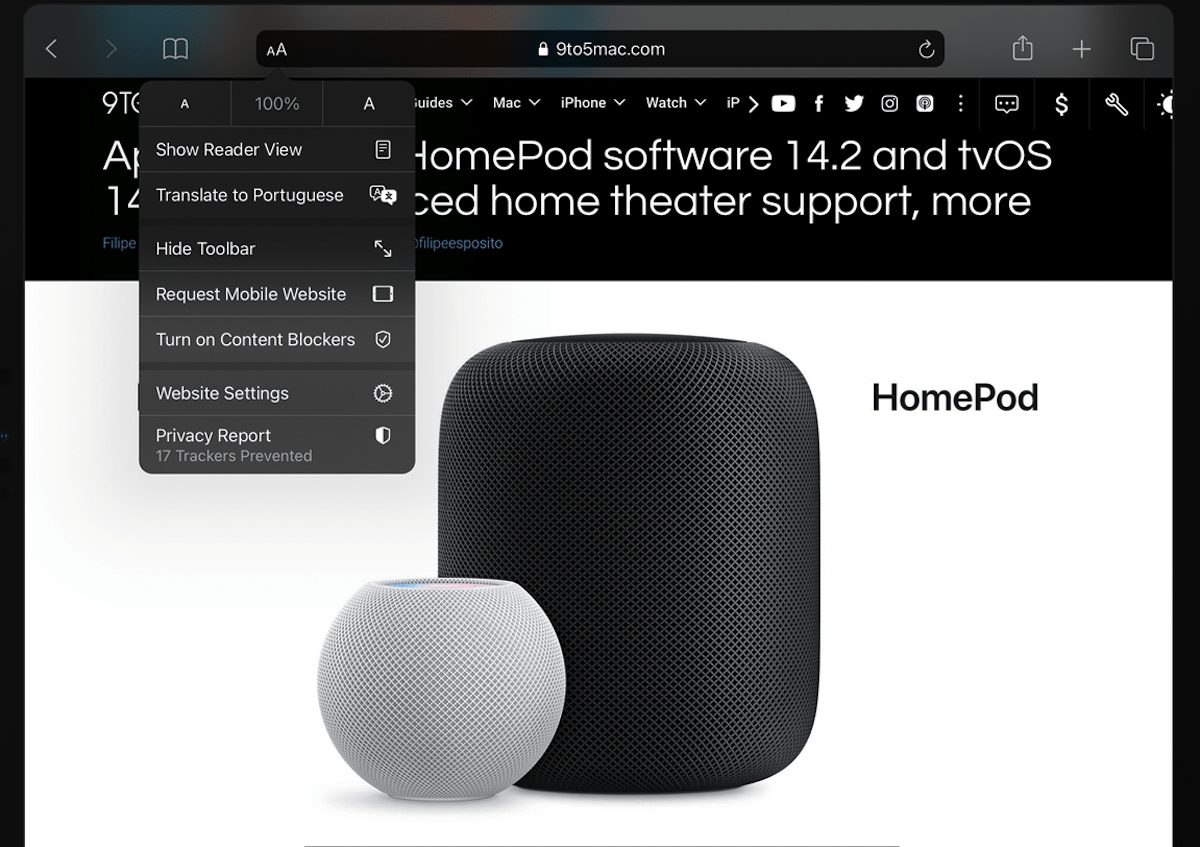
This year, Apple’s new updates have been users centered with respect to their privacy and security. Along with the new Safari Translator, the browser also offers the following:
“Privacy Report- get an instant snapshot of all the trackers that Safari has prevented from profiling you.
Customization Start Page- Start every browsing session with the view that works for you. Set a custom background image and add your Reading List or even iCloud tabs.
Improved Tabs Design- Tabs feature a new space-efficient design that lets you view more tabs on-screen and preview tabs to find the one you’re looking for.
Improve Extensions Support- Extend your browsing experience with a broader selection of Safari extension. *extension are in the App Store.”
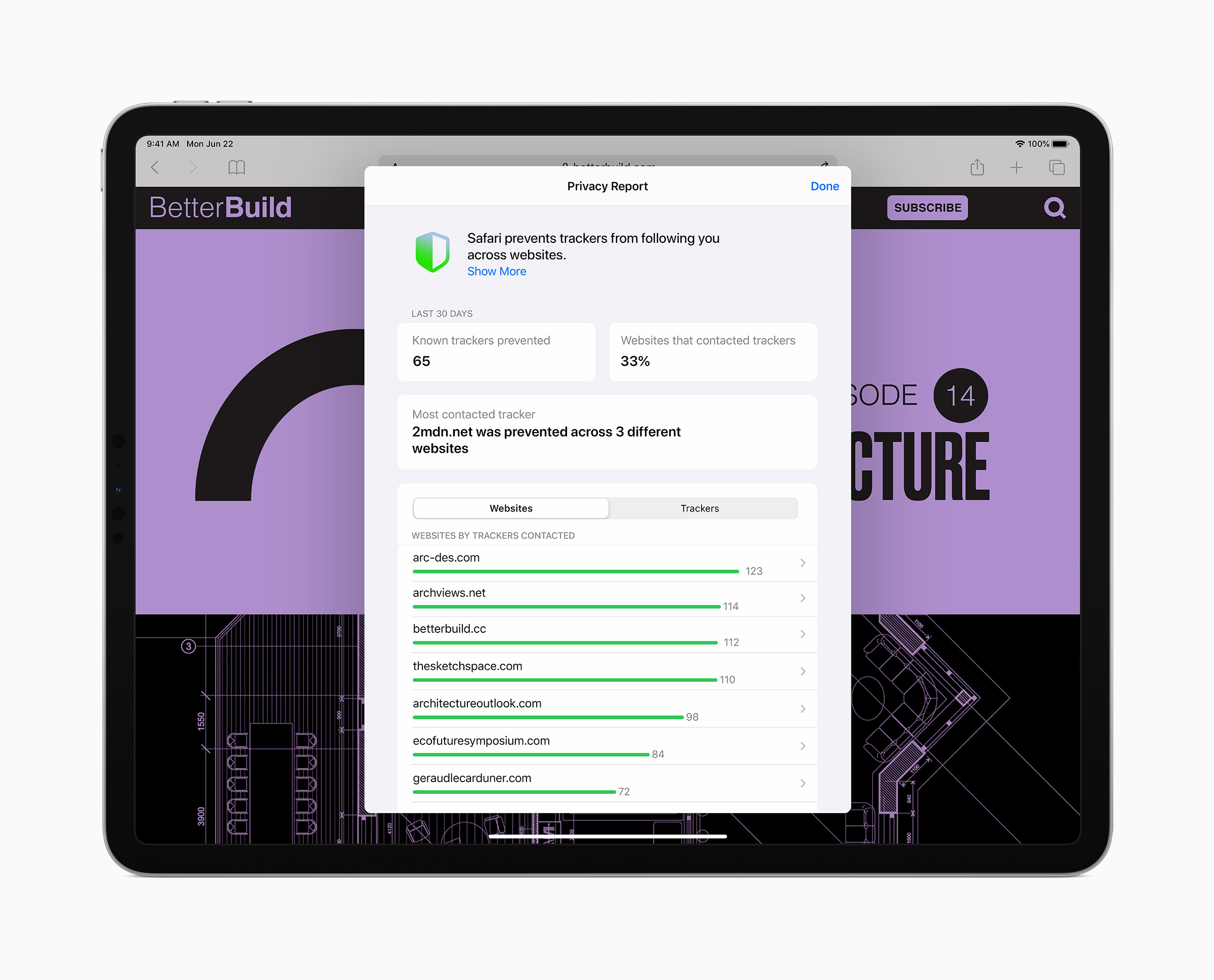
How to Add languages in Safari Translator app on iPhone and iPad
- Navigate to Settings app > General
- In the menu, tap on Language & Region option
- Tap on the Add Languages option to select the preferred tongues.
- Tap on the three lines icon to drag and place the selected language in preference order
1 comment