Instagram launched its live video feature in late 2016, to compete with Snapchat. Since then, the social media giant has expanded the function by adding other features like questions and the option to add friends to the live video. Going live on Instagram can be a fun way to let your followers see events happening in real-time, like an event, concert, etc.
Did you know that you can enhance your Live broadcast with Face filters? This feature lets you add accessories, makeup, and many other special effects at the top of your face. This is thanks to the progress in facial recognition and AI.
Some face filters are inactive, whereas some will adjust as you open your mouth, move your head, and speak to viewers. Instagram regularly updates their filters, so you’ll never run out of options. Here is a simple guide on how to add filters and effects to your Live broadcasts.

How to add filters and effects on Instagram Live videos
- Open the app and tap the camera icon to access Stories. Here, you can choose various recording formats by swiping through five options on the bottom carousel:
- Normal – a regular photo or video.
- Boomerang – a looping GIF-style video created from various photos.
- Rewind – a video that plays backward or in reverse.
- Hands-free – 15-second video, but you don’t need to hold down the video button to start a video.
- Live – broadcasts video in real-time.
- Choose the “Live” option and tap the capture button to start the live broadcast.
- When you are live, touch the face icon with effect in the bottom menu. Then, view all the filters you have.
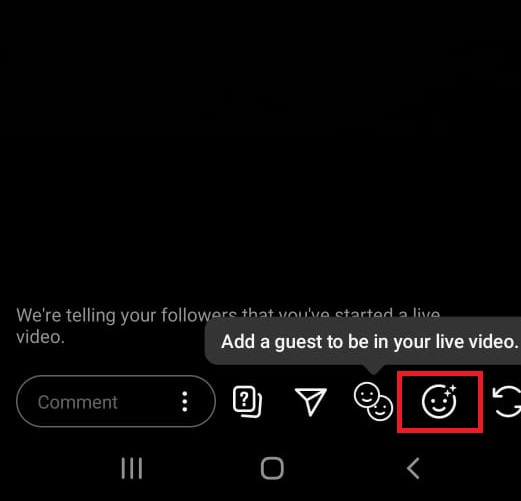
4. Touch an effect to apply to your face or the environment. You can change the filter as many times as you want during transmission. All user effects can be used in live streams, including those using augmented reality.
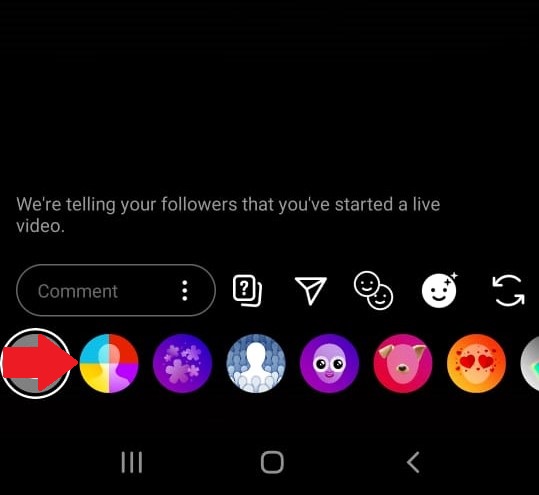
5.Instagram is one of the most popular social apps with over a billion monthly and 500 million daily active users. People use the platform to share, explore, and connect with family, friends, influencers, and followers.
1 comment