In February, Instagram launched a feature for its users to keep track of their followers and the accounts they are following. The app introduced lists for “Accounts You Don’t Follow Back”, “Least Interacted With”, and “Most Shown in Feed”.
Here is how you can access lists of accounts you don’t follow back, least interact with, and most shown in your feed, so you can choose to follow them back, remove them, or let them stay in your following list.
How to see people you don’t follow back on Instagram
Here’s how you can access the list of people you don’t follow back on Instagram:
- Launch the app.
- Go to your Profile and tap on the Followers section.
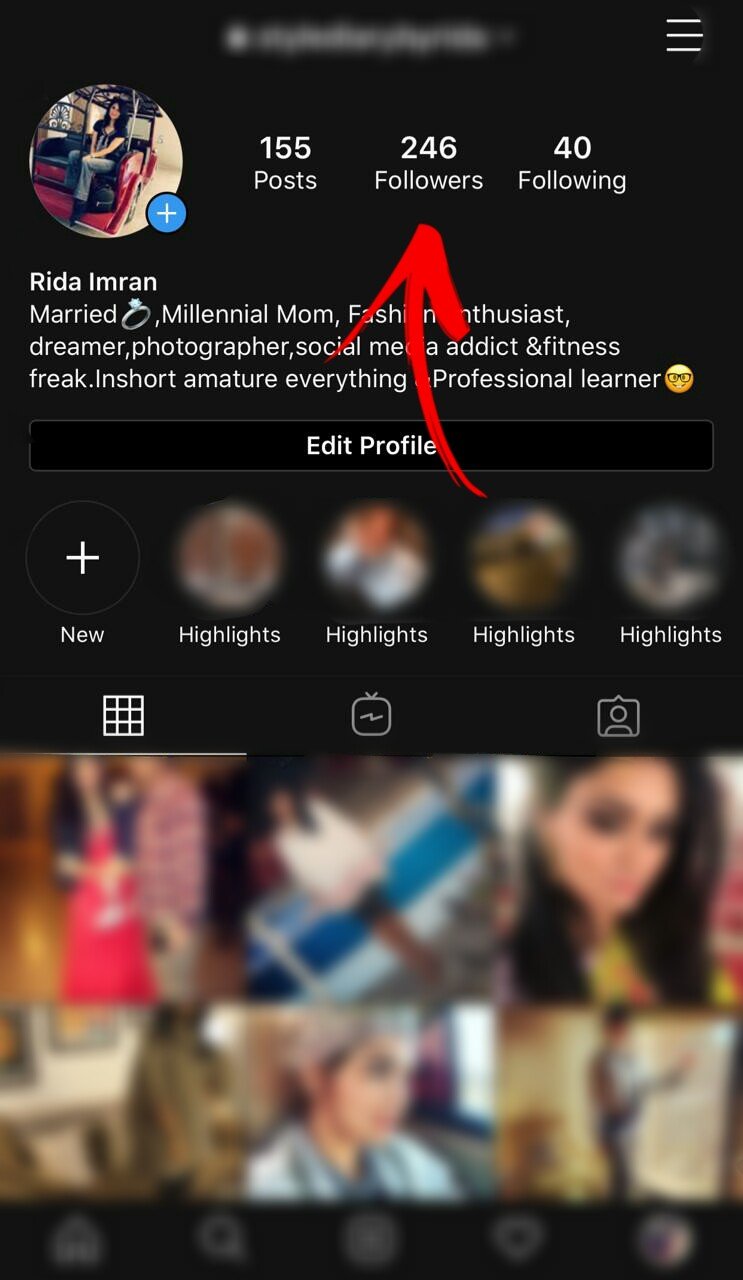
- Tap on “Accounts You Don’t Follow Back“.
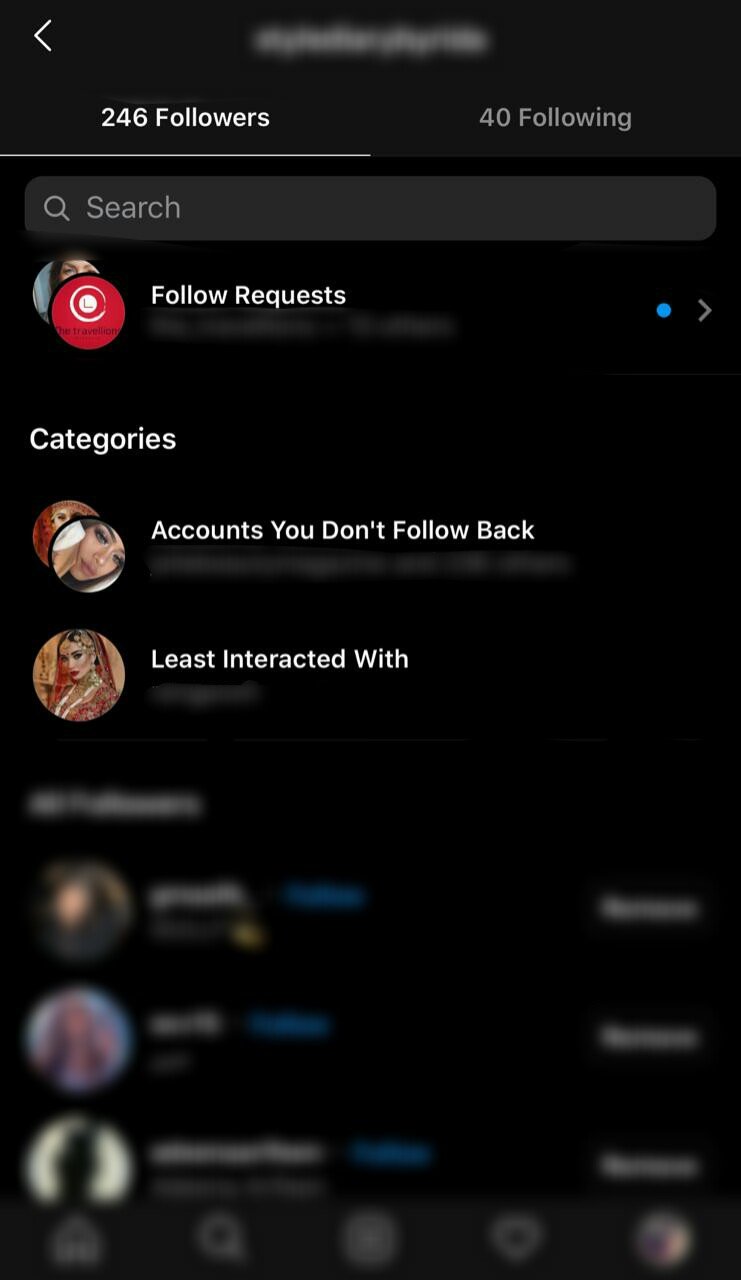
- Here you can see all the accounts that follow you but aren’t followed back by you.
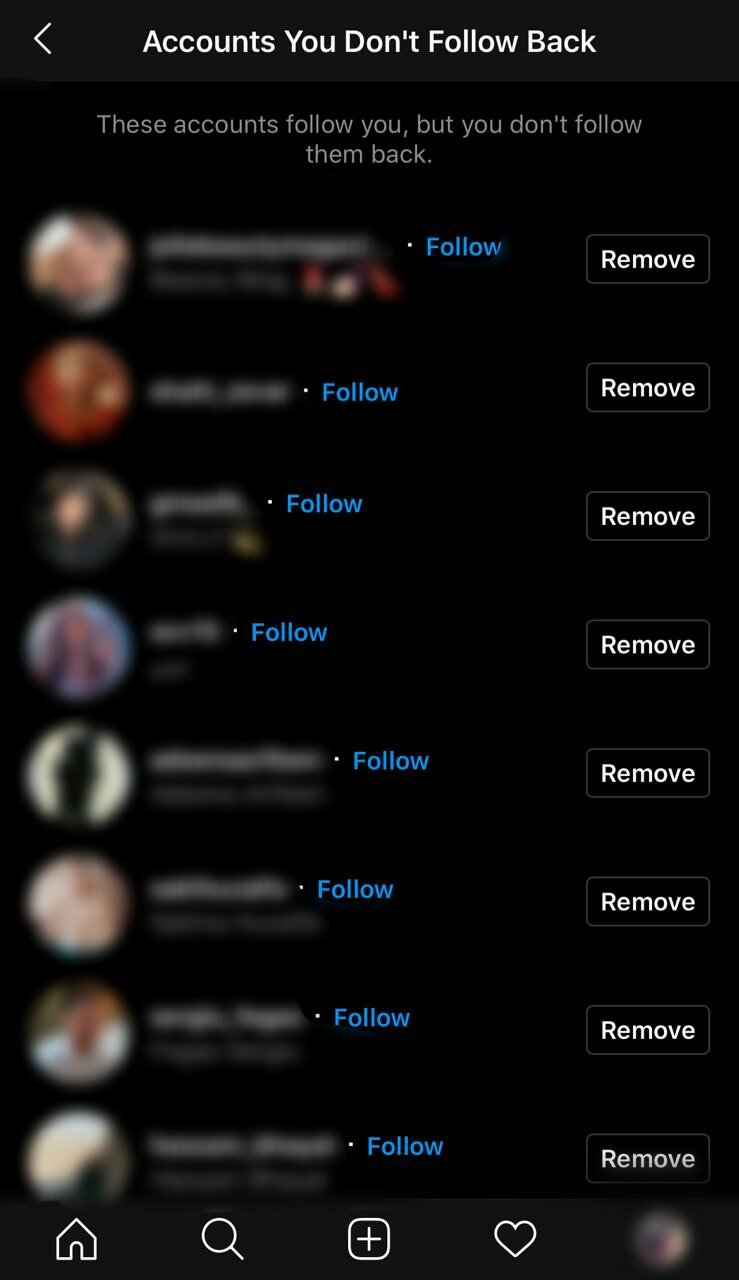
- Here, you can tap on Remove or Follow in front of each user’s account.
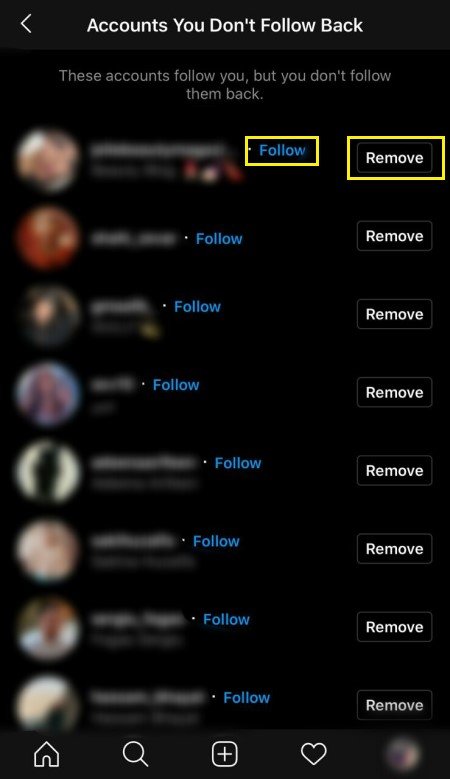
How to access accounts you’re “least interacted with” on Instagram:
Here’s how you can access the list of users you interact the least with:
- Go to the “Following” tab and tap on “Least Interacted With“.
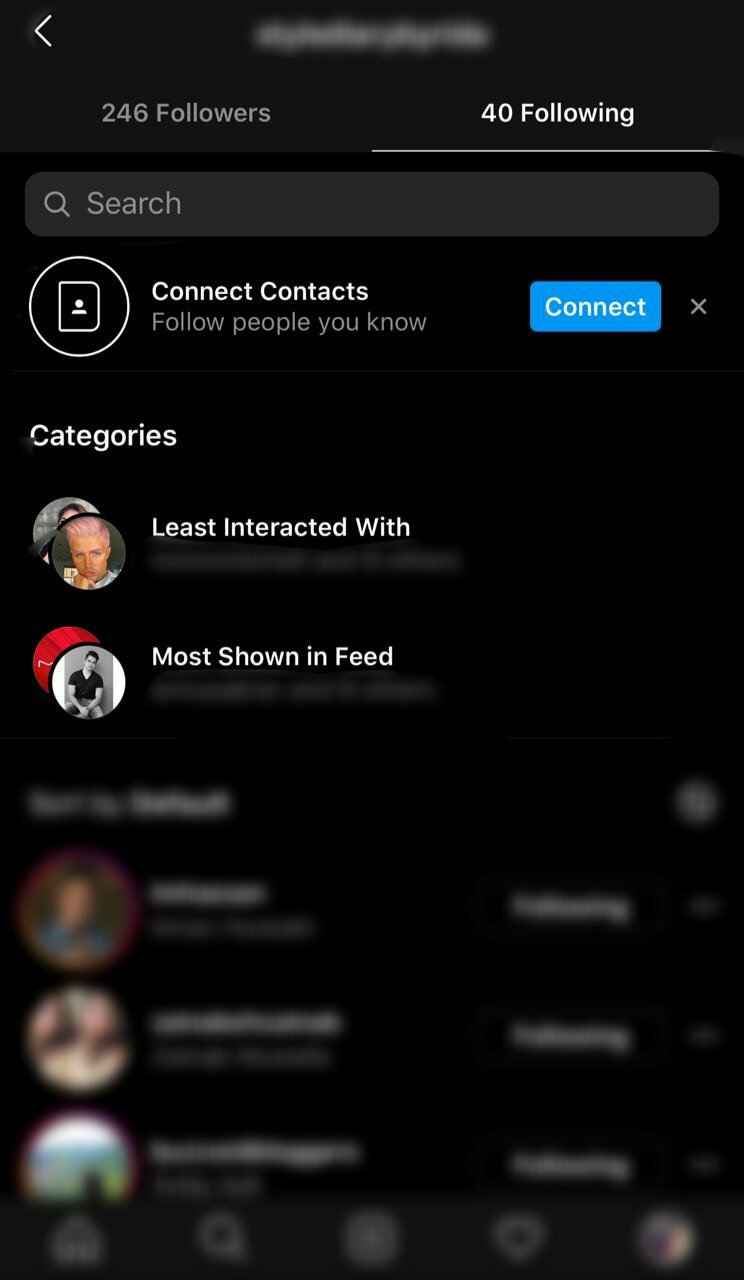
- Here you can see who you’ve interacted with the least in your feed. This feature allows you to remove these users by tapping on the three-dot menu.
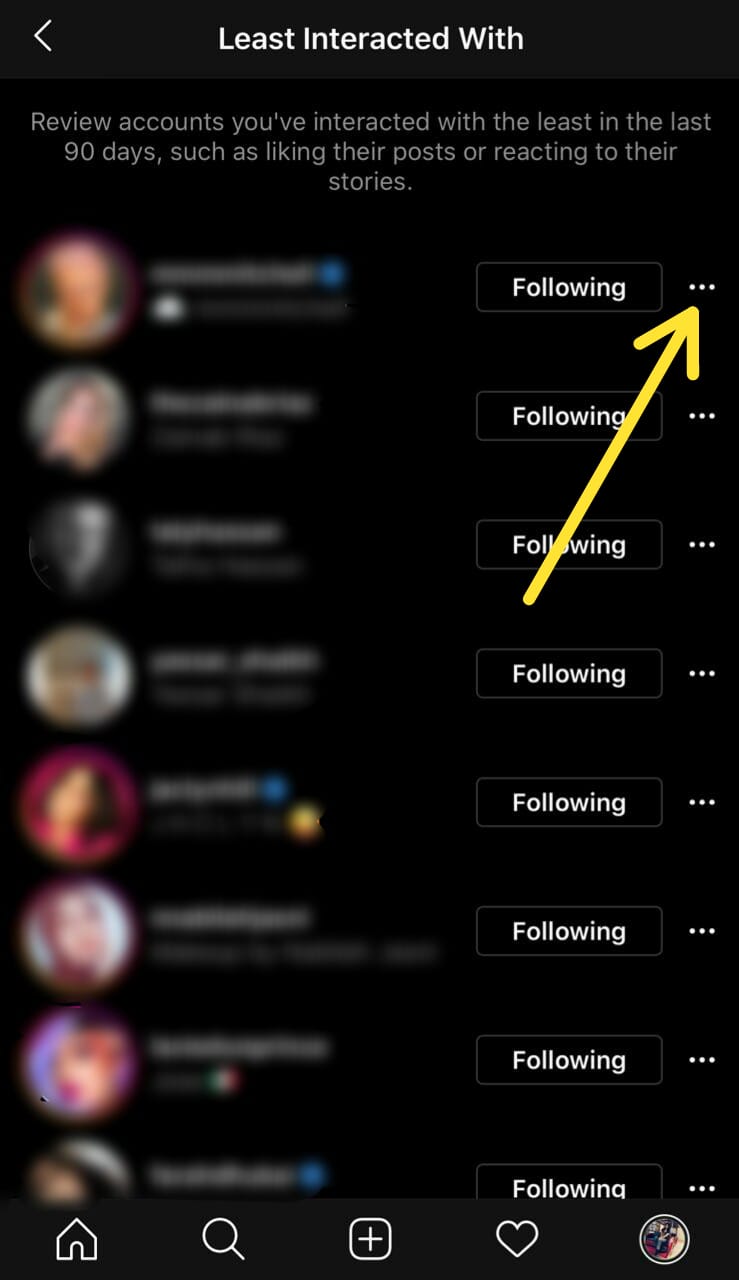
- You can manage notifications from such accounts or mute them altogether. You can also remove them by tapping on Following > Unfollow.
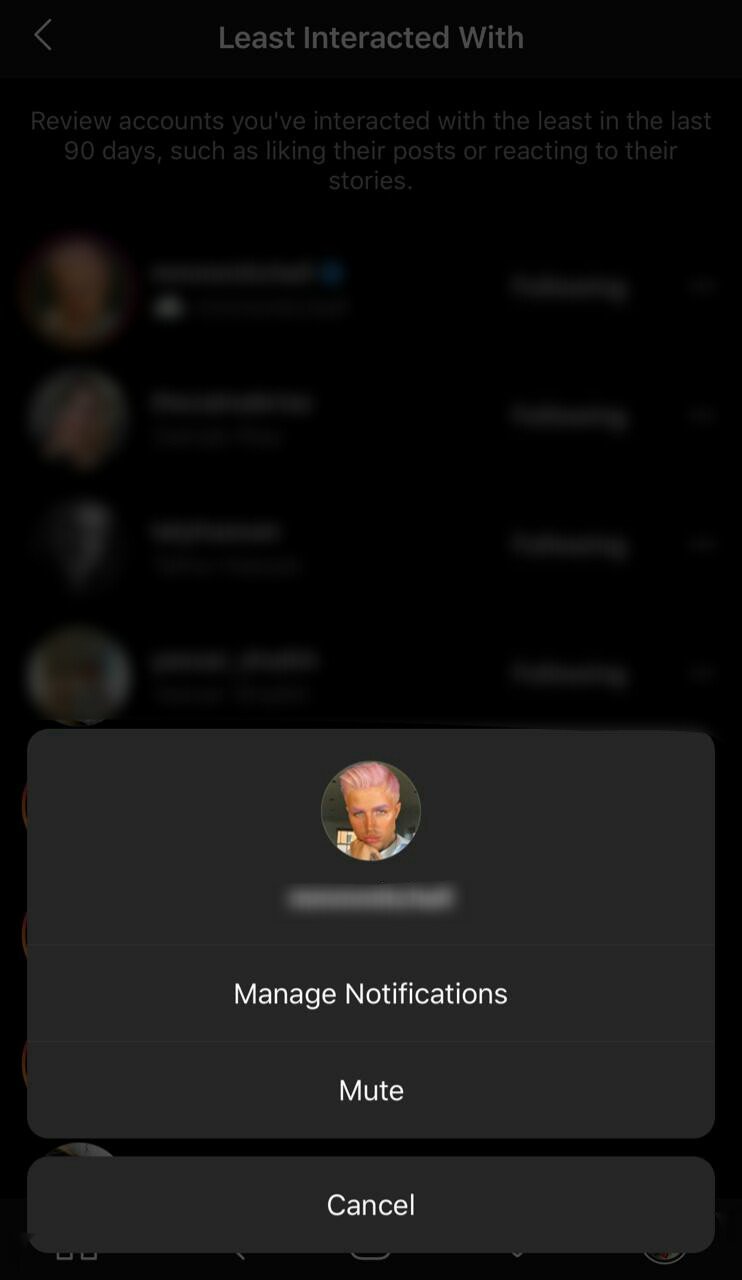
How to access accounts “Most Shown in Feed” in Instagram
Instagram’s algorithm shows posts in your feed based on your interactions with the accounts you are following. Here is how you can access the list of accounts which are shown the most in your feed:
- Go to Following > Most Shown in Feed.
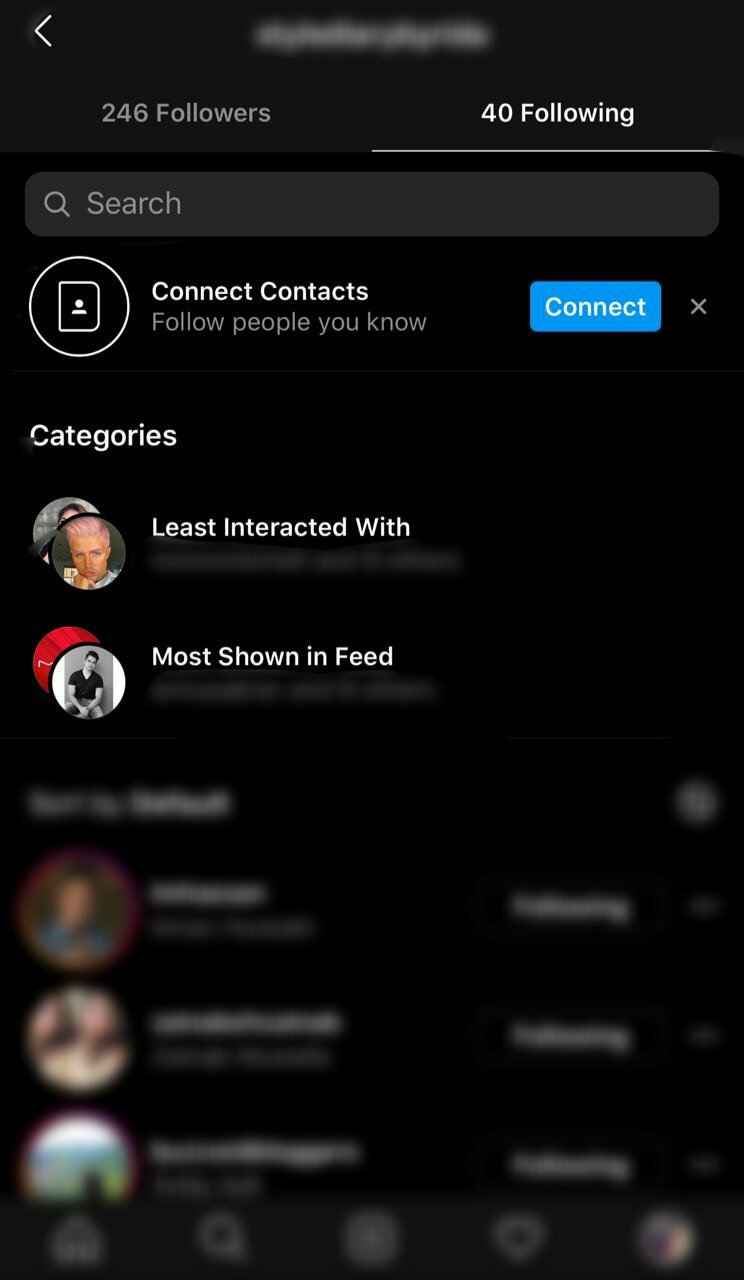
- Here you can see the list of all accounts shown the most in your feed.
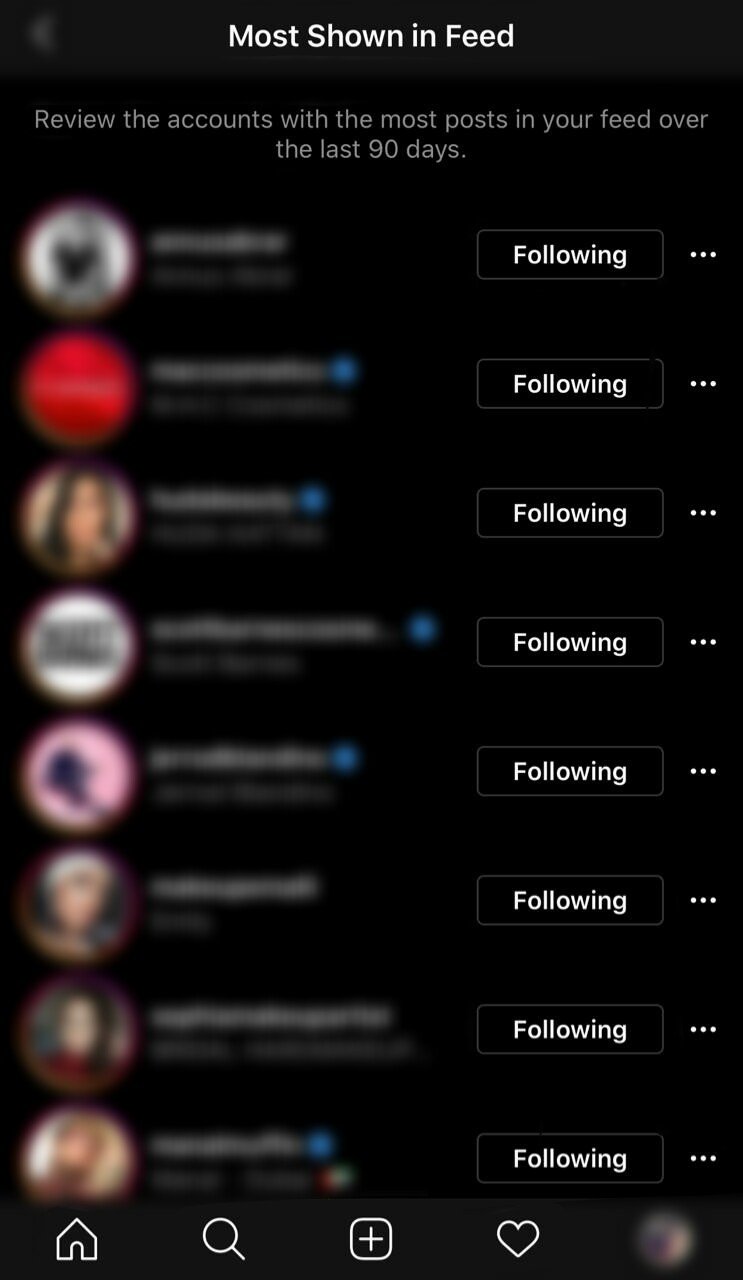
- You can manage notifications from these accounts or mute them altogether. You can also remove them by clicking on Following > Unfollow.
These new features show Instagram’s data based on the last 90 days of liking, commenting, and browsing on the app. These lists can come in handy for users who do not like to keep extra users in their Instagram account and allows them to remove users accordingly.
Instagram has been making many updates to its user interface and introducing new features for Stories, Live, IGTV, and camera design.
Read more:
1 comment
Comments are closed.