Instagram is our social media partner in times of leisure, entertainment, and virtual connection with the world. The massive numbers of users on the platform speak for its popularity: 1 billion monthly and 500 million daily users. What attracts users to Instagram? That is its functionality. It allows users to post, share, discover, and follow new accounts for a wide variety of content like sports, cars, makeup, humor, food, travel, and much much more.
Having said that, not every account on the platform is accessible. To view the content of private accounts, users send follow requests and gain access only after approval. So, if your follow requests have been ignored like many of mine, Instagram has made it easy for you see all the private accounts you sent requests to. We have listed down the easy to follow steps for you to see the list of all Instagramers you sent follow requests to and are pending response.
View Follow Requests on Instagram
Make sure that the Instagram app is updated to the latest version on your iPhone or Android smartphone.
- Log in to the app and open your ‘Profile’ interface.
- Tap on the menu on the top right corner of the screen and go to Settings.
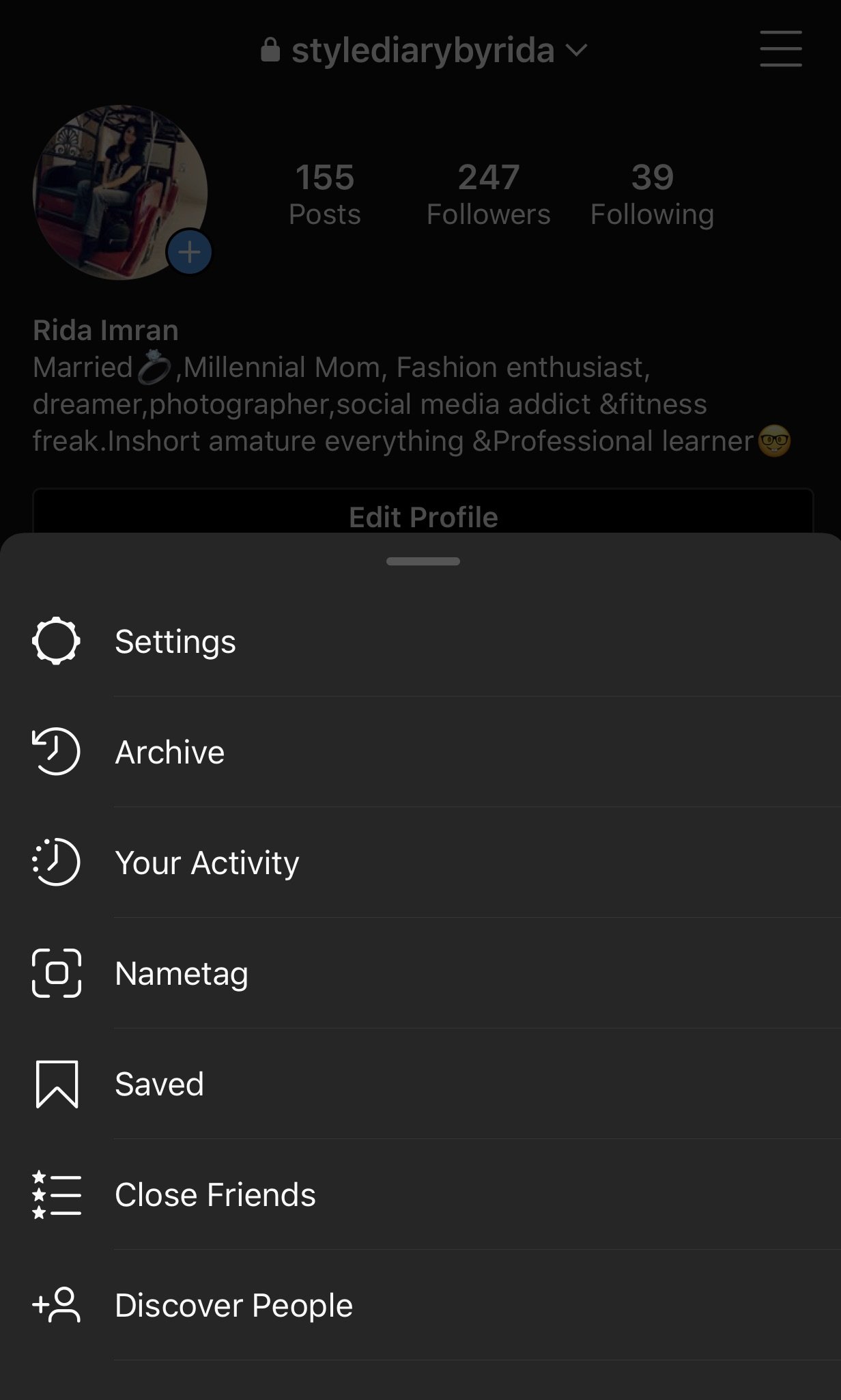
- In the Settings section, tap on Security – Access Data.
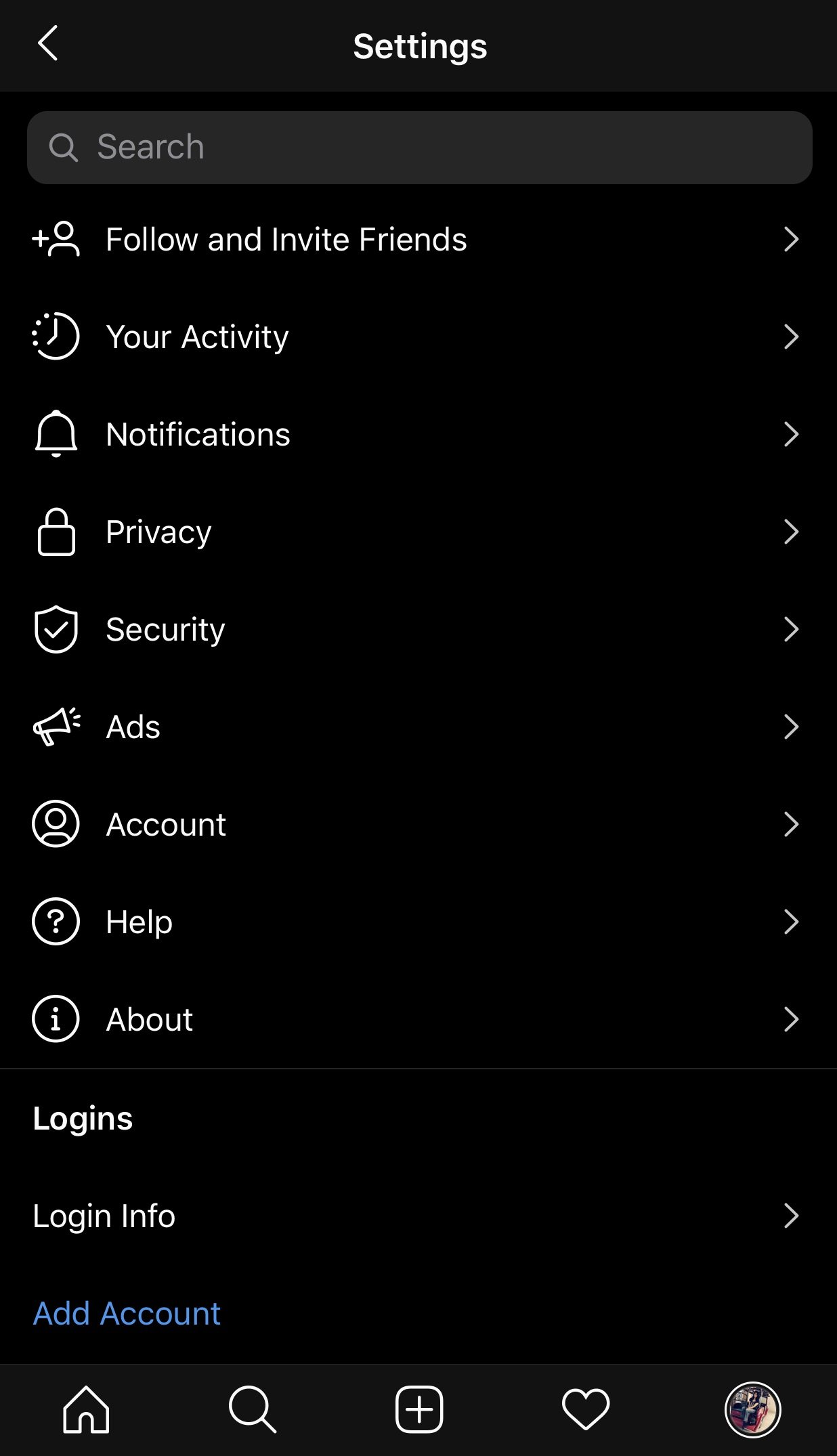
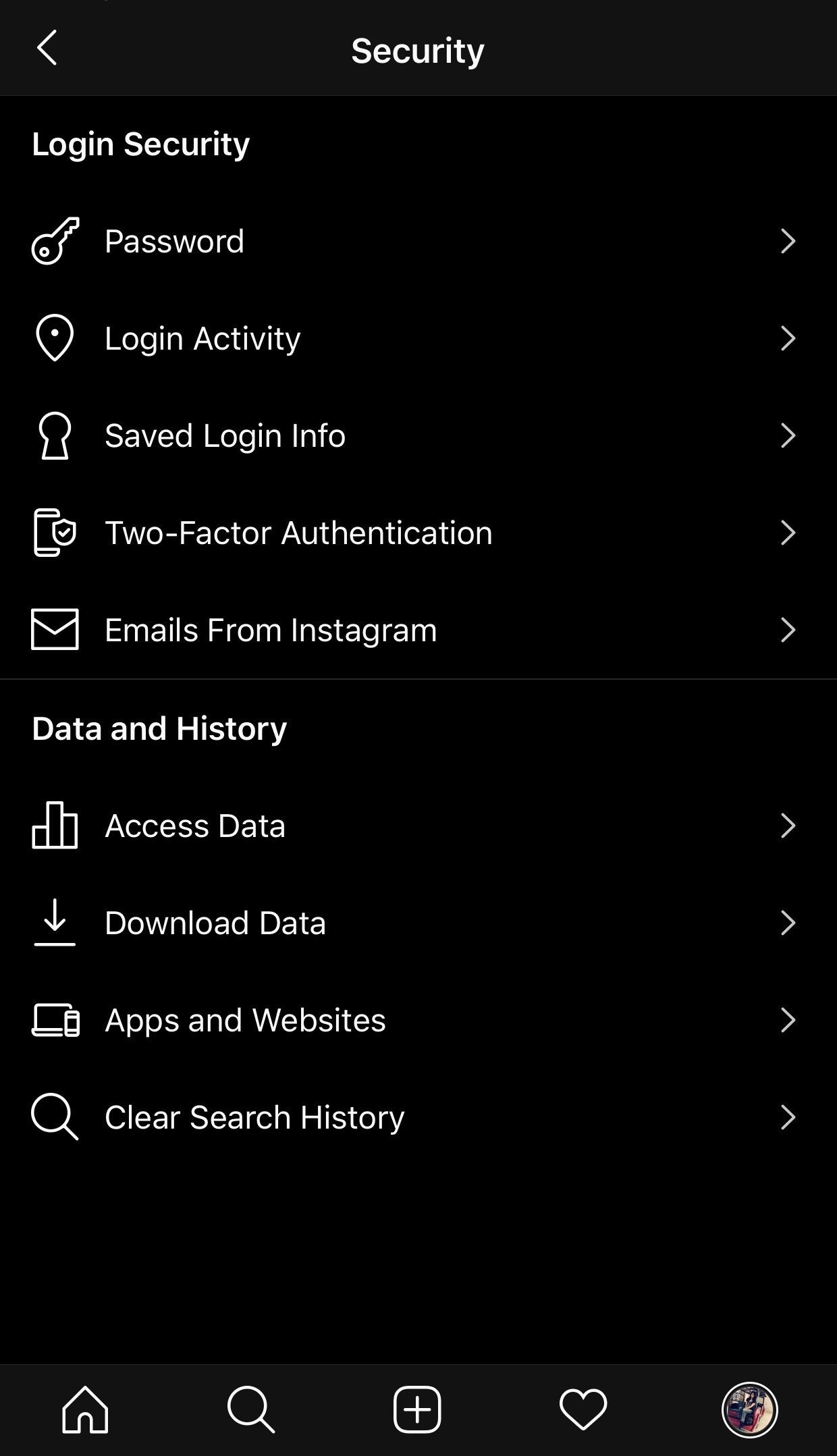
- Scroll down to ‘Connections‘ in the ‘Access Data’ screen.
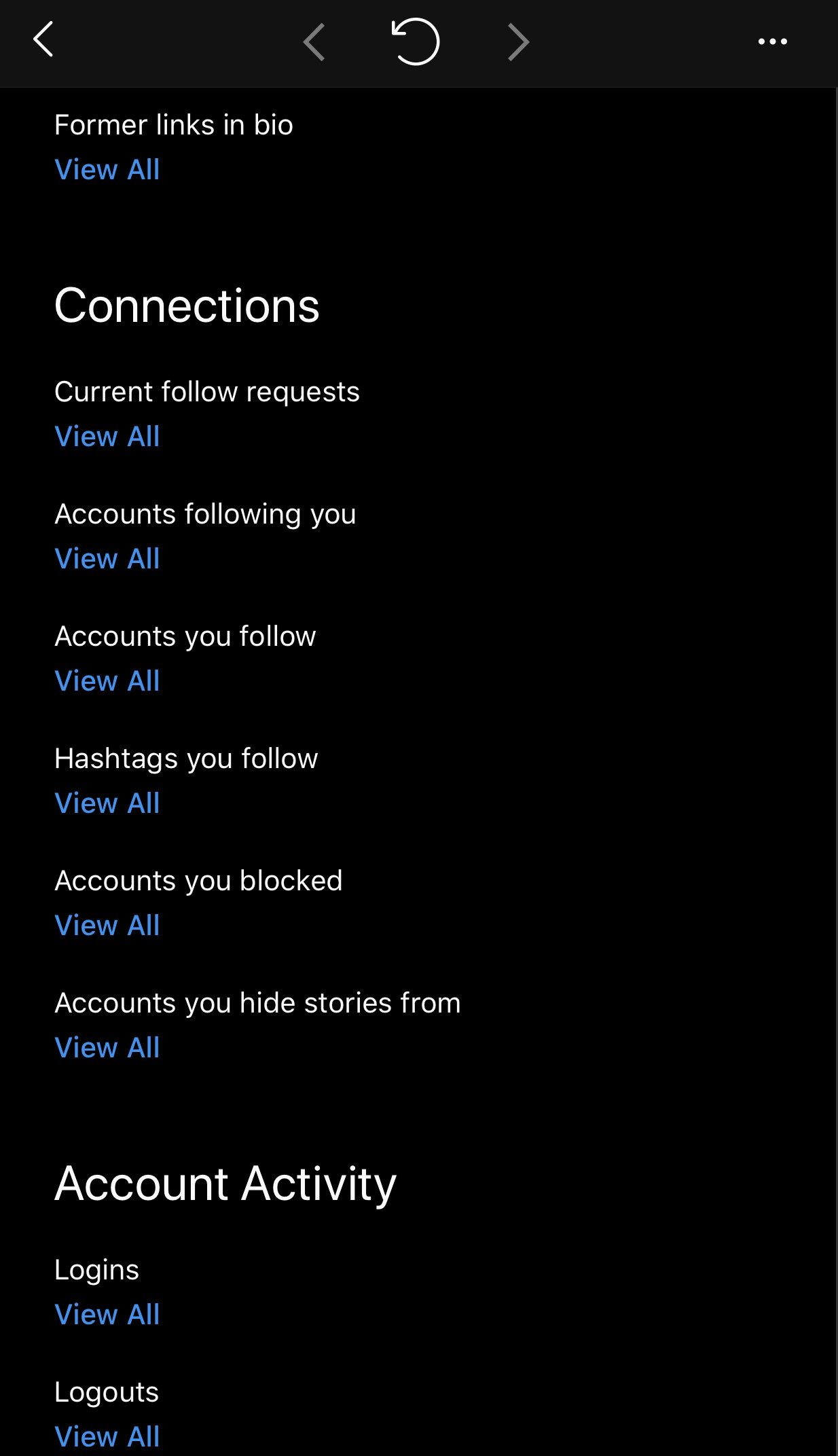
- Tap on ‘View All‘ option under ‘Current follow requests‘, to open and see the names of all the accounts you have sent follow requests to, recent and old.
- The request interface shows only ten names initially. So if the list is longer, tap on the ‘View More‘ button at the bottom to view the next ten name and so forth.
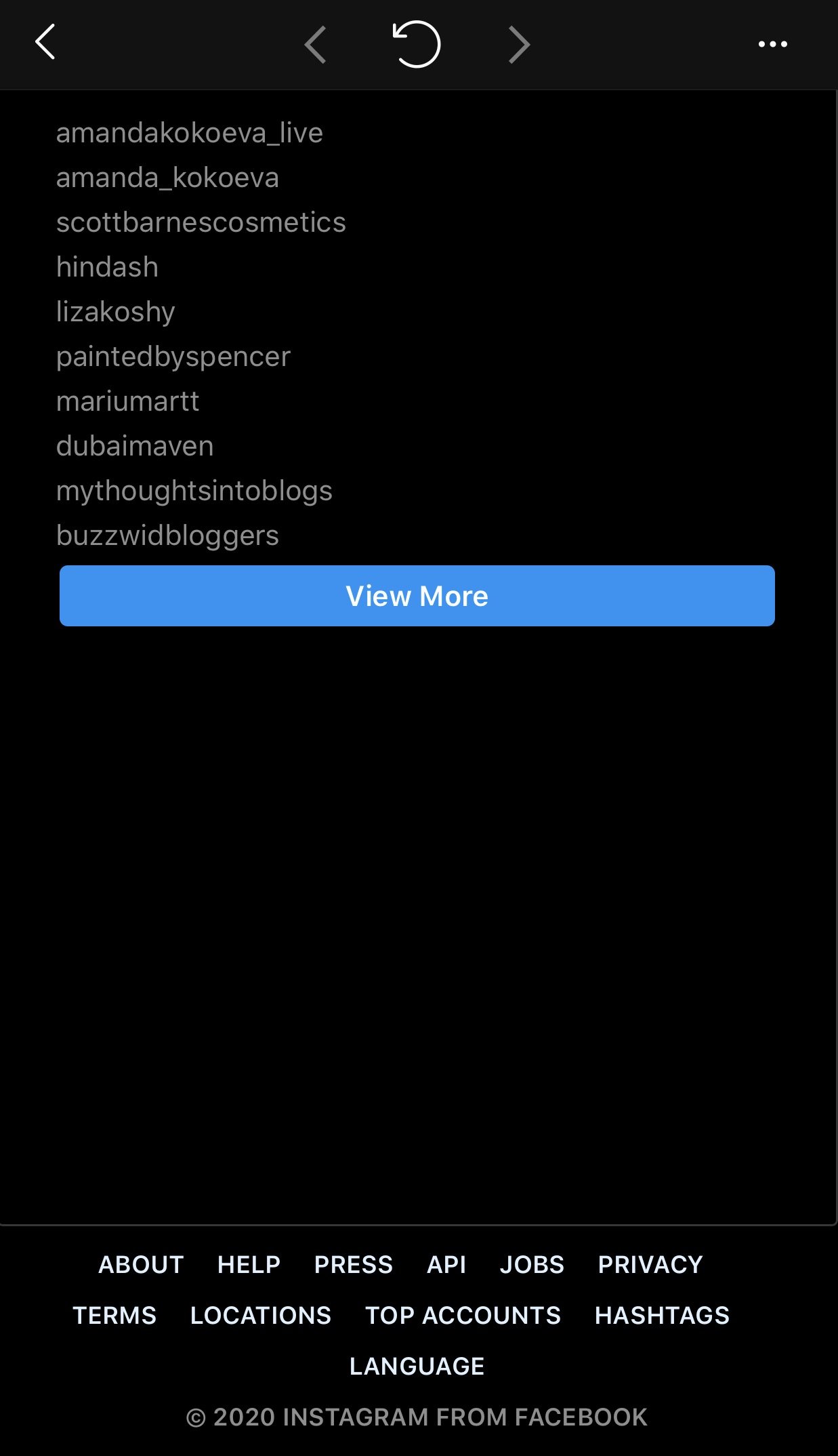
Keep in mind that users will only be able to see the names of accounts that have yet to accept their follow request. Users will not be able to unsend their requests from this screen.
How to unsend follow requests on Instagram
Although I wish that the ‘Current follow requests’ interface had an ‘unfollow’ button to immediately revert sent requests, it doesn’t. But users can still undo their action by following the below-mentioned steps to do so.
- After seeing who has not accepted your follow request, type in that person’s name in the search bar, and access their profile.
- Tap on the ‘Requested‘ button to unsend your request.
By allowing users to access their activity data, Instagram is giving more control over their experience on the platform. Instagram is always adding new features to make it more entertaining to use and interactive around the app. The company recently added Direct Messages to its website, updated IGTV, made verified and accurate COVID-19 information easily accessible on the platform, and much more.
Stay tuned to iThinkDifferent for comprehensive Instagram coverage.
Read more: