Grammarly for Microsoft Word is now available for macOS. Users will be able to check their documents for spellings and grammatical errors and receive suggestions as they work in the Word files. Without having to copy and paste a document from one place to the other, Mac users now can easily and quickly edit their documents. Previously, Grammarly for Word was only available for Windows.
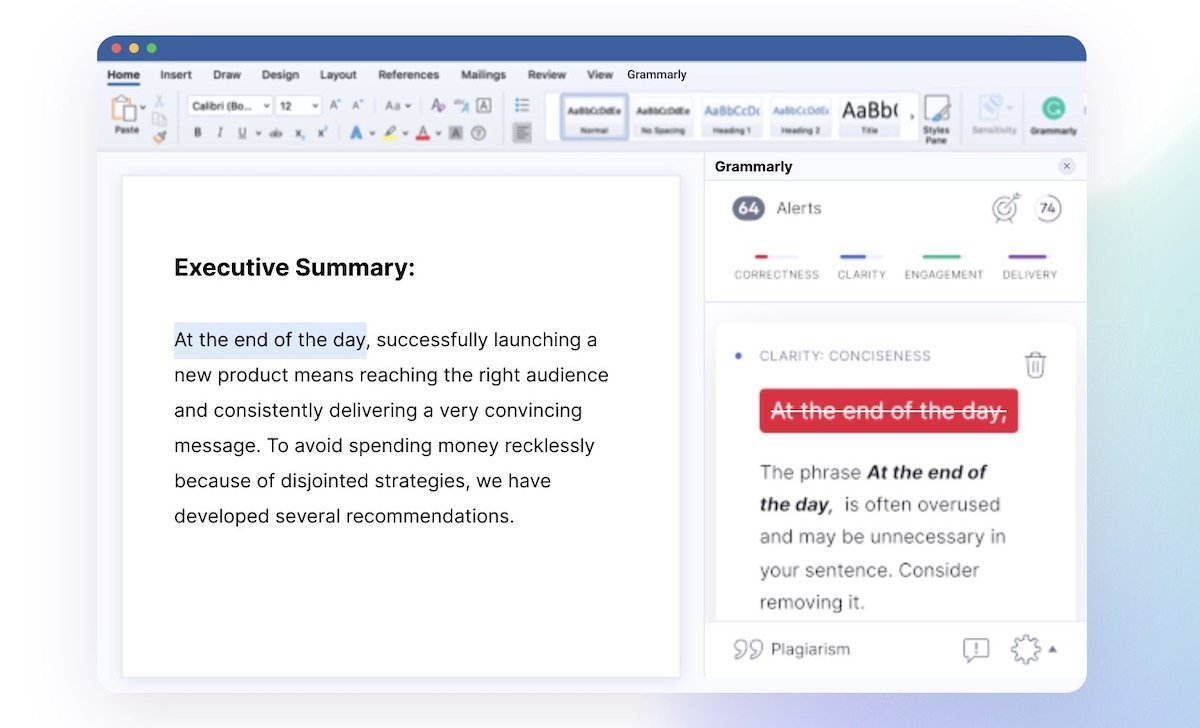
In its announcement, Grammarly said that integration with Word on macOS was a popular demand by users, and the company worked hard to deliver it.
To use Grammarly in Word on Mac, follow the below steps:
- Open Microsoft Word on Mac
- Click on the Insert menu and click on Get Add-ins/Store
- Search for Grammarly for Microsoft Word
- In the search result, click add, next to Grammarly
You should now see Grammarly in your Word toolbar. Click Open Grammarly and you should be able to see suggestions on the right side of the app.
Grammarly can also be accessed via its iOS app and browser extensions. It is a good app which provides helpful feedback, suggestions and corrections on sentence structure, vocabulary, use of phrases, spellings and other grammatical errors in real-time. For most users, it is not only a tool for revisions, but also a way to polish one’s English linguistic skills while working across different platforms. If you make a Grammarly account, your settings and suggestions are synced across all apps.
By extending its service to macOS, Grammarly now is on the same level as its new competitor, Microsoft Editor. Microsoft Editor has the same features as Grammarly, providing suggestions and corrections for Microsoft Word. It recently announced compatibility with Microsoft Word Online, Edge and Outlook via Office extension, with features like plagiarism and citation checks.
Both linguistic editors, Grammarly and Microsoft Editor are available for free and have advanced versions available for a monthly subscription fee. It is difficult to say which editor is better for macOS because users reviews vary. As both are free, users can download them and decide which editor is more compatible with their linguistic needs.
2 comments