Microsoft Editor is an AI-powered tool that helps with spellings and grammar in Word, Outlook and websites via browser extensions. The tool comes free with any Microsoft account, but offers more advanced features with the new Microsoft 365 Personal and Family Subscriptions. The service is currently available in more than 20 languages, accessible as a standalone extension for Chrome and Microsoft Edge, and is available for Word and Outlook.com.
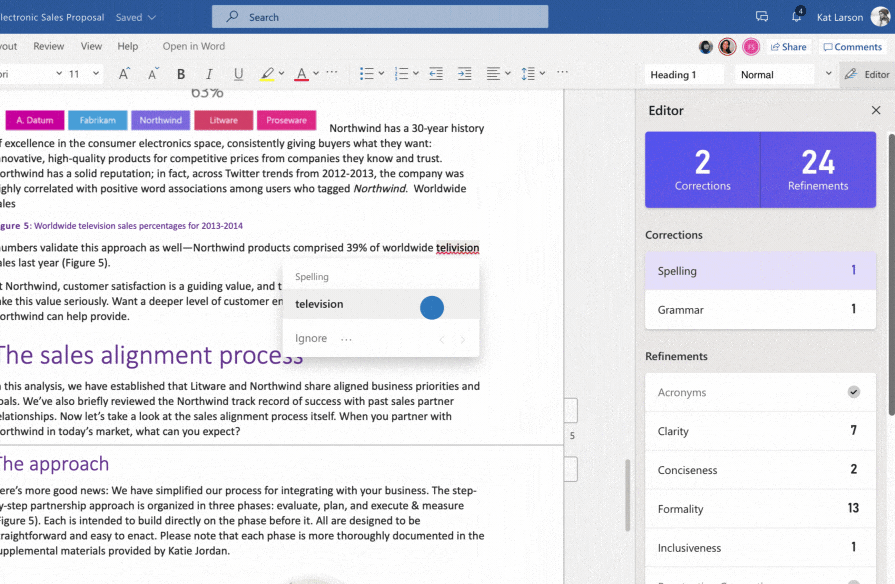
Microsoft’s blog from earlier this week states:
Today we are also announcing that Editor’s capabilities have been expanded to Outlook.com and Outlook on the web. With Editor, you can save time and press “send” confidently, knowing your message is clear and concise. We are offering Editor’s spelling and grammar capabilities for free to Outlook.com users, while more advanced style-oriented capabilities will be extended exclusively to Microsoft 365 subscribers.
It is Grammarly’s competitor which provides punctuation, grammar corrections, and sentence suggestions as you type. Microsoft Editor is free with basic functionality. However, Microsoft 365 subscriptions provide perks similar to Grammarly Premium. These include access to several additional features, including advanced grammar and style refinements, clarity, conciseness, formal language, vocabulary suggestions, and much more.
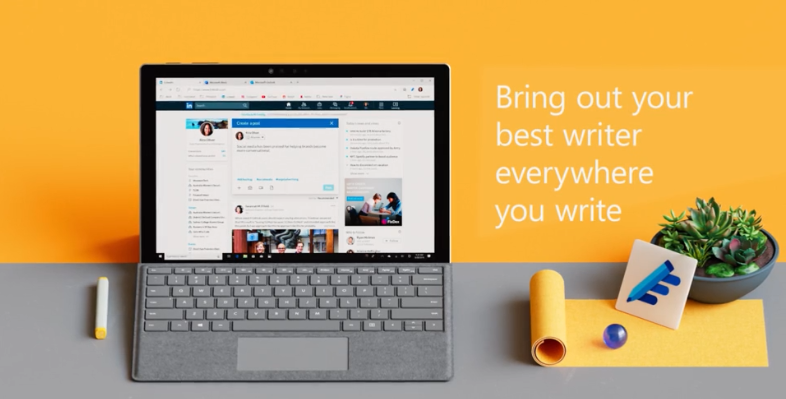
Microsoft Editor enables users to have better insights into alternate suggestions for their writing. It analyzes text and checks for plagiarism to help users maintain originality in their work. It also helps with proper citations in reports and papers. All this is done thanks to the use of artificial intelligence by Microsoft Editor.
Microsoft Editor is available for Chrome and Edge browser from here. Microsoft Office users can download Editor as an add-in from here.
Grammarly also just released an add-in for Microsoft Word on Mac. It will be interesting to see how this competition plays out between Microsoft Editor and Grammarly, as the tool of choice for writers.
3 comments