Microsoft has started rolling out new versions of its Office 365 apps for which run natively on the new Apple Silicon M1 Macs. These apps include Outlook, Word, Excel, PowerPoint, and OneNote.
If you use Office for Mac and got a new M1 MacBook Air, MacBook Pro, or Mac mini, you should be able to download the latest version to enjoy the best performance and compatibility with the new universal version of Office. Being a universal version means that the same app will work on both Intel and Apple Silicon Macs.
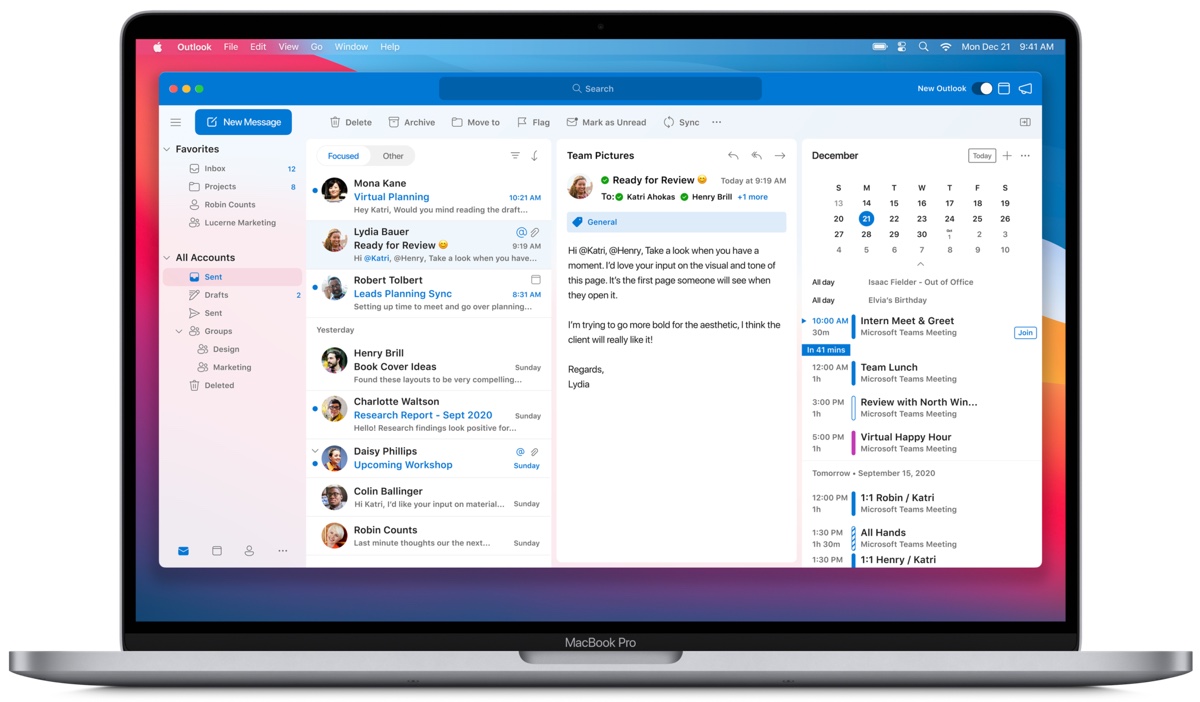
Office for Mac now supports M1 Macs
Microsoft has also announced that the new Office app updates have been redesigned to look great on macOS Big Sur. Outlook for Mac had been updated recently with a new design and already looks good on macOS Big Sur. For Word, Excel, PowerPoint, and OneNote, Microsoft has created an updated Office Start experience that utilizes the company’s Fluent UI design system. In simple terms, it means that the design looks nicer than before, however, do not expect any major changes from what you already get in the existing Office apps. Even though the apps are rolling out now, the updated Start experience will be released next month.
Microsoft has also added support for iCloud email, contacts, and calendar, to Outlook for Mac, which means that users can ditch the Mail app on Mac, which Apple refuses to improve after all these years.
The company also announced a few other new features:
- A modern commenting experience for Word for Mac that enables a contextual view of comments without missing out anything. This feature is available to Office Insider Beta testers for now.
- This modern commenting experience is also available on PowerPoint for enterprise customers.
- Excel sheet view which allows users to create customized views to sort and filter data without disrupting what others see.
- Outlook for Mac will support shared calendars for customers subscribed to Office Insider Mac Beta channel in the next few months.
- Microsoft Editor will be enabled in Word for Mac.
- A dictation toolbar with voice commands for creating content using just voice will be available for Word and outlook for Mac.
- Data from Picture will allow users to take a photo of a table using their iPhone and edit it in Excel for Mac, using Continuity Camera on Mac.
- New Tell Me search box which allows users to access various Office tools and actions just by typing.
Note that Microsoft Teams is still not a universal app and runs using Rosetta on M1 Macs. The company has said that it is working on a universal version of the app and will share more news soon.
Read more:
- Firefox 84 released with support for Apple Silicon M1 Macs
- Adobe Lightroom now supports Apple’s M1 chip and Windows 10 on ARM
- Chrome for Apple Silicon M1 Macs is now available
- Twitter app for Mac gets macOS Big Sur support, design improvements, and updated icon
- Sparkle app is updated for Apple Silicon and macOS Big Sur with new design and SEO Assistant
- Apple drops ‘X’ from ‘Final Cut Pro’ – optimizes it for M1 chip with new social media tools
- Apple Silicon Mac universal app updates: DaVinci Resolve, Darkroom, Omni Productivity Suite, Nova 3, and Fantastical
2 comments
Comments are closed.