Firefox 84 is now available for all users with native support for Apple Silicon M1 Macs. This native support brings over 2.5 times faster performance to Firefox.
Mozilla has also released WebRender for macOS Big Sur, Windows devices with Intel sixth generation GPUs and later, and Windows 7 and Windows 8 laptops too. The update also includes a few bug fixes and developer-focused updates.
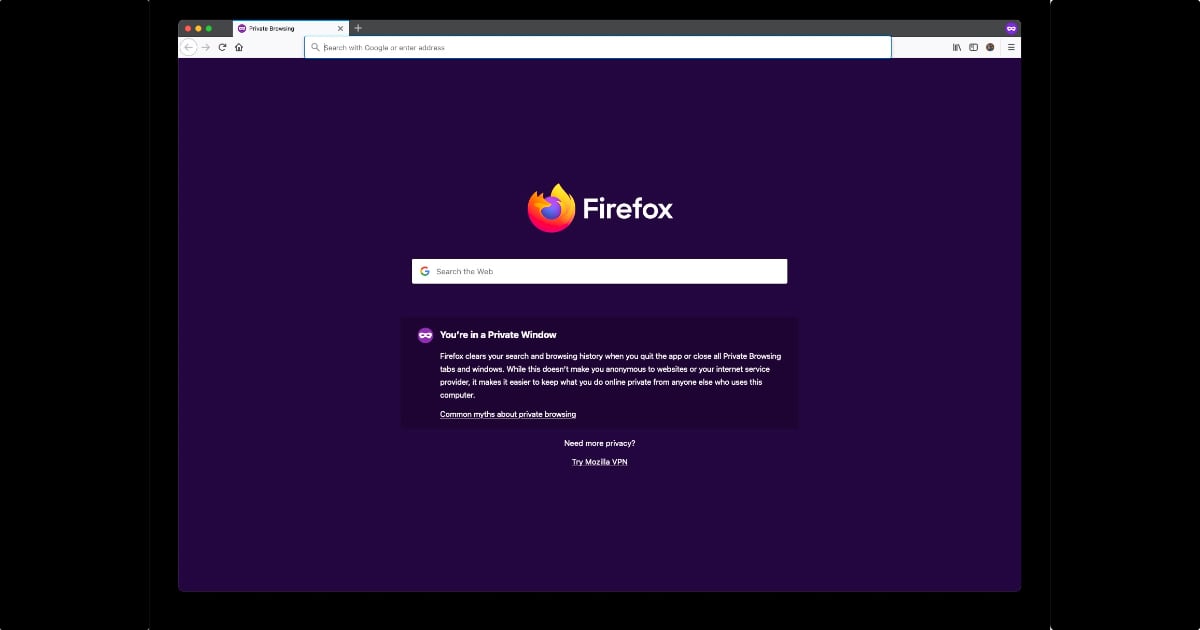
Firefox 84 is now available with native support for M1 Macs
The best part of Firefox 84 update is that not only does it bring native support for M1 Macs, it also brings performance improvements to ALL Macs thanks to WebRender support, which considerably improves page rendering by utilizing the GPU. The roll-out for WebRender started a long time ago, and it is now available for all macOS Big Sur compatible Macs, as per Mozilla.
Linux users would also be happy to know that memory memory improvements, and an accelerated rendering pipeline will increase Firefox performance on their platform.
Lastly, this will be the final release of Firefox which supports Adobe Flash.
Here are the complete release notes from Mozilla for Firefox 84:
Native support for macOS devices built with Apple Silicon CPUs brings dramatic performance improvements over the non-native build that was shipped in Firefox 83: Firefox launches over 2.5 times faster and web apps are now twice as responsive (per the SpeedoMeter 2.0 test).
WebRender rolls out to MacOS Big Sur, Windows devices with Intel Gen 6 GPUs, and Intel laptops running Windows 7 and 8.
Additionally we’ll ship an accelerated rendering pipeline for Linux/GNOME/X11 users for the first time, ever!
Firefox now uses more modern techniques for allocating shared memory on Linux, improving performance and increasing compatibility with Docker.
Firefox 84 is the final release to support Adobe Flash.
Note that there are two unresolved issues for macOS and Apple Silicon Macs, which might cause errors. If you do not have Rosetta installed on your M1 Mac, you may get playback errors for encrypted content such as YouTube and Netflix. Users with Cylance antivirus on macOS might also see corrupted issues with Firefox during installation, so it might need to be disabled during the process.
To upgrade Firefox to the new Apple Silicon Mac version, simply go to Firefox > About Firefox in the menu bar and let the update download. Once done, restart the browser. You can verify that you are now using the Apple Silicon version of Firefox 84 by typing in about:support in the address bar, and searching for Rosetta Translated, which should show as false.
Read more:
- Office for Mac updated with Apple Silicon M1 Mac support
- Adobe Lightroom now supports Apple’s M1 chip and Windows 10 on ARM
- Chrome for Apple Silicon M1 Macs is now available
- Twitter app for Mac gets macOS Big Sur support, design improvements, and updated icon
- Sparkle app is updated for Apple Silicon and macOS Big Sur with new design and SEO Assistant
- Apple drops ‘X’ from ‘Final Cut Pro’ – optimizes it for M1 chip with new social media tools
- Apple Silicon Mac universal app updates: DaVinci Resolve, Darkroom, Omni Productivity Suite, Nova 3, and Fantastical
1 comment