The powerful iOS app to effectively manage HomeKit-enabled accessories, “Home Widget for HomeKit” has been updated with several new features, performance improvements, and bug fixes. The latest version introduces HomeKit cameras, light colors, battery level sensors, thermostats and Air Conditioner sensors, and much more.
HomeKit-enabled accessories are smart accessories that can be controlled via iPhone’s Home app to manage lights, music, room temperature, front door cameras, and much more. The Home Widget for HomeKit app on iOS allows users to control their HomeKit devices directly from the Home Screen of their iPhones easily and quickly.
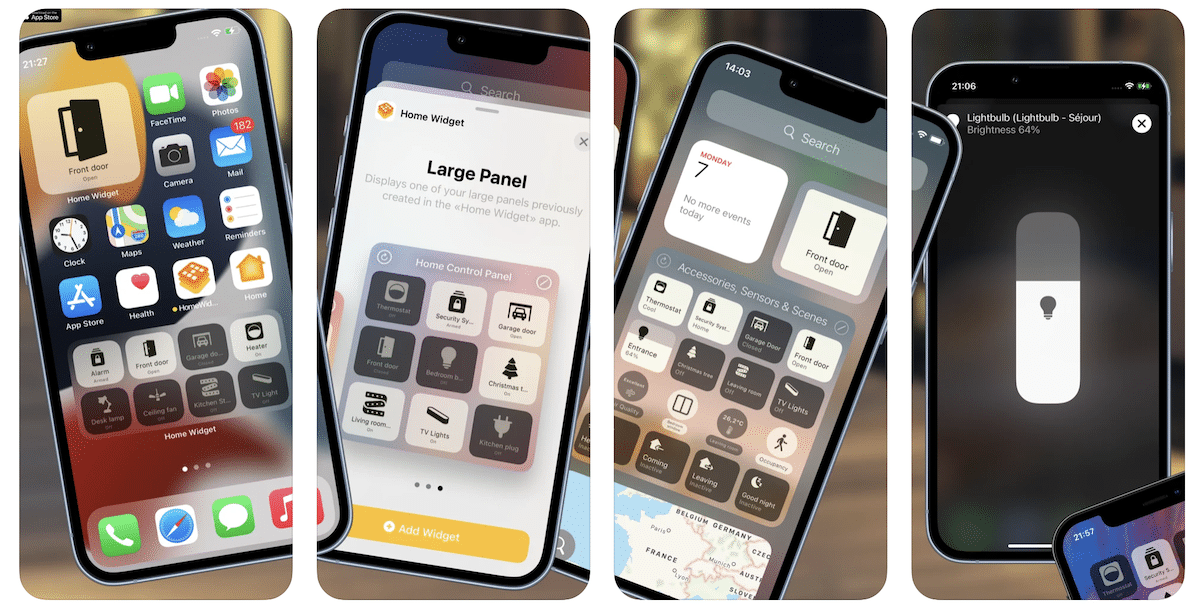
Here are all the new features available on Home Widget for HomeKit version 1.2.0
The latest version 1.2.0 of the app brings support for even more HomeKit-enable accessories so they can be conveniently managed via a widget on the iPhone’s Home Screen. Here are the release notes of all the new features now available on the Home Widget for the HomeKit app.
- Support for HomeKit Cameras: you can now get a live stream or a snapshot preview of all your cameras just by tapping a button from your widgets.
- Lights color support: Last version brought dimmers, now you can go further by adjusting not only brightness level but also lights color directly from your Home Screen.
- Battery level sensors: You can now monitor your device battery levels by using the new available sensors.
- Thermostats & Air Conditionner temperature sensors: Use your thermostats, valves and air-conditionner devices as temperature sensors to monitor temperature all over the home.
- Panel background: Each panel can now be personalized using gradients, solid colors & custom images all with transparency and blur effect over your Home Screen.
- Action with delay or with confirmation: You can now protect your sensible actions from a miss click by asking a confirmation or a delay before action fires.
- Better performances: The HomeKit Core Engine of the app has been optimized to minimize action execution times.
- Emojis as icons: You can use any native emojis as a action icon.
- Custom widgets fonts: you can change the font used by the widgets to match your Springboard font.
- New settings: « home zones » can be ignored when sorting accessories & sensors.
- New settings: You can skip « No response » devices for faster toggle and refresh actions.
Download the Home Widget for HomeKit from the App Store for free with monthly, annual, and lifetime subscriptions for $0.49, $3.99, and $8.99, respectively. Existing users need to update their app to the latest version via App Store to enjoy all the new features.
Read More: