On iOS 15 and iPadOS 15, the Safari browser now supports web extensions to improve users’ experience by adding ads blocker, text translator, parental control, and other extensions. Here is how you can add and remove Safari extensions on your iPhone and iPad.
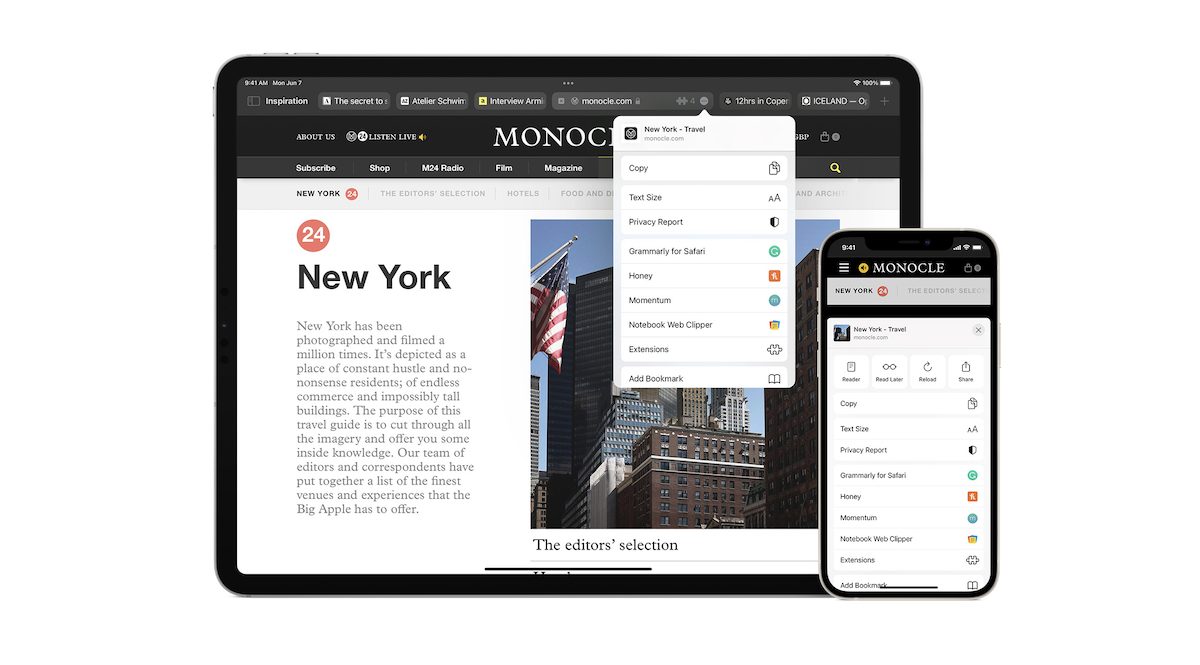
How to add Safari extensions on iOS and iPad
To add Safari extensions on iPhone or iPad make sure that your devices are updated to the latest iOS 15 update via App Store.
- Open the Settings app on your iPhone or iPad.

- Tap on the Safari app and select General
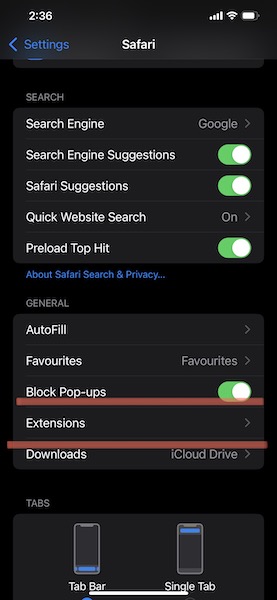
- In the General UI, tap on Extensions option > More Extensions
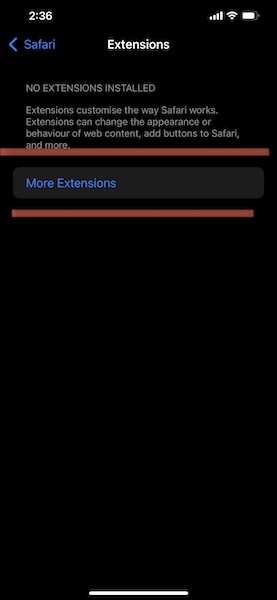
- You will be directed to a series of prompts to set up Safari extensions
- Continue
- personalized Ads
- Location service
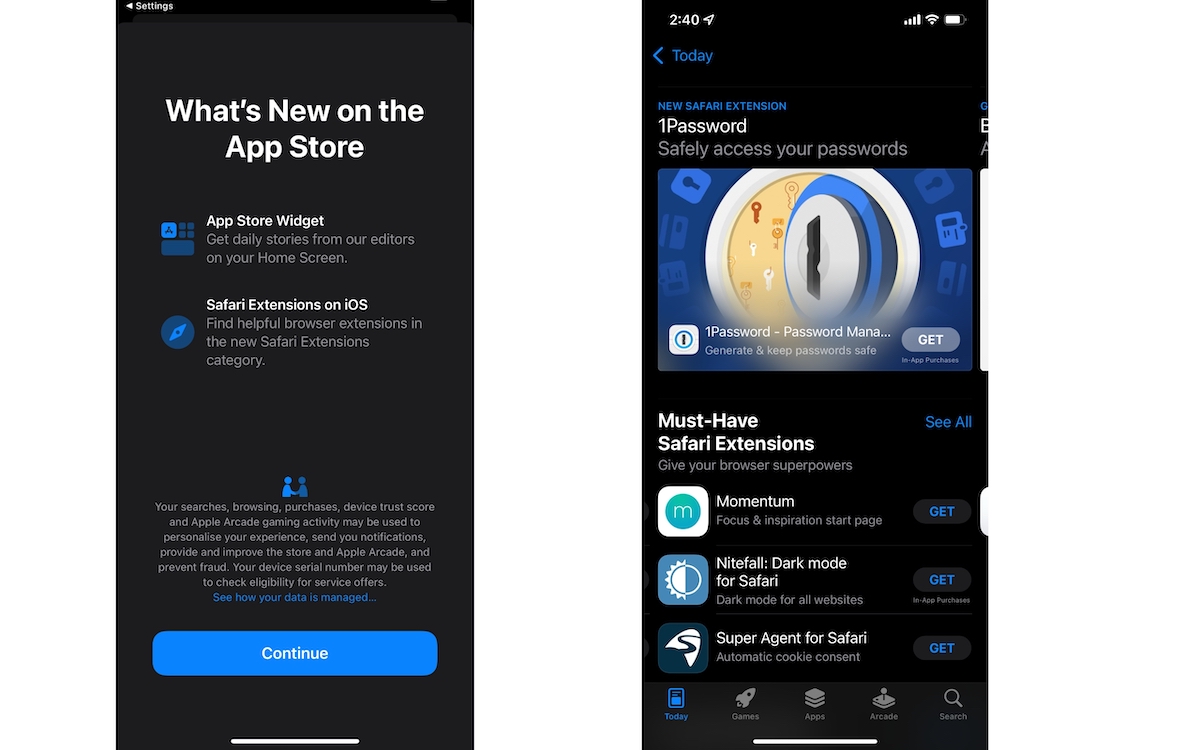
- After selecting preferred Ads and location settings, you will be directed to the App Store to show all the available Safari extensions.
- Download the desired Safari extension app.
- After the app is installed, again open Setting app > Safari > enable the extension.
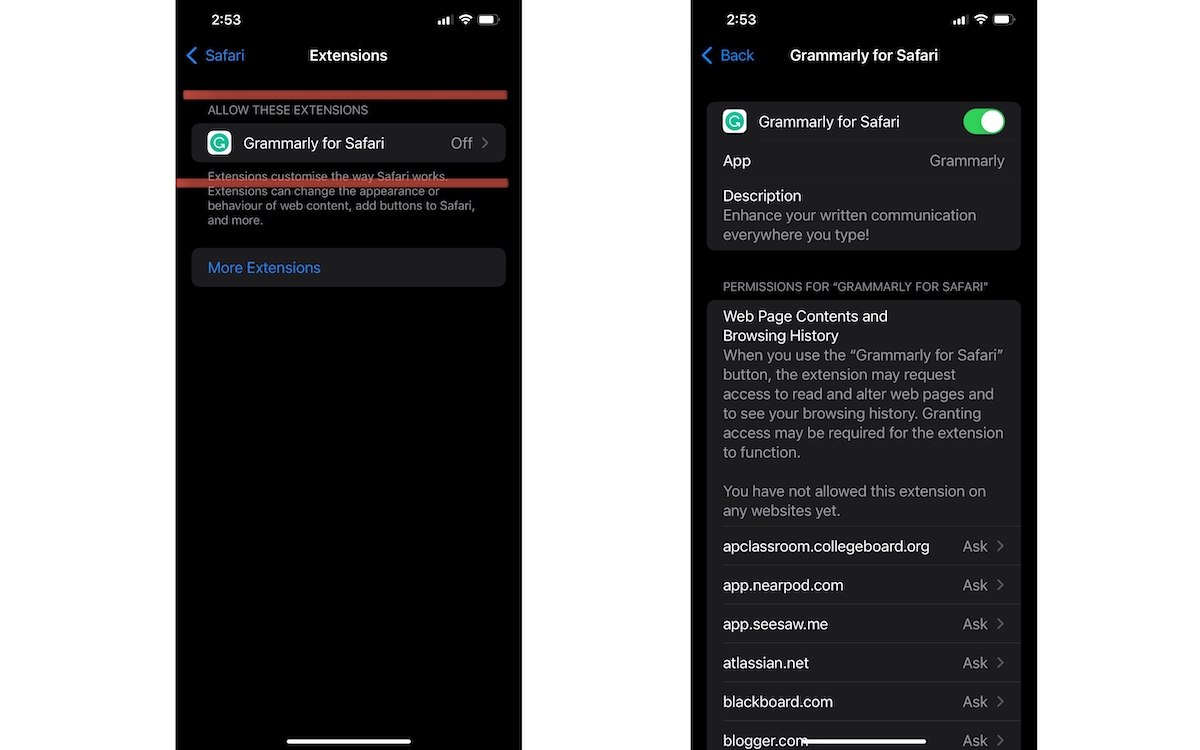
How to remove or disable Safari extensions on iOS 15 and iPadOS 15
To remove the extension is easier than adding it, users have a few options to remove or disable the web extensions on iOS 15.
- To remove, simply delete the app from the Home Screen or disable the extensions toggle via Settings app > Safari > Extensions.
- To disable the extension directly from the Safari browser, tap on the AA option in the text field, select ‘manage extension’ option and disable the toggle.
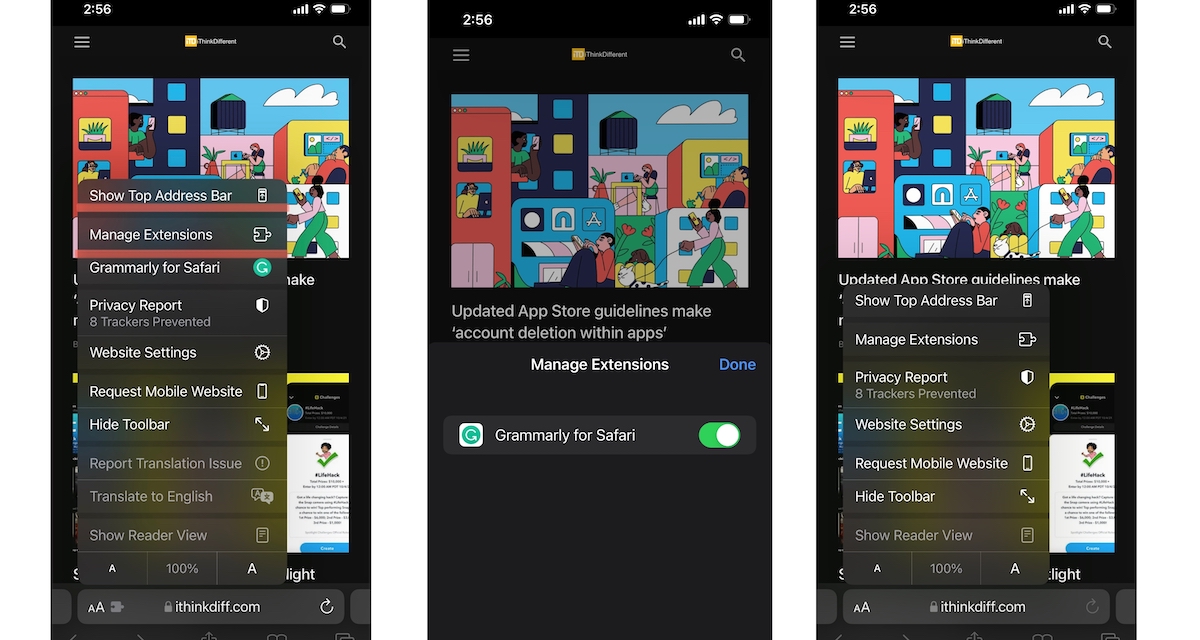
Safari extensions available for iOS 15
Here is a list of top free and paid Safari web extensions currently available on the App Store.
- Noir- Dark Mode
- Grammarly
- Goodlinks
- 1Password
- Bring! Shopping list and recipes
- Language Translator
- StartPage.ai
- Turn off the lights
- Fokus: Text Highlighting
- Momentum
- Nitefall: Dark mode
- Super Agent
- Web Inspector
- Parental Control app
- Boost cleaner
- Notebook- Take Notes, Sync
- Hyperweb
- Yandex Blocker
- Porn Shield – block Adult web
- Hyper Cleaner
Content blockers
- Roadbock
- Blockify
- BlockBear!
- Ka-Block
- Block Distracting websites
- Clairo: Secuirty and Privacy
- Wipr
- Hush Nag Blocker
- AdGuard
- FireFox Focus: Privacy Browser
- 1Blocker: As Blocker & Privacy
- AdBlock Pro
- Adblock Plus
- Ad Blocker
- Ad Blocker.
- Bolt
- Blockado