With the launch of the 2023 HomePod 2, Apple has added another model to its smart speaker lineup. And thanks to the company’s HomePod stereo pair feature, users can create an immersive soundstage in a room with two speakers of the same model to improve sound quality.
We have an easy-to-follow guide for you to set up a HomePod stereo pair in your room for a fun movie night or karaoke session with family and friends.

Here is how to easily set up HomePod stereo pair to create an immersive soundstage
To create a HomePod stereo pair, you need to pair two speakers of the same model; two HomePod 2, two HomePod mini or two HomePod (1st generation). You will not be able to set up stereo pair with two different HomePod models.
Assign both HomePod speakers to the same room by pressing on one > Accessory Details > Room, and then follow the steps listed below:
- Open the Home app on your iPhone and iPad. *Make sure that your devices are updated to the latest iOS or iPadOS version.
- Tap on a registered HomePod.
- Scroll down and tap on the settings icon.
- Tap on the “Create Stereo Pair” option.
- Select the two HomePods you want to use and tap on Done to apply the settings.
- Assign left and right channels, tap on the “Audio Settings” option, and follow the on-screen instructions.
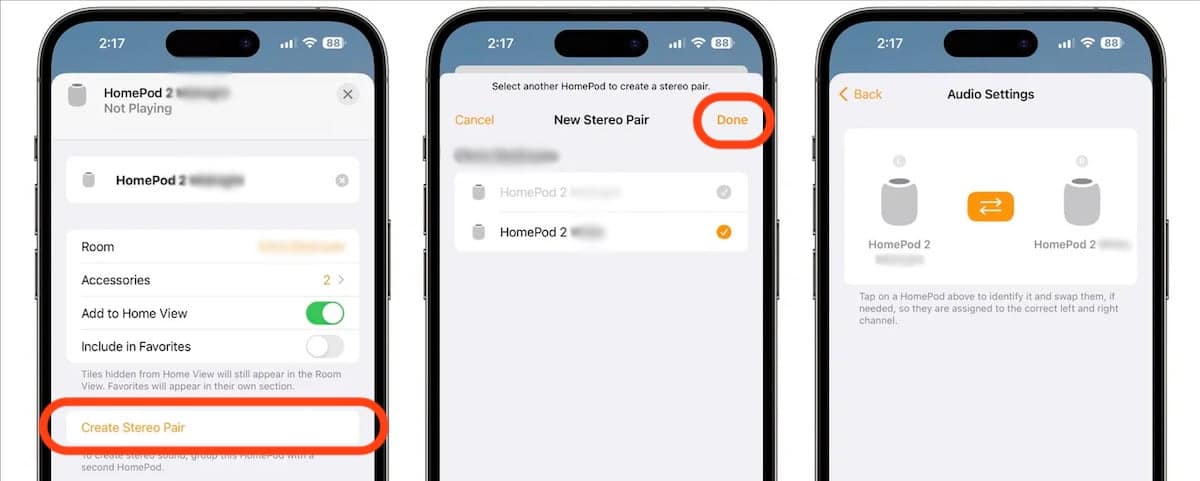
Read More:
- HomePod 2 reviews roundup: familiar design but new and improved listening experience
- HomePod mini reviews: impressively powerful for its size at a reasonable price
- How to play a sound on AirPods to locate them
- How to reset AirPods without a phone
- How to change the ear tips of your AirPods Pro
- How to create Siri “low battery” alert on Shortcuts app on iOS 16.3
- How to use Apple Watch to calculate and split tips