In the daily hustle and bustle, often users can forget to charge their iPhones until the battery level drops too low. That can be a problem while commuting to work or anywhere you can not plug in your smartphone.
Well, if you are like me and need an assistant to remind you that your iPhone needs charging then worry no more. On iOS 16.3, you can get Siri to alert you when your iPhone is below 50%, 30%, or lower battery and we have an easy-to-follow guide for you to learn how to set it up.
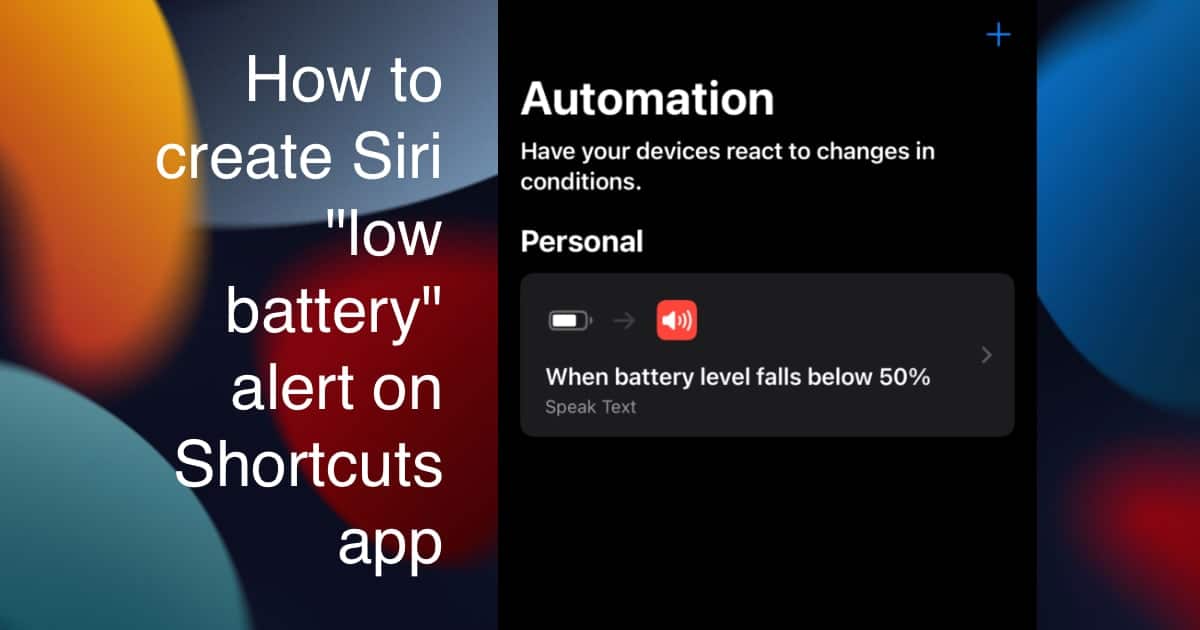
Here is how to get Siri to alert when iPhone’s battery is low on iOS 16.3
Make sure that your iPhone is updated to iOS 16.3 or later and then follow the steps listed below:
- Open the Shortcuts app and tap on the Automation tab at the bottom of the UI.
- Next, tap on the “+” icon in the top right corner of the screen.
- Tap on the “Create Personal Automation” button.
- Scroll down the “New Automation” menu and tap on the “Battery Levels” option.
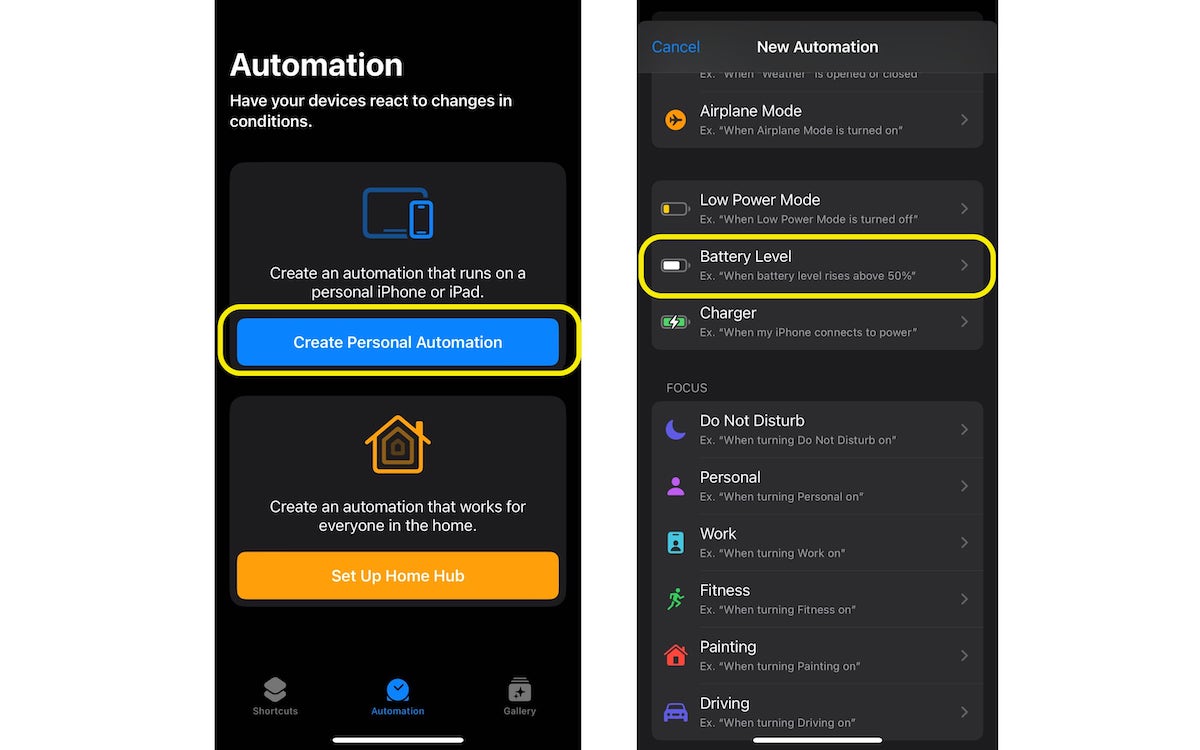
- Tap on the “Falls Below *percentage” option.
- Move the slider to increase or decrease the battery level and tap on “Next” in the top right corner of the screen.
- Tap on Add Action and search field, type speak to find, and select Siri’s “speak text” feature.
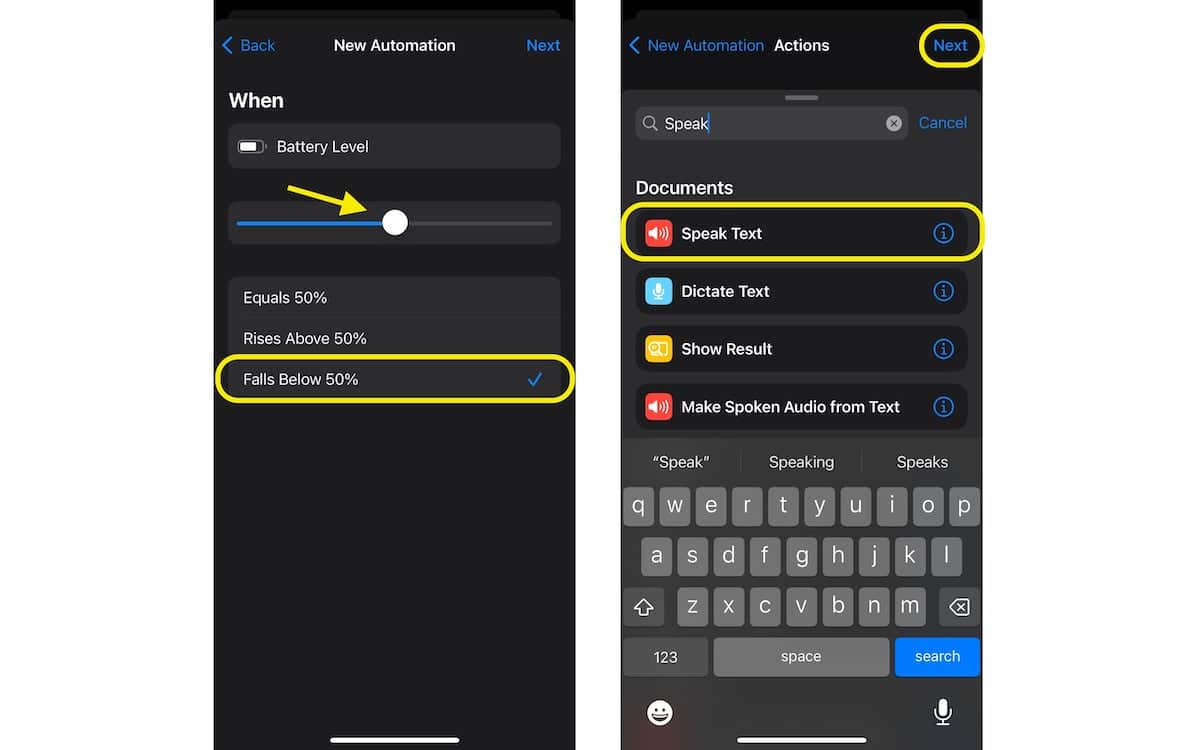
- Tap on the text in front of “Speak” to enter your preferred Siri alert. For example, Siri to speak alerts like “battery is low” or “charge your phone”.
- Then, select the rate, pitch, language, and voice of the alerts and tap “Next”.
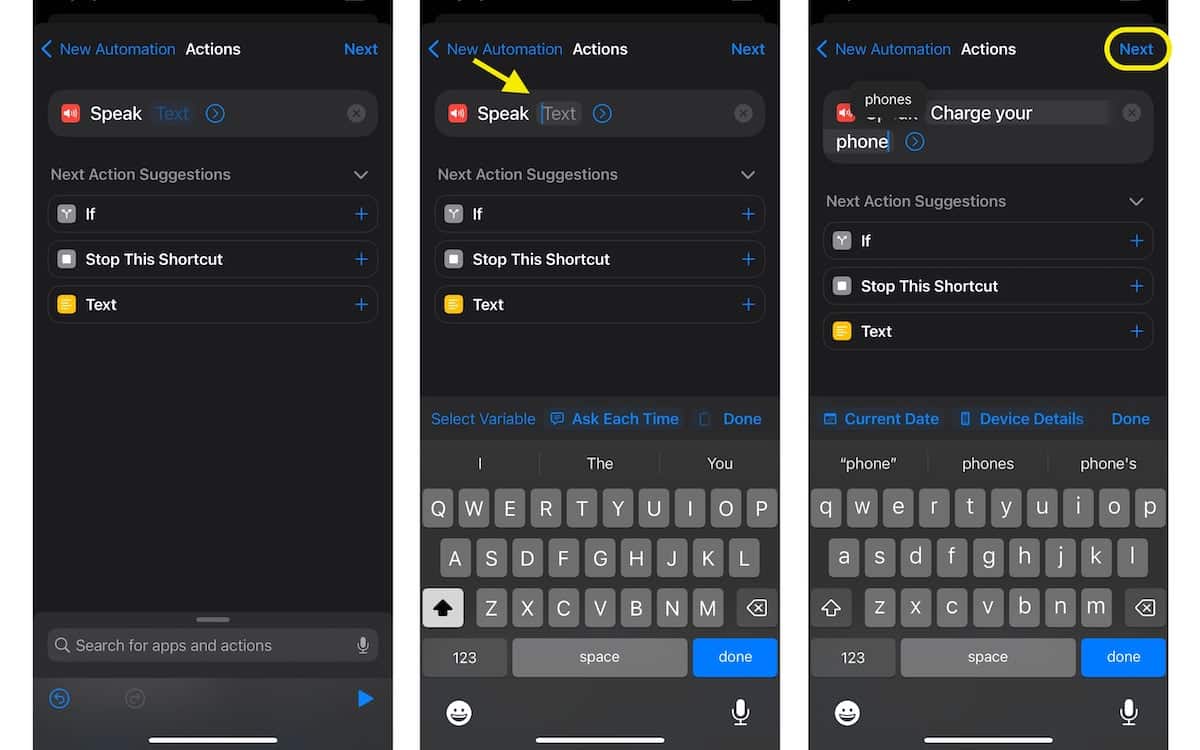
- Turn off the “Ask Before Running” option and tap “Done” to create the personal automation.
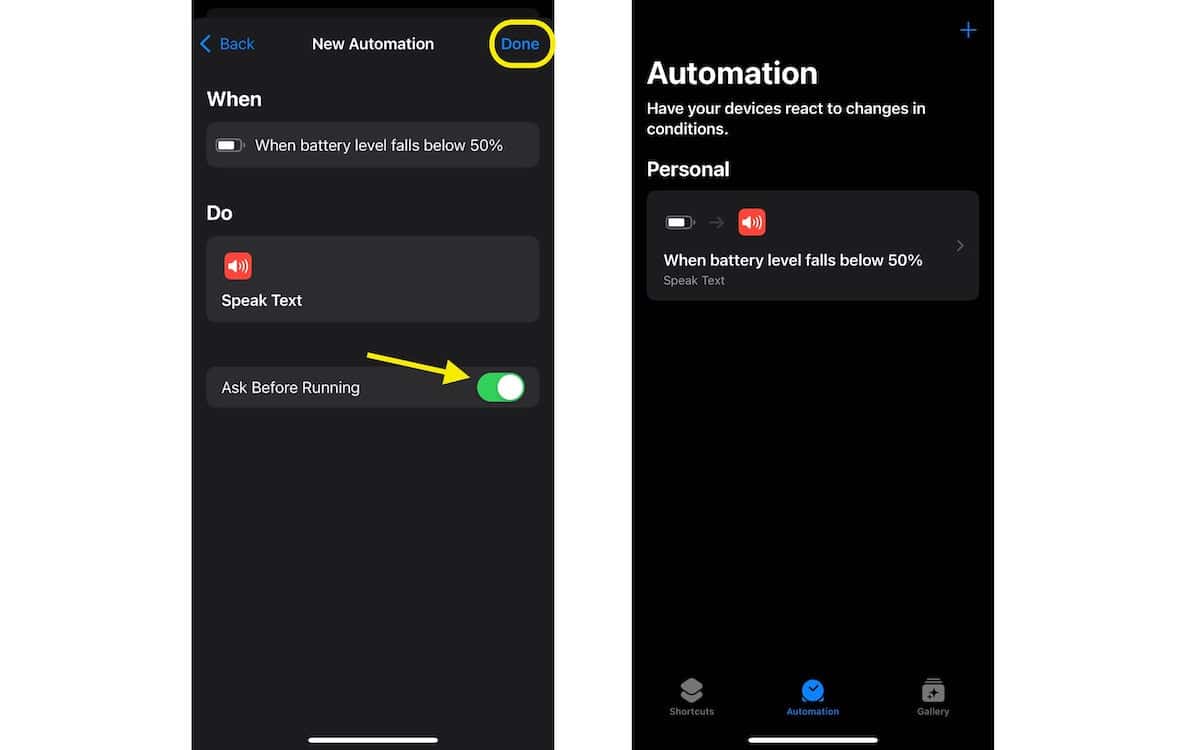
Read More:
- How to screen record with sound on iPhone
- How to use Apple Watch to calculate and split tips
- How to turn off web access to iCloud data on iOS 16.2
- How to turn on the blue light filter on iPhone for better sleep
- How to easily set up Google Assistant on an Android device
- How to record a video while playing music on iPhone
- How to recover deleted messages on iPhone
- How to disable Lock screen missed call return on iPhone
- How to batch copy and paste photo edits on iPhone