Apple offers Apple Watch models in different finishes, and more importantly, changeable Apple Watch bands to make the smartwatch more customizable. So, you can change their Apple Watch bands to showcase their personalities, moods, likings, causes they support, and more.

All Apple Watch models can be used with Apple’s or compatible third-party Apple Watch bands in different textures, colors, and designs for you can change Apple Watch bands depending on the activities you are involved in throughout the day, for example:
- Silicone or nylon bands for workout, exercise, or outdoor physical activities like camping, hiking, running, and others.
- Leather and metal bands for work or formal events.
- Theme-based bands for social, political, educational, and other causes.
However, some of you do not know how to change Apple Watch bands especially those who are using an Apple Watch for the first time. Here is how you can change the watch bands on any Apple Watch model.
Learn how to change Apple Watch bands on models
- Place your Apple Watch face down on a clean surface to prevent scratching the screen.
- Press and hold down the band release button at the end of the casing.
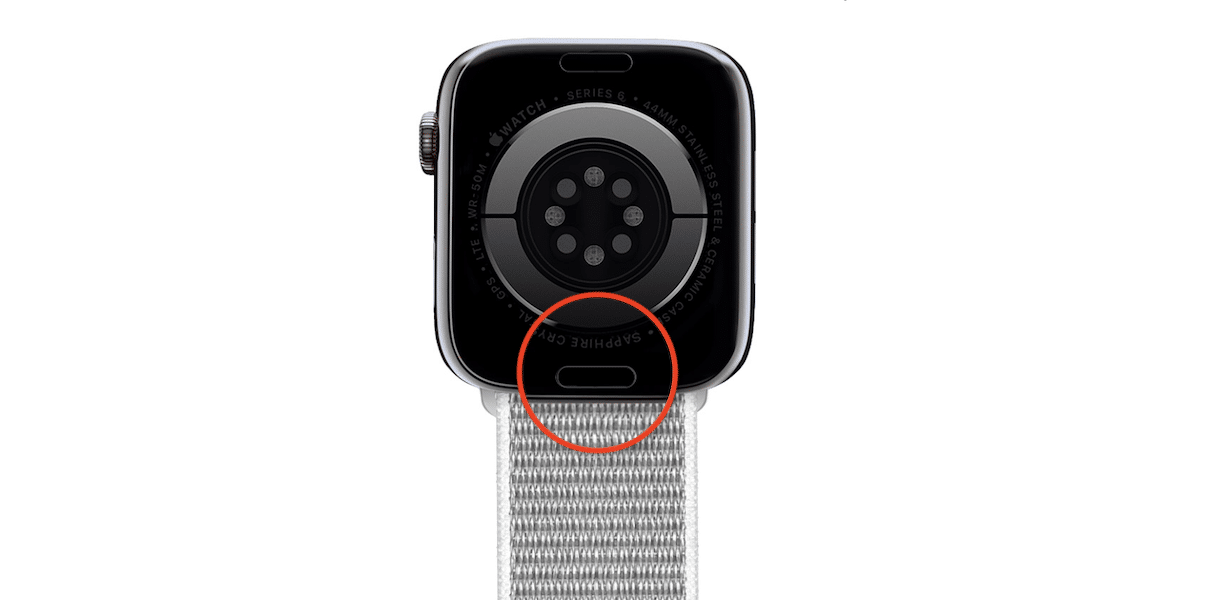
- Slide the band across the band connector or lug to remove it.
- Next, slide the metal part of the new band into the connector until you hear a click. Make sure that the text on the band is facing you.

Tip of changing different Apple Watch bands
Although the mechanism for all watch bands is the same, you need to follow the same steps a little differently for different watch bands.
- For Milanese Loop bands: open the band completely by sliding the magnetic closure through the band connector.
- For Solo Loop bands: pull the band from the bottom to stretch it when changing.
- For Link Bracelet bands: separate the band into two pieces. Make sure not to twist or force the band.
- Make sure to never pull or forcefully remove the watch band to change it because that will damage the connectors on the band and the watch.
Why should you change the Apple Watch band?
Here are a few scenarios that require changing a watch band:
- Every watch band is not suitable for all work, for example, a leather or metal watch band does not offer the support or grip you need during a workout or physical activity, and sweat or water would deteriorate the band’s texture and finish.
- To clean after a sweaty exercise or workout session.
- With daily usage, a band’s structural integrity declines like its grip and appearance.
- To represent your personal style.
Read More: