In iOS 15.4, Apple introduced new Siri voices and support for more languages. Now, users can choose from four different Siri voices (male and female combined) for the voice assistant and support for several foreign languages across their devices like iPhone, iPad, Apple Watch, Mac, and Apple TV.

Here is how to easily change Siri voice and language across Apple devices
To set a new Siri voice and language, you must ensure that your device is updated to the iOS, iPadOS, watchOS, and macOS versions, respectively.
How to change Siri Voice on iPhone and iPad
- Open the Settings app on your iPhone.
- Select “Siri & Search” option.
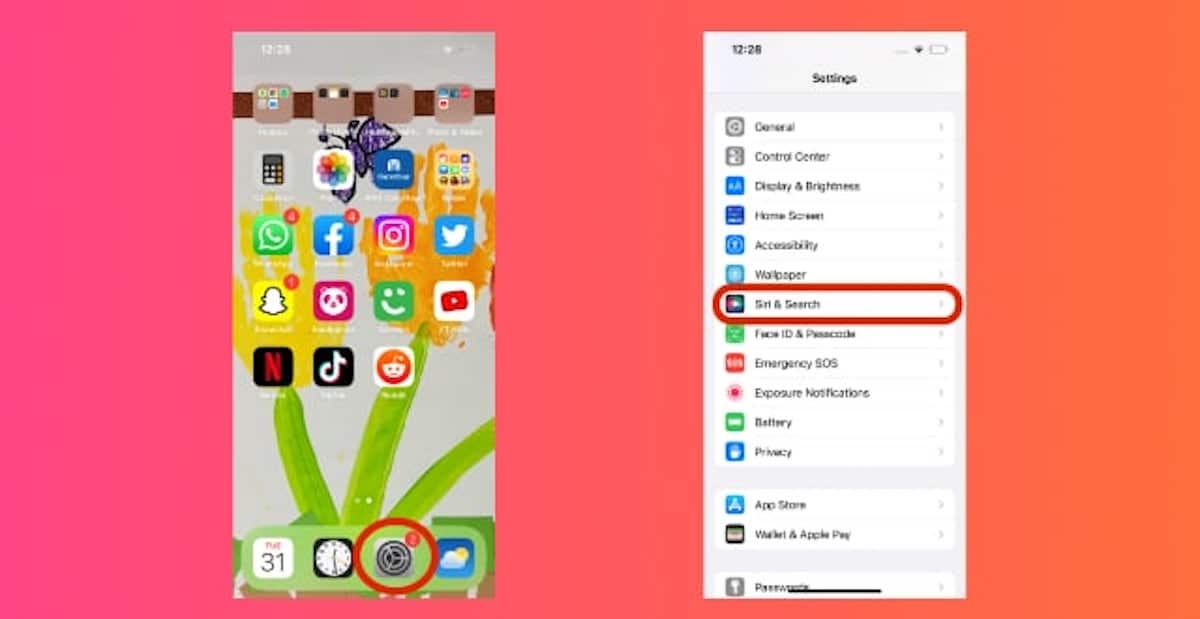
- In the menu, tap on the “Siri Voice” option to select its new English dialect and voice.
- You can choose which English dialect or accent you prefer: American, Australian, British, Indian, Irish, and South African.
- For each dialect, Siri Voice has different male and female variants as well. Only the American Siri voice has 5 male and female variants, others have two each.
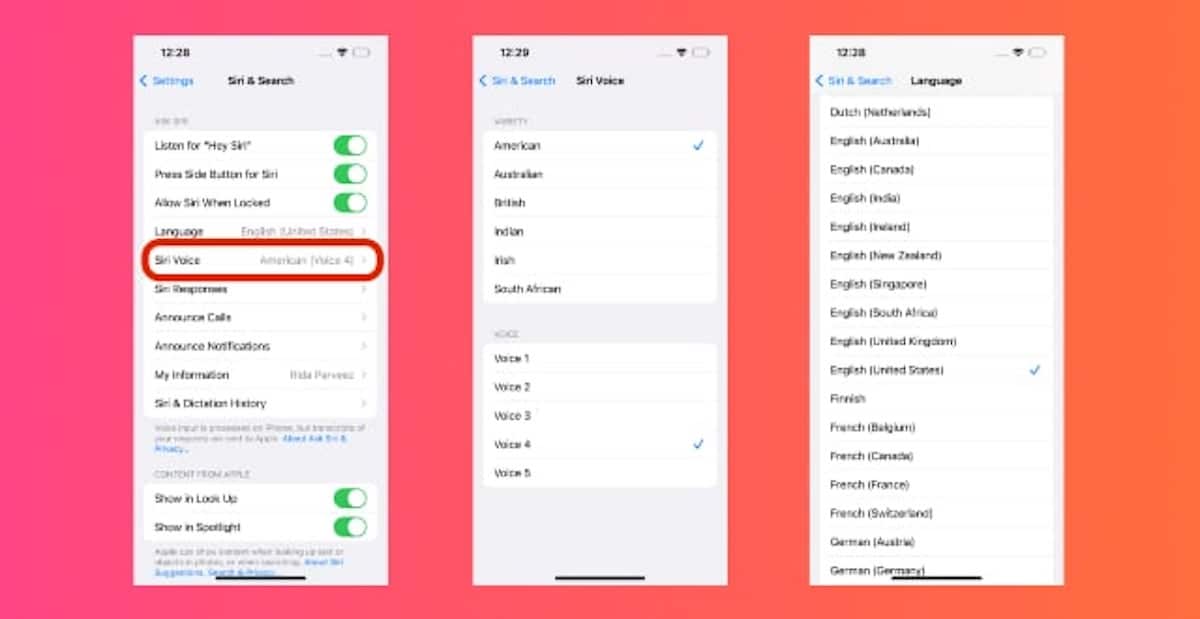
- Simply tap on a voice to play the audio clip of the voice and select the preferred Siri voice.
How to change Siri Voice on Mac
- Click on menu > System Preferences > Siri.
- In the Siri menu, select the language, voice variety, and voice.
You can also enable or disable, Voice feedback for Siri.
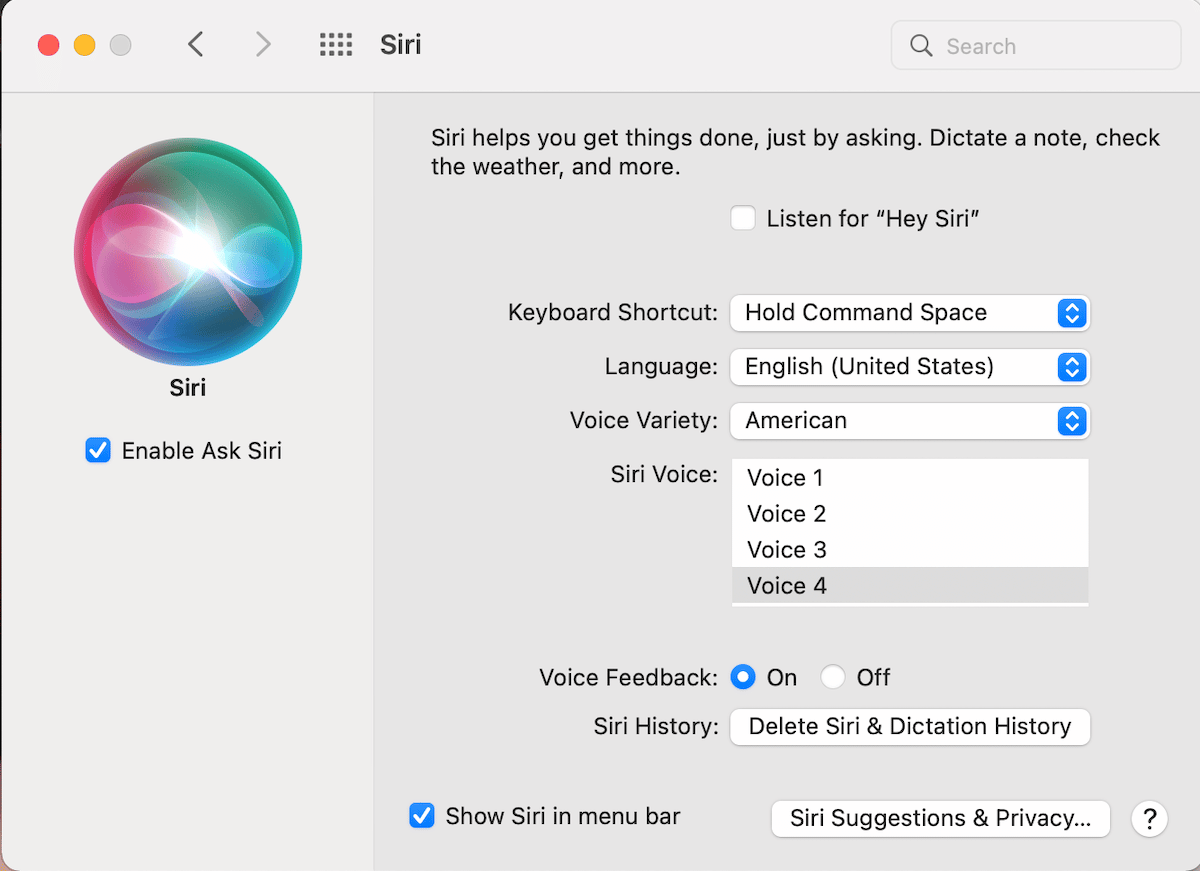
How to change Siri Voice on Apple Watch
- On your Apple Watch, tap on Settings app > Siri.
How to change Siri Voice on Apple TV
Siri does not give vocal responses on Apple TV but it does process users’ requests. You can set the same language as you the voice assistant.
- Open the Settings app > General.
- Select Siri to change its voice and language.
Siri is available in the following regions and languages:
- Australia – iOS, macOS, watchOS, tvOS
- Austria – iOS, macOS, watchOS, tvOS
- Belgium (Dutch, French) – iOS, macOS, tvOS
- Brazil – iOS, macOS, watchOS, tvOS
- Canada (English, French) – iOS, macOS, watchOS, tvOS
- Chile – iOS, macOS
- China mainland (Cantonese, Mandarin Chinese) – iOS, macOS, watchOS
- Denmark – iOS
- Finland (Finnish) – iOS
- France – iOS, macOS, watchOS, tvOS
- Germany – iOS, macOS, watchOS, tvOS
- Hong Kong (Cantonese) – iOS, macOS, watchOS, tvOS
- India (English) – iOS, macOS, watchOS, tvOS
- Ireland (English) – iOS, macOS, watchOS, tvOS
- Israel (Hebrew) – iOS
- Italy – iOS, macOS, watchOS, tvOS
- Japan – iOS, macOS, watchOS, tvOS
- Malaysia (Malay) – iOS
- Mexico – iOS, macOS, watchOS, tvOS
- Netherlands – iOS, macOS, watchOS, tvOS
- New Zealand – iOS, macOS, watchOS, tvOS
- Norway– iOS, macOS, tvOS
- Russia – iOS, watchOS, tvOS
- Saudi Arabia (Arabic) – iOS
- Singapore (English) – iOS, macOS, watchOS
- South Africa (English) – iOS, macOS, watchOS
- South Korea – iOS, macOS, watchOS, tvOS
- Spain – iOS, macOS, watchOS, tvOS
- Sweden – iOS, macOS, watchOS, tvOS
- Switzerland (French, German, Italian) – iOS, macOS, watchOS, tvOS
- Taiwan (Mandarin Chinese) – iOS, macOS, watchOS, tvOS
- Thailand – iOS
- Turkey – iOS
- United Arab Emirates (Arabic) – iOS
- United Kingdom – iOS, macOS, watchOS, tvOS
- United States (English, Spanish) – iOS, macOS, watchOS, tvOS
Read More: