Every product purchased from Apple comes with a one-year warranty that covers manufacturing defects and hardware failures. It is an easy task to check your Apple Care+ warranty and status on your iPhone. You can even extend that one-year period to another two to three years.
AppleCare+ provides around-the-clock priority access to Apple’s technical support representatives by online chat or phone, as well as providing up to two incidents of accidental damage protection every 12 months. Each is subject to a service fee of $99 for screen damage or external enclosure damage, or $299 for any other damage.
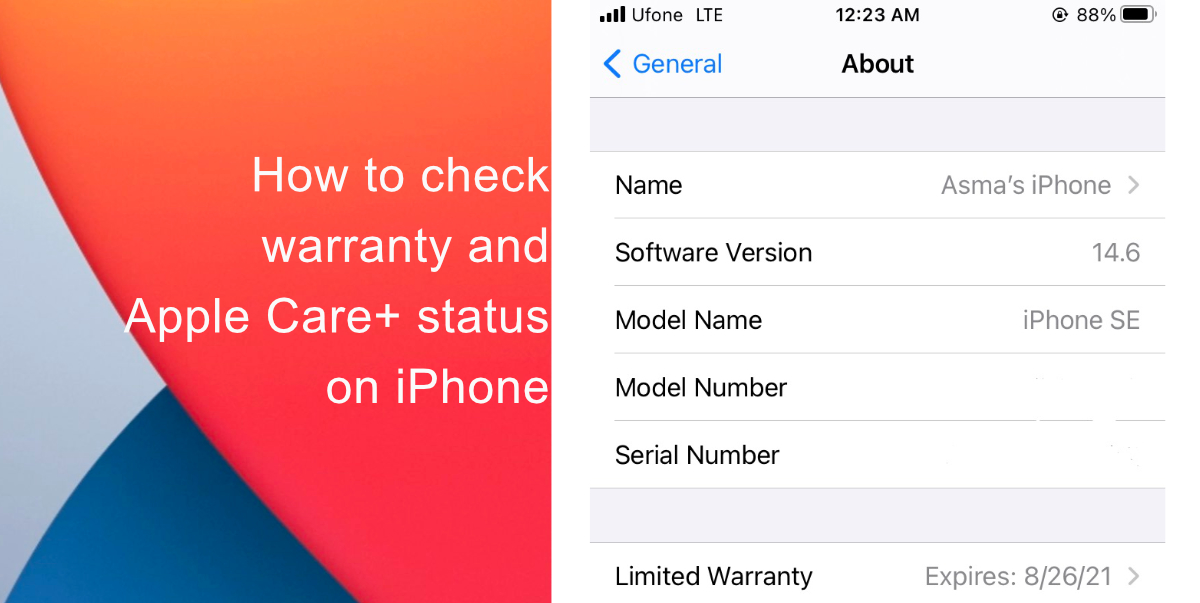
Here is how you can check the warranty and Apple Care+ status of the iPhone
Before we begin checking the warranty and status, you need to have the serial number and warranty status of your iOS device. This guide also contains information that will help you find the serial number and status of the warranty on your iOS device.
- Launch Settings app.

- Tap on General.

- Then find your way to About.

- You may find a tab that says AppleCare Services, tap that. It will show if you have Apple Care+ coverage, and when it will expire.
- If the above-mentioned tab is not there, you can visit mysupport.apple.com to find information about your plan.
How to find the serial number for your iOS device:
- Go to Settings > General > About.
- Scroll down, and you will find the serial number below the Model. This number can be used to check the status of the Apple Care warranty.
After finding the serial number of your iPhone, you can easily check the status of the warranty from Apple’s website.
- Go to this web page.
- Type in the serial number of your device in the given text field.
- Confirm your identity with the CAPTCHA code.
- Click on Continue. This will take you to the summary page of your device.
You can also sign up for Apple Care+ Theft and Loss, which includes everything that a standard plan does, with the addition of coverage if you lose your phone or if it is stolen. Apple Care+ covers all your iOS devices, whether it’s a Mac, Apple Watch, iPad, or iPhone, for three years from the time of purchase.
We hope this guide helped you check your warranty and Apple Care+ status on your iPhone. Let us know your reviews in the comments below.
Read More:
- How to enable YouTube picture-in-picture mode on iPhone
- How to restore deleted apps on iPhone or iPad
- How to use WhatsApp on multiple devices without keeping your phone connected
- How to downgrade from macOS Monterey to macOS Big Sur
- How to use Emergency SOS on your iPhone
- How to block text messages on iPhone
3 comments
Comments are closed.