ChatGPT is a remarkable language model developed by OpenAI that has revolutionized the way we interact with chatbots. However, like any other software, it can encounter network errors that can be frustrating when you are trying to use the chatbot. In this article, we have provided you with solutions to fix ChatGPT network errors and help you understand why they occur.
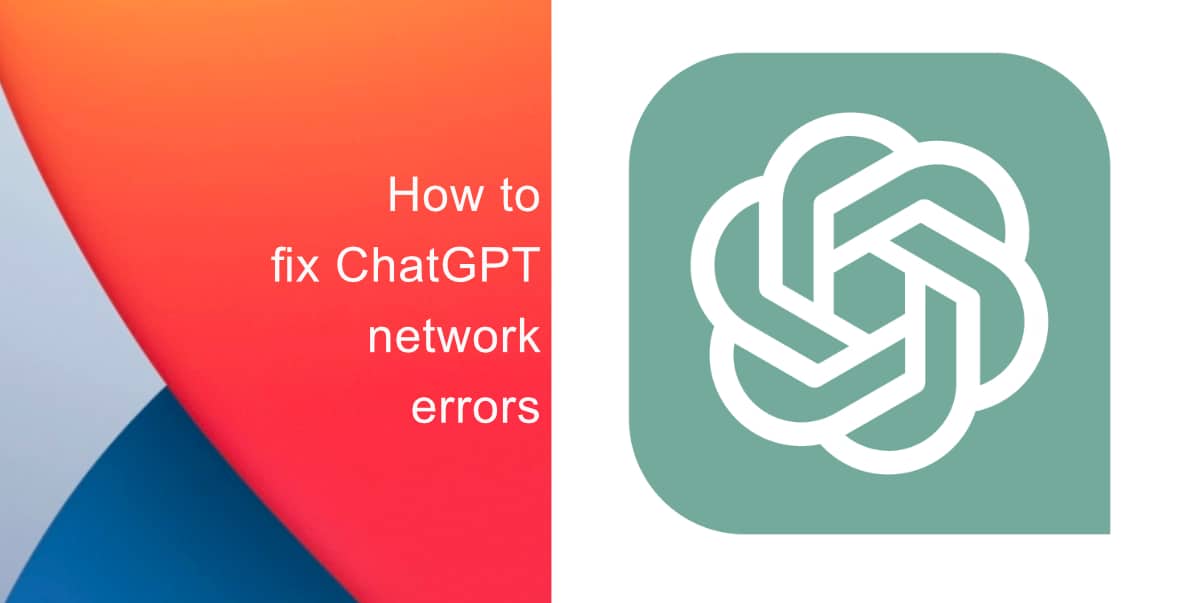
Learn how to fix ChatGPT network errors
1. Server issues
If you encounter a network error while using ChatGPT, the first thing to do is check OpenAI’s server status. You can do this by checking their website, Twitter, or Reddit. If the server is down, there’s nothing you can do but wait for it to come back up.
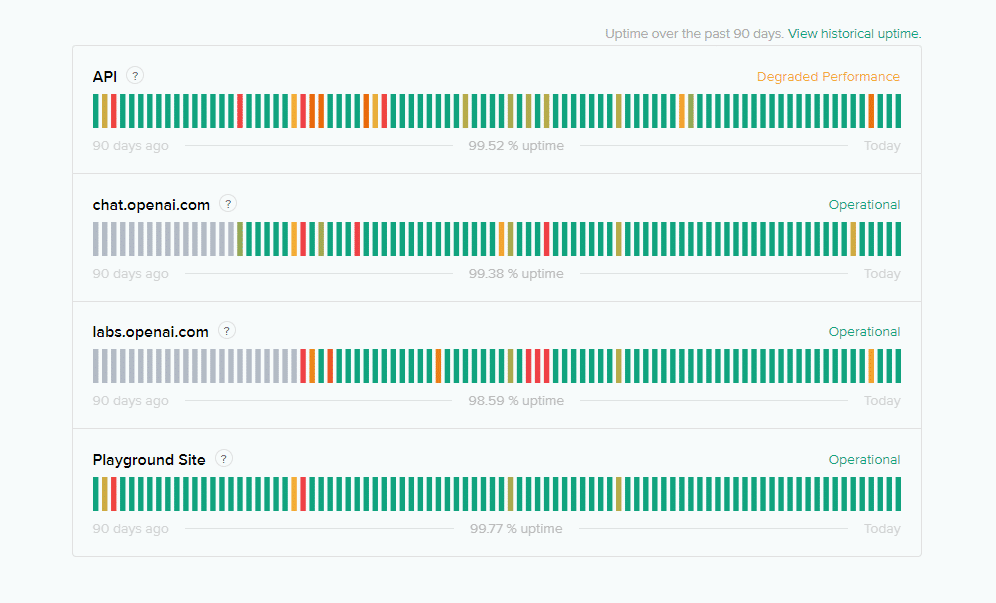
3. Complex queries
Another reason why ChatGPT might encounter network errors is when it generates too much text. To prevent this, keep your queries concise and avoid asking open-ended questions.
2. Network connection
Additionally, ChatGPT requires a stable and fast internet connection to work correctly. If you’re experiencing network errors, check your internet connectivity and try switching to a different network or resetting your modem.
4. VPNs
Sometimes, VPNs can cause network errors if they’re not working correctly. Try disabling your VPN or switching to a different server location to see if it resolves the issue. When generating a code, make sure you specify the language you want to use to avoid network errors.
5. Switch your account
If the network error persists, try logging in with another ChatGPT account to see if the issue is specific to your account.
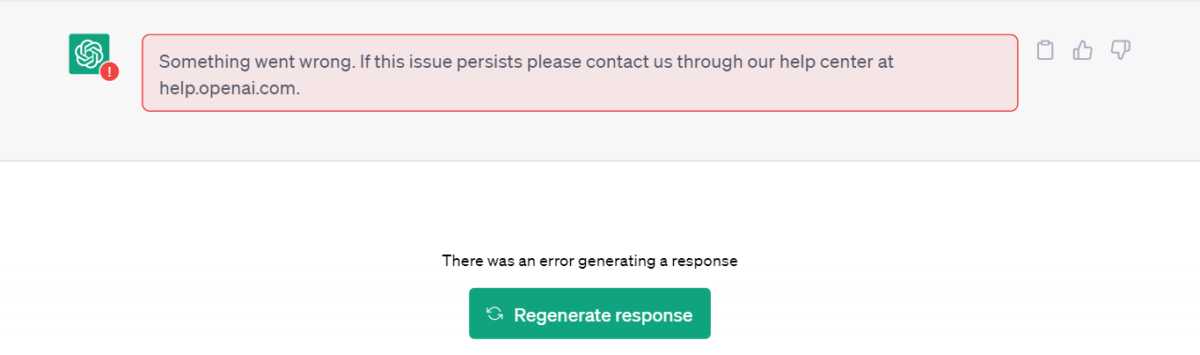
Finally, if all else fails, users should wait a few hours or try again later to fix ChatGPT network errors. OpenAI’s servers may be experiencing heavy traffic or undergoing maintenance, causing network errors.
In conclusion, network errors with ChatGPT are common and can be caused by various factors. However, following the simple solutions outlined in this article can help you fix ChatGPT network errors and enjoy seamless communication with this powerful chatbot. Remember to keep your queries concise, check your internet connectivity, and wait a few hours if the error persists.
We hope this guide helped you learn how to fix ChatGPT network errors. If you have any questions, let us know in the comments below.
Read more: