The new artificial intelligence chatbot developed by OpenAI called ChatGPT has impressed the world with its human-like responses. According to the developer, ChatGPT is trained using Reinforcement Learning from Human Feedback (RLHF) to interact in a conversational way to answer follow-up questions, reject requests, admit mistakes, and more.
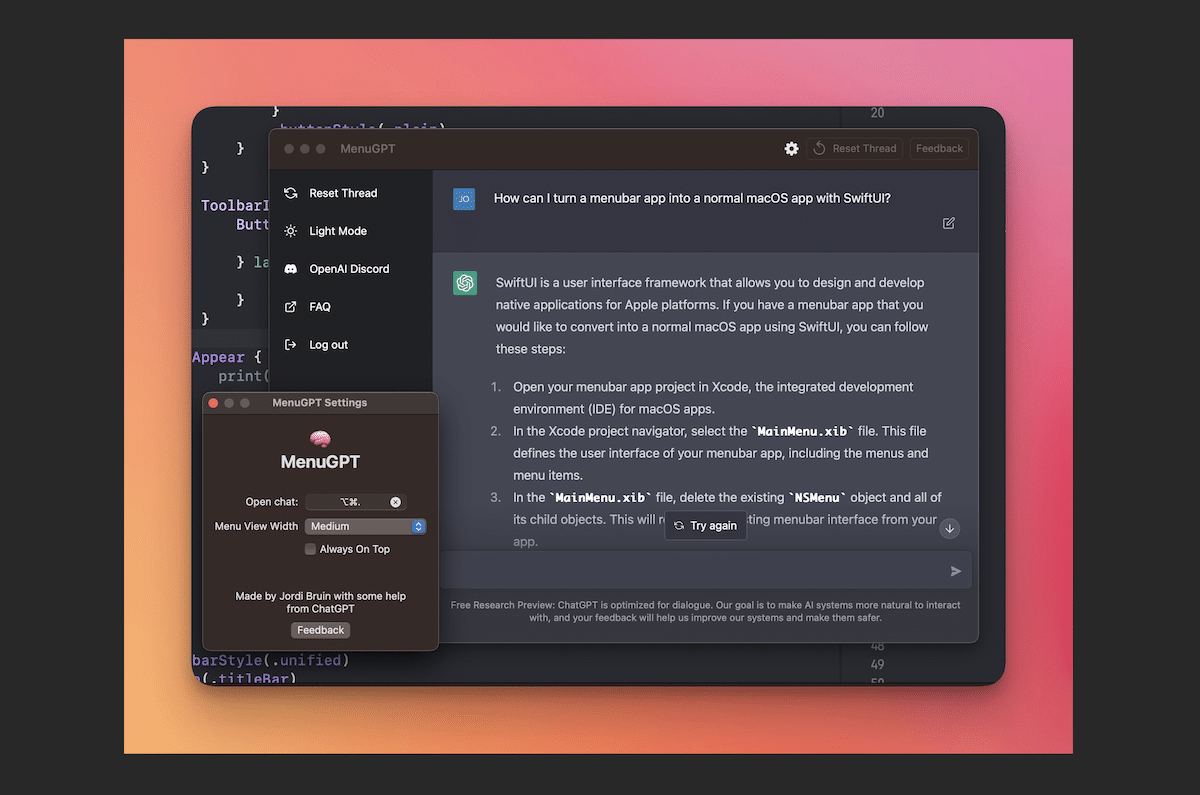
After Microsoft announced the integration of ChatGPT with Bing, the new search engine’s waitlist saw 1 million signups within 48 hours and jumped to the top of the App Store. Even Google introduced its new generative AI “Brad” inspired by OpenAI’s new chatbot.
However, Apple has expressed concern regarding the new AI’s capabilities and most importantly, its limitations. Recently, the tech company blocked a mail app’s update which included ChatGPT after it was found that the AI showed inappropriate content for kids and asked the developer to increase its age restriction to 18 years.
As it is very unlikely that Apple would release native support for generative AI on macOS in the near future, developer Jordi Bruin has created MacGPT for users to install ChatGPT on Mac and enjoy the unique chatbot experience.
How to easily access ChatGPT from Mac’s menu bar on macOS Monterey and Ventura
MacGPT app reproduces all the options on the ChatGPT website so Mac users can converse with the chatbot. It is compatible with macOS Monterey and Ventura, and users can also set its window to always stay on top, create a keyboard shortcut to launch it quickly and add its icon to Mac’s menu bar to access the AI chatbot.
Here is how to install MacGPT to access ChatGPT on Mac:
- Visit MacGPT.com to download the app for free.
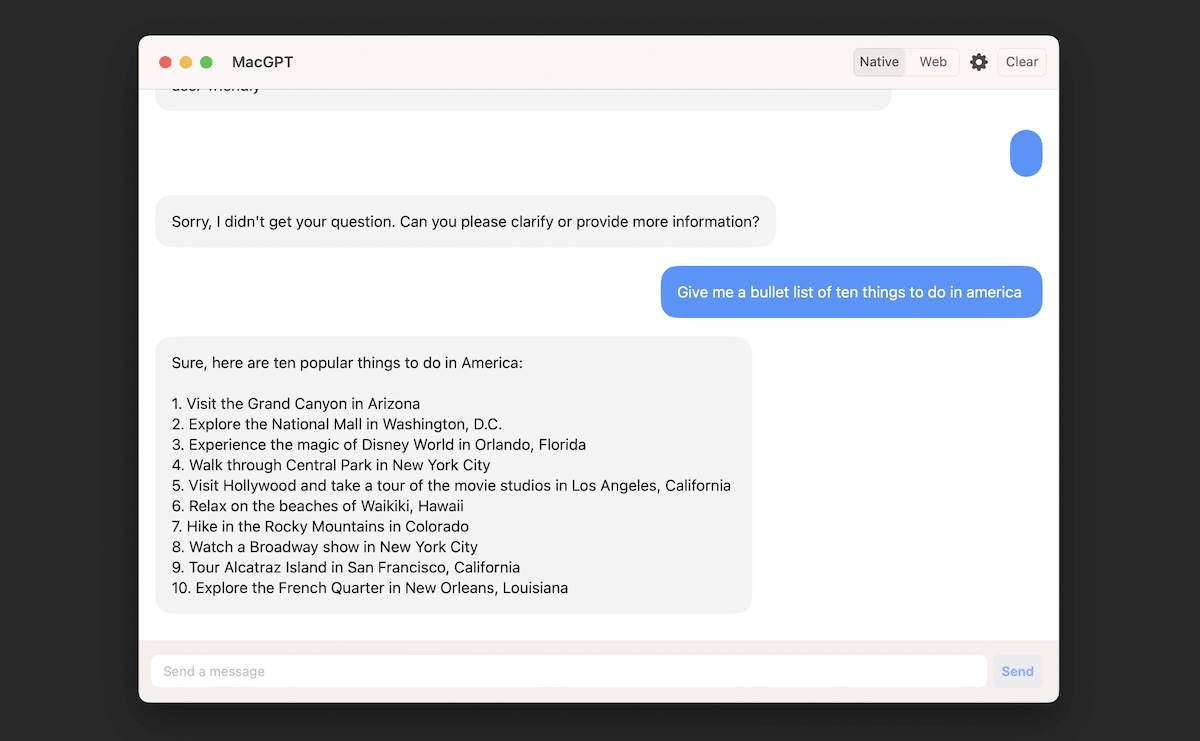
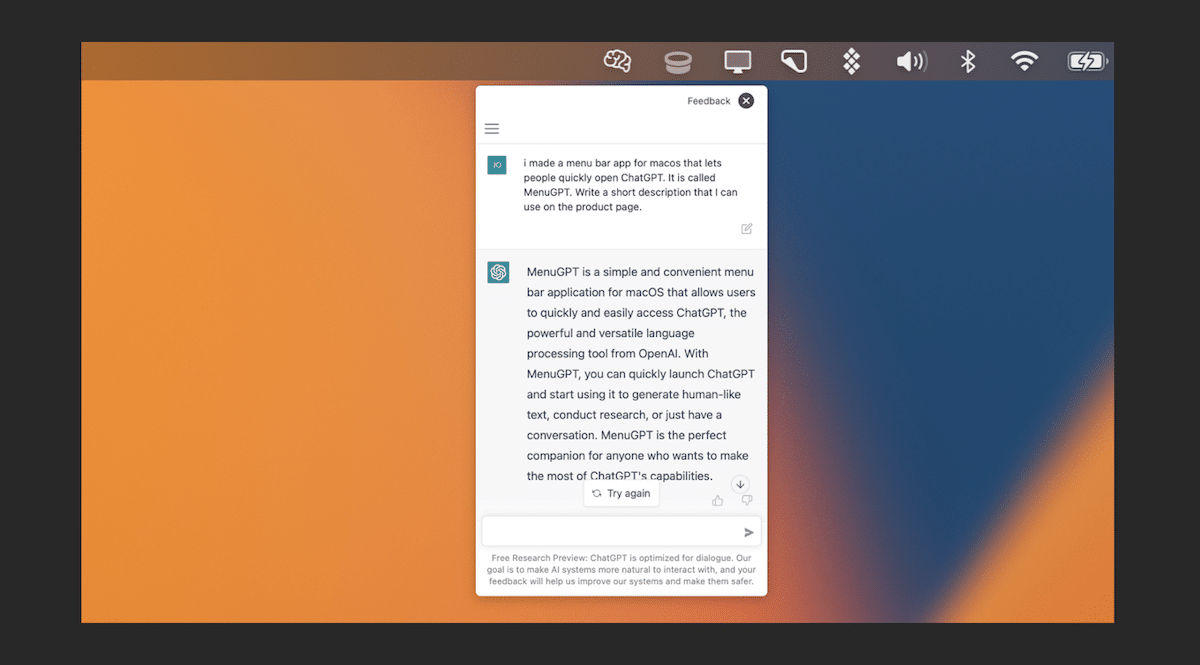
It is just as simple and easy as that. Recently, the app was updated to version 1.15 which offers a new app icon, support for the OpenAI API key to communicate directly with the chatbot, improved formatting for answers, and more.
Read More:
- Here are the best games to play on Mac mini with an M2 chip
- Here are the best games for Macs with M2 Max chip
- Apple increases battery replacement costs for out-of-warranty iPhone, iPad and Mac
- 2023 MacBook Pro vs. Galaxy Book 3 Ultra: specs and performance comparison
- Outlook for Mac is now free for all users