Earlier, we posted on how you can get the Android 2.3 Gingerbread launcher on your Android 2.2 Froyo device. Here’s another interesting and must have tip for Gingerbread lovers: you can install the multi-touch capable keyboard from Android 2.3 on your Android 2.2 device. The awesome guys over at XDA Developers Forums have extracted the keyboard and modified it to make compatible with Android 2.2.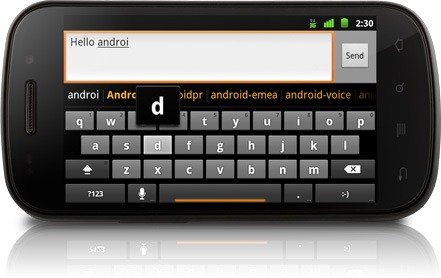
Why would you want the Gingerbread keyboard on your Android 2.2 device? It has multi-touch, it’s faster and it looks good. The keys have more space between them which makes typing easier and more accurate. Check out the keyboard in action in this video:
You can get all the goodness of this keyboard on your Android 2.2 if it’s rooted. Just download and install the .apk from the download link provided at the end of this post. Make sure your keyboard in Settings > Locale and Text > Select input method is Android keyboard and off you go enjoying typing like never before on your Android phone. The Gingerbread keyboard on Android is the closest experience you can get to an iPhone keyboard experience, with slightly better auto correct and auto complete functionality.
If you face any issues with downloading, installing or using the keyboard on your specific Android phone and operating system version, let us know in the comments below and we will try our best to help you out.
Enjoy!
P.S. vibration doesn’t work yet.
Download Android 2.3 Gingerbread Keyboard apk for Froyo Android 2.2
Subscribe to our RSS Feed and keep following us on Twitter and Facebook for all the latest Android updates!
How about for Stock version of android? Could they still enjoy this android 2.3 keyboard?
How about for Stock version of android? Could they still enjoy this android 2.3 keyboard?