Finally, the first jailbreak for iPhone OS 4.0 has been made public. An updated version of redsn0w, version 0.9.5 has been released for Mac, which jailbreaks iPhone OS 4.0 Beta 1 on an iPhone 3G only.
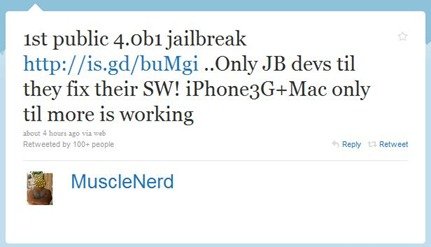
This jailbreak is not recommended for novice users, but only for developers. To use it, you’ll need an activated iPhone 3G ( don’t try this on iPhones which require carrier unlock! ), and a developer UDID from Apple.
I won’t be able to write a guide on this jailbreak because my iPhone requires a carrier unlock so here are the instructions from the iPhone Dev Team wiki:
- Make sure you’ve already activated your iPhone3G with iTunes and your developer UDID
- Launch the beta redsn0w 0.9.5
- Select your stock iPhone1,2_4.0_8A230m_Restore.ipsw file (you’ve already used this to update your iPhone3G to 4.0beta1)
- Select “Install Cydia” and click “Next”. Use DFU mode to install the jailbreak.
- When your iPhone3G comes back up, you’ll notice Cydia has a blank white icon (we told you many things were broken right now!) You’ll also notice Cydia has no sources. Go to the Sources panel and add this repo: http://apt.saurik.com/cydia-3.7 (be sure you have a carrier or wifi signal first!). When Cydia restarts, you should see its real logo now, and the standard sources should be ready to use.
Download redns0w 0.9.5 here.
3 comments